More actions
m (Text replacement - "Build Tools and Hacks" to "Builder Tools") |
No edit summary |
||
| Line 1: | Line 1: | ||
{{Infobox GBA Homebrews | {{Infobox GBA Homebrews | ||
|title=PocketNES Menu Maker | |title=PocketNES Menu Maker | ||
| Line 14: | Line 8: | ||
|version=1.2a | |version=1.2a | ||
|license=Mixed | |license=Mixed | ||
|download=https://dlhb.gamebrew.org/gbahomebrews/ | |download=https://dlhb.gamebrew.org/gbahomebrews/pnesmmw_12a.zip | ||
|website=http://nes.pocketheaven.com/ | |website=http://nes.pocketheaven.com/ | ||
}} | }} | ||
{{#seo: | |||
|title= (Builder Tools) - GameBrew | |||
|title_mode=append | |||
|image=pnesmmw2.png | |||
|image_alt=PocketNES Menu Maker | |||
}} | |||
PocketNES Menu Maker is a builder tool for the NES emulator [[PocketNES GBA|PocketNES]]. | PocketNES Menu Maker is a builder tool for the NES emulator [[PocketNES GBA|PocketNES]]. | ||
Latest revision as of 11:03, 23 Haziran 2024
| PocketNES Menu Maker | |
|---|---|
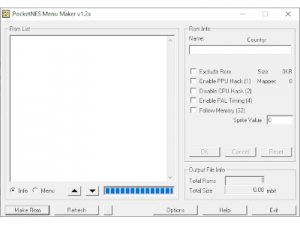 | |
| General | |
| Author | Titney/MrUnown |
| Type | Builder Tools |
| Version | 1.2a |
| License | Mixed |
| Last Updated | 2003/03/10 |
| Links | |
| Download | |
| Website | |
PocketNES Menu Maker is a builder tool for the NES emulator PocketNES.
Features
- GUI (Graphical User Interface).
- Creates a complete PocketNES menu file for flashing.
- Works with zipped roms.
- Alphabetizes and numbers the menu.
- Manual sorting of the menu.
- Finds the correct names of the games from a database.
- Check for bad and incompatible roms.
- Marks small games for link play.
- Assigns sprite follow variables from database using checksums (filenames don't matter).
- Manually edit names and vars for each rom.
- Cleans up the menu list, removes the "junk", (U) [a1] etc, from the names.
- Pads the file to the nearest power of 2 size for multibooting on the 128mbit flash card.
- Adds splash screen.
User guide
Basic usage
- Unzip program and included files to a directory.
- Put pocketnes.gba and a bunch of nes roms/zips in that same directory.
- Open pnesmmw.exe.
- Press "Make Rom" button to create menu rom.
- Flash PocketNESMenu.gba.
GUI
Rom List:
- Info - original file names and any additional info):
- [inc] means incompatible, uses a mapper that PocketNES doesn't support.
- [ovr] means overdump, overdumped rom, might work ok but takes up unecessary space.
- [bad] means bad dump, a bad corrupt rom, might not work correctly, remove/replace if possible.
- [ex] means excluded, a rom that's been selected for exclusion in rom info.
- [unk] is unknown, a rom thats not known to the database.
- Menu - Lists the menu exactly as it would look on the GBA, excluded roms will be displayed as a white space.
- Up/Down arrows - Changes in rom order are not saved when the program is closed or the list refreshed.
- Rom Info - Any changes made in the rom info will be saved even after you close the program, check expert mode to disable the ok alert.
- Rom Name - By default taken from the vars list, the name under the editable name is from the database (if enabled).
- Enable PPP Hack (1) - Turn on speed hack, makes some roms run faster/better.
- Disable CPU Hack (2) - This hack is turned on by default but some roms run better with it off.
- Enable PAL Timing (4) - This enables a hack for PAL, European (E) roms, not working 100%.
- Follow Memory (32) - By default sprite following uses sprite number value, so to use those (16 in the old vars format) just enter the number in the Sprite Value box.
- To follow a memory value (32 in the old format) check the Follow Memory (32) checkbox and enter the value in the box which is now named Memory Value.
Output File Info:
- Total Roms - The total number of Roms included in the menu.
- Total Size - The total size of the menu rom including splash screen and padding if enabled (check "Show sizes in megabytes" in Options if you want mbyte instead).
Buttons:
- Make Rom - Compiles the actual menu rom for flashing, default filename is PocketNESMenu.gba.
- Refresh - Refreshes the rom list from the directory in options. Re-alphabetizes if you changed rom names or moved roms.
- .. (Browse) - Change the rom directory.
- Options - Opens to Options window to change paths and options.
- Help - Opens window with quick help and info about the program. Click view Read Me to see this file.
- Exit - Shuts the program down.
Options:
- Number Roms - Turn on for numbered menu: 1. Arkanoid 2. Balloon Fight etc.
- Mark Small Roms - Games under 192k will be marked by a * in the menu. (for single cart link play)
- Look Up Database Name - Use names from the database in the menu.
- Clean Rom Names - Clean up the list and filenames (ie: "Legend of Zelda, The (PRG 0) (U)" becomes "Legend of Zelda" in the menu).
- Use Variables List - Assign variables for sprite following. Extracts variables from the vars list and adds them to the menu. Uses checksums to find vars so filenames doesn't matter.
- Pad Rom Size - The size of the file is padded to the nearest power of 2 size for multibooting on the turbo flash cards (not needed for the pro cards or newer).
- Use Splash Screen - Adds the splash screen image defined in paths to the menu.
- Show Sizes in Mbyte - Will show the Output File Info size in Mbytes instead of Mbits.
Custom Names/Variables:
- Clear - This deletes ALL the changes you have done to rom names and variables. Note that the main database will not be affected by this.
Paths:
- Rom Path - This is the path to a directory with the .nes roms (or zipped nes roms) you want to include.
- PocketNES Rom - The path and filename of the original pocketnes.gba emulator rom.
- Output Rom File - Path and filename to the final pocketnes menu rom
- Variables List - Path and filename of the main database of names and vars. By default in the same directory with the program.
- Splash File - Path and filename of splash screen file.
Advanced
Change mappers by editing the pnesmmw.ini:
- At the bottom of the pnesmmw.ini file is the list of mappers that PocketNES supports.
- You can remove the # in front of the longer flubba list if you use that hack (make sure only ONE list of mappers is in use though).
- For newer (or older) versions you can add or remove mapper numbers as you wish, just make sure the line ends in |.
- The list is only used for compatibility checking, so it's not really crucial to update it.
Rename ini and db to keep several sets of roms:
- If you want to keep several sets of roms with their own custom db you can rename the ini and custom db.
- Just edit one set you want to keep, then exit the program and change pnesmmw.ini to pnesmmw_set1.ini or similar and pnesmmw.cdb to pnesmmw_set1.cdb.
- Then you can open the program again, and change anything that you want and those earlier files will be untouched.
- When you want to use them again simply name them back to the earlier names.
Screenshots
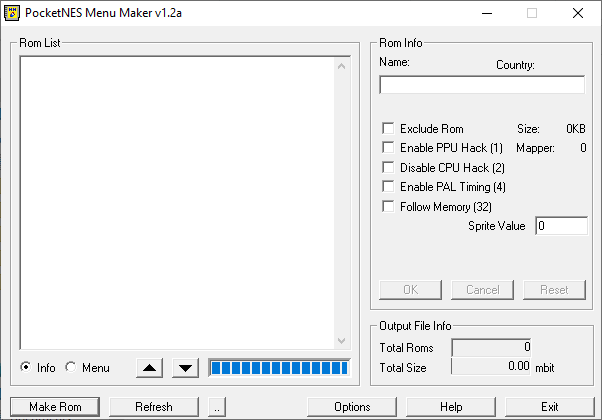
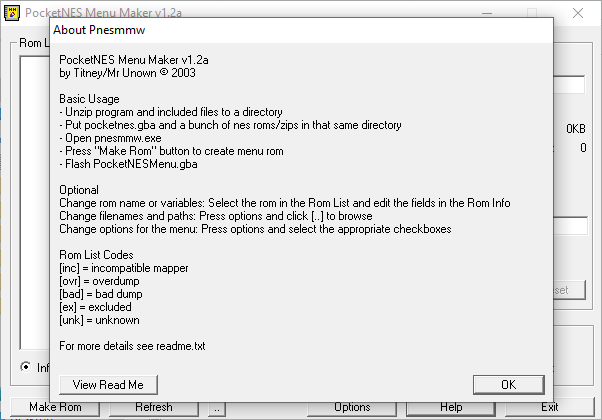
Changelog
1.2
- Variable comments are displayed.
- Database updated with more variables.
- Mapper list updated to PocketNES v9.
1.1
- Completely reworked GUI.
- Visible rom list/menu list.
- See filename/size/bad dumps/incompatible mappers in rom list.
- Edit individual roms names and variables.
- Exclude roms from the menu.
- Save rom name/variable changes from the GUI.
- Move roms up and down the list.
- Change options from GUI.
- Tooltips in GUI.
- Database updated to GoodNES 1.1.
1.0
- Windows GUI (Graphical User Interface).
- Source is no longer open.
- List menu without creating rom.
0.9b (unreleased)
- Optional paths.
- Added a few minor bug fixes.
- Added total rom size report.
- Added report for "possible unsupported mappers" (mapper list based on those listed in pnes .
- Source - other games/mappers may work though).
0.8b
- Added new vars list format and new option to look up rom name from a database (based on goodnes) (it now finds vars regardless of filenames).
- Updated vars to match new pnes v8 version (no more sram vars).
- Added reports for bad roms and stuff.
0.7b
- Support for zipped roms (you need to have only one file in each zip for it to work).
0.6b
- Added optional marking of roms smaller than 190k.
- Variables list is now a separate file from the compatibility list.
0.51b
- Fixed bug with SRAM variables and games listed without variables.
0.5b
- Complete rewrite in C, partly based on prototype maker by loopy.
- Updated menu building for v7A.
- Only includes .nes files if they have actual nes header.
- Outputs info about roms and variables added at the prompt since a menu.txt isn't created.
- The ini file is now optional as the default filenames and options are hardcoded.
0.4b (unreleased)
- Added optional numbering of the menu.
0.3b
- Fixed stupid bug not identifying .nes extention if it wasn't lowercase.
0.2b
- Now pads file to correct power of 2 size for multibooting.
- Added check for pocketnes.gba source file.
- Cleaned up check for ini file.
Credits
SkyBaby, able, Cowering's GoodNES database.
External links
- Official website - http://nes.pocketheaven.com/ (archived)
