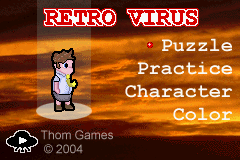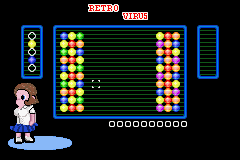More actions
m (Text replacement - "Category:Homebrew puzzle games on GBA" to "") |
No edit summary |
||
| Line 1: | Line 1: | ||
{{Infobox GBA Homebrews | {{Infobox GBA Homebrews | ||
|title=Retro Virus | |title=Retro Virus | ||
| Line 14: | Line 8: | ||
|version=2005 | |version=2005 | ||
|license=Mixed | |license=Mixed | ||
|download=https://dlhb.gamebrew.org/gbahomebrews/ | |download=https://dlhb.gamebrew.org/gbahomebrews/retro_virus.zip | ||
|website=https://www.gbadev.org/demos.php?showinfo=692 | |website=https://www.gbadev.org/demos.php?showinfo=692 | ||
}} | }} | ||
{{#seo: | |||
|title= (Puzzle) - GameBrew | |||
|title_mode=append | |||
|image=retrovirusgba2.png | |||
|image_alt=Retro Virus | |||
}} | |||
Retro Virus is a puzzle game themed around an alien virus that hits earth, and you are a scientist trying to develop the retro virus by matching the protiens for the actual virus. | Retro Virus is a puzzle game themed around an alien virus that hits earth, and you are a scientist trying to develop the retro virus by matching the protiens for the actual virus. | ||
Revision as of 11:11, 23 Haziran 2024
| Retro Virus | |
|---|---|
 | |
| General | |
| Author | Thomas Hopper |
| Type | Puzzle |
| Version | 2005 |
| License | Mixed |
| Last Updated | 2005/09/15 |
| Links | |
| Download | |
| Website | |
Retro Virus is a puzzle game themed around an alien virus that hits earth, and you are a scientist trying to develop the retro virus by matching the protiens for the actual virus.
Features
- 80 levels.
- Nice intro sequence.
- Two modes of play - practice and puzzle.
- Save game in puzzle mode.
- Two characters (useless has no effect on gameplay).
- Several pallets for each character(useless).
- Some nice effect such as alpha transparency and mozaic level transitions.
User guide
Move your cursor around the scree when you have a colour under your cursor, move it to link them together, groups of five disappear.
When you make a group disappear you get a colour in your pattern or protein sequence match the pattern/sequence for that level to move on.
Controls
D-Pad - Cursor
B+D-Pad - Move color around
Start - Game menu
L/R - Save/Load (in game menu)
Select - Restart level (in game menu)
Screenshots