More actions
m (Text replacement - "Category:Homebrew puzzle games on GBA" to "") |
No edit summary |
||
| Line 1: | Line 1: | ||
{{Infobox GBA Homebrews | {{Infobox GBA Homebrews | ||
|title=Nine To Nine | |title=Nine To Nine | ||
| Line 14: | Line 8: | ||
|version=2002 | |version=2002 | ||
|license=Mixed | |license=Mixed | ||
|download=https://dlhb.gamebrew.org/gbahomebrews/ | |download=https://dlhb.gamebrew.org/gbahomebrews/ninetonine.zip | ||
|website=https://gbadev.org/demos.php?showinfo=252 | |website=https://gbadev.org/demos.php?showinfo=252 | ||
}} | }} | ||
{{#seo: | |||
|title= (Puzzle) - GameBrew | |||
|title_mode=append | |||
|image=ninetoninegba2.png | |||
|image_alt=Nine To Nine | |||
}} | |||
Nine To Nine (Italian) is a puzzle game for Gameboy Advance. The scope of the game is to eliminate all the Balls present on table before the table fills up. | Nine To Nine (Italian) is a puzzle game for Gameboy Advance. The scope of the game is to eliminate all the Balls present on table before the table fills up. | ||
Revision as of 10:57, 23 Haziran 2024
| Nine To Nine | |
|---|---|
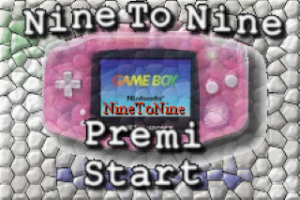 | |
| General | |
| Author | Vinazzani Domenico |
| Type | Puzzle |
| Version | 2002 |
| License | Mixed |
| Last Updated | 2002/11/24 |
| Links | |
| Download | |
| Website | |
Nine To Nine (Italian) is a puzzle game for Gameboy Advance. The scope of the game is to eliminate all the Balls present on table before the table fills up.
Installation
There are 2 files:
- NineToNine Hw.gba - Hardware version (to be used on a real GameBoyAdvance).
- NineToNine Sw.gba - Software version (to be used on a PC with an Emulator).
User guide
- Gioca - Start the game.
- Tasti - Help screen.
- Config - Game options.
- Top Ten - Display 10 best score.
- Crediti - Information.
How to play
The scope of the game is to eliminate all the balls present on table before that the table comes completely filled up.
The balls can be eliminated arranging one series of 4 balls equal horizontally, vertically or in diagonal.
The balls can be arranged using the visible cursor on the table, you must first select one and than move on one empty cell on the table.
On the game screen you can see:
- Points accumulated (every eliminated group of balls supply points).
- Time elapsed from the beginning of the game.
Controls
Menu:
Up/Down - Scroll
A - Choose option
Start - Start game immediately
Select - Go to options menu
In game:
D-Pad - Cursor
A - Select a ball, Place ball
B - Cancel selection
R - Immediately add ball
L - Enable/Disable the sound and background music
Start - Pause, End game
Screenshots
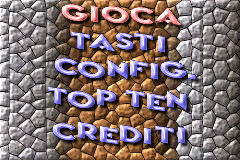


Compatibility
Tested on VisualBoyAdvance-0_8-SDL-Win32.
