More actions
m (Text replacement - "Category:GBA homebrew games" to "") |
m (Text replacement - "Category:Homebrew puzzle games on GBA" to "") |
||
| Line 144: | Line 144: | ||
[[Category:Support the author]] | [[Category:Support the author]] | ||
Revision as of 04:34, 10 Mayıs 2024
| Lockjaw: The Overdose | |
|---|---|
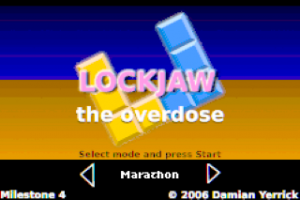 | |
| General | |
| Author | Damian Yerrick |
| Type | Puzzle |
| Version | M4 |
| License | Mixed |
| Last Updated | 2006/07/22 |
| Links | |
| Download | |
| Website | |
| Support Author | |
Winners don't use drugs; they just simulate them. LOCKJAW: The Overdose (formerly Tetanus On Drugs) is a tetromino based game that simulates the influence of hallucinogenic drugs. Unlike LSD and other party drugs, TOD will not fry your brain. While you play the game, the playfield rotates and distorts itself in time to the music.
This product is not sponsored or endorsed by The Tetris Company.
Installation
You can run TOD from within VisualBoyAdvance. You can copy TOD to a bare GBA flash cart. You can use TOD in a GBA shell such as PogoShell or the basic shell that comes with some flash carts.
You can convert TOD to a multiboot ROM by renaming it to tod.mb. From there, you can use it in a multiboot menu. You can use the MBV2 or XBOO cable to copy the program to the GBA's memory and run it.
(If you use the last option, you can keep TOD in the GBA's memory by using the "Sleep" command in the pause menu instead of turning off the GBA's power.)
User guide
How to play
Pieces fall from the top of the playfield. It's your job to move and rotate those pieces such that they fall neatly into place in complete, unbroken horizontal lines, which are removed from the board. The falling piece casts a shadow showing where it will fit.
If you press up to drop the piece, the piece moves all the way to the bottom, but you can still slide it for a split second. Learn to smoothly press up then sideways (pretend it's a special move in a Street Fighter type game) to quickly place pieces under other pieces. The added speed will give you an edge in 150 Dash and Time Trial.
After a line is removed from the board, everything above it falls down one or more rows. Unlike older falling block games, where the blocks always moved down exactly one space per cleared line, TOD uses a smarter gravity engine that moves each contiguous mass of blocks down until it lands on something. This allows for chain reactions.
Game Modes:
- Marathon - Play until you top out and die.
- 150 Dash - How fast can you score 15,000 points?
- Time Trial - How many points can you score in three minutes?
- Death Mode - "Tod" is German for "death". In this mode, pieces start out on the bottom as if you had pressed Up on the Control Pad, and you're given only a short time to slide them into place.
In the pause menu, you can change the wallpaper displayed behind the playfield, read the help file, put the GBA to sleep (which is like turning it off but keeps the program in memory), or quit the game.
Scoring
Normally, each line is worth 100 points, but if you make at least four lines with one piece, you earn even more points (mathematicians will note that the scoring system follows a Fibonacci sequence). Chain reactions can involve 10 or more lines at once and will increase your score immensely.
If you make a 4x4 block square out of four entire pieces, it becomes a solid silver square. Part of a silver square in a line gives you 500 points; part of a gold square produces 1,000 points. Because broken pieces (that is, pieces partially removed as part of a horizontal line) can't make squares, TOD helps you by marking broken pieces as darkened single blocks.
Death Mode scoring is different. At this time, I have not made a final decision on its scoring system.
If you rotate a piece into a tight space to complete a line, the screen breaks up into individual blocks, which fall. Perform this move to reduce your stack, but note that it will destroy any silver or gold squares, so do it only if you are in deep trouble.
Your opponents are:
- Time - The pieces will pile up on you if you don't think fast, expecially in Death Mode.
- hallucinogen simulation. The screen will begin to distort in various ways. Once the drug dosage begins to increase, you start to lose track of what's happening in the playfield.
Tips
To learn how to play falling tetromino games, visit Tetrisconcept.
To learn how to make silver and gold squares, take a look at four-column Tetris strategy.
Controls
Title screen:
Up/Down - Change mode
A/Start - Start game
In game:
Left/Right/Down - Move piece
Up - Drop piece all the way
B/A - Rotate piece anti-clockwise/clockwise
L or B+A - Swap piece with reserve piece
R - Hold to zoom out
Start - Pause/Resume
Screenshots
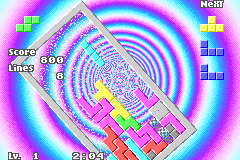
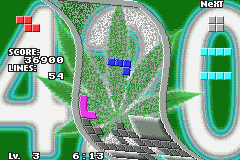
Compatibility
For play on Game Boy Advance:
Game Boy Advance system, GBA SP system or GameCube Game Boy player
Flash cartridge programmer, GBA Movie Player, PC multiboot cable
For play on PC:
VisualBoyAdvance emulator is recommended (set the screen size to 1x, set the frame skip to 1, and don't use a BIOS file)
The game will be playable on some of the other popular emulators (Boycott Advance and BatGBA), but Boycott Advance will delay sampled sound more than the GB's tone generators, causing music to fall out of sync, and BatGBA doesn't emulate the tone generators at all.
NO$GBA does not show the playfield. It does not work at all on Mappy VM or any other emulator not accurate enough to run commercial ROMs.
Known issues
If you leave the game running (presumably on mains power) for more than a year straight, it may crash because the number of retraces since power-on will have increased beyond 2^31.
There is no attract-mode demo.
There isn't another song.
The technical workings of the program are not yet well documented.
The game looks somewhat washed out on GBA systems modified with an Afterburner internal light. It looks OK on Game Boy Advance SP and Nintendo DS systems, which use an internal light.
The makefile works only on Windows. It does not work out of the box in Linux systems because of linefeed and slash issues.
Changelog
Milestone 4 2006/07/22
- Main:
- Took out Visoly/F2A bankswitch reset code, as Visoly/F2A doesn't dominate the user base nearly as much as it used to. Reset now properly exits to Multiboot Menu, GBA Movie Player, etc.
- Doesn't assume interrupts are disabled while starting up, so it plays nicer with GBA Movie Player.
- Renamed to Lockjaw: The Overdose for less chance of trademark violation.
- Main menu skips nonexistent Options.
- Game engine
- Rotation states and wall kick match those of Tetramino (homebrew for NES).
- Graphics:
- Added new VRAM address macros to initvram.c tile data loading code, which should make it easier to understand and maintain.
- Changed blinking block effect to use one tile (0:5) instead of 32 (0:160-191, one for each palette color), changing its palette entry (48) when setting the next pieces' palette entries.
- Quit changed to Exit to avoid confusion with Quiz.
- Effects:
- On game over, screen now fades to white, and stats fades from white.
- Converted effects from weave interlacing of texture coordinates (which was introduced in M2) to linear interpolated bob interlacing. Now the effect animation looks smoother on progressive displays such as Game Boy Player and emulators.
- Took out scrolling and reduced scaling for the first 20 seconds.
- No longer increments game level on game over.
- Mixer:
- Mixer now disassembles mixbus sample vectors manually to avoid pointer aliasing warnings.
External links
- Official website - http://www.pineight.com/tod/ (archived)
