More actions
m (Text replacement - "Category:PSP homebrew games" to "") |
No edit summary |
||
| Line 2: | Line 2: | ||
|title=Metroid Life | |title=Metroid Life | ||
|image=metroidlifepsp2.png | |image=metroidlifepsp2.png | ||
|description=Based off of the old | |description=Based off of the old Conways Game of Life, but with only Metroids. | ||
|author=dragula96 | |author=dragula96 | ||
|lastupdated=2008/02/11 | |lastupdated=2008/02/11 | ||
Revision as of 11:05, 11 July 2024
| Metroid Life | |
|---|---|
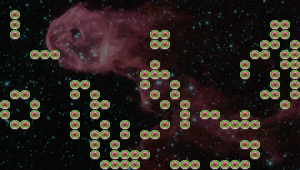 | |
| General | |
| Author | dragula96 |
| Type | Simulation |
| Version | 0.03 |
| License | Mixed |
| Last Updated | 2008/02/11 |
| Links | |
| Download | |
| Website | |
Metroid Life is a homebrew game based off of the old Conway's Game of Life, but with only Metroids.
User guide
Metroids live and die based on these simple rules:
- Any live cell with fewer than two live neighbours dies, as if by loneliness.
- Any live cell with more than three live neighbours dies, as if by overcrowding.
- Any live cell with two or three live neighbours lives, unchanged, to the next generation.
- Any dead cell with exactly three live neighbours comes to life.
Controls
Start - Enter edit mode, Accept changes in edit mode
D-Pad - Cursor
Cross - Add/Delete a cell
Triangle - Clear field
R/L - Speed up/Slow down
Screenshots
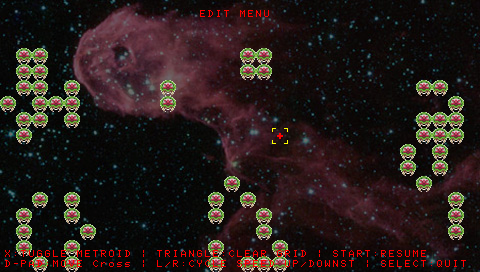
Changelog
0.03 2/13/2008:
- Pause screen is now an edit screen.
- Pause game(press start).
- A cross hair will appear.
- Press the d-pad to manuver the crosshair.
- Press X to tuggle current metroid on/off.
- To clear grid press triangle.
- Press start to resume program in current edited state.
0.02 2008/02/12
- Fixed a bug where the last colum was not calculating correctly.
- Added animation to metroids.
- Added space background.
- Added pause feature(to check out interesting patterns).
- Added cycle speed up and cycle speed down with L and R buttons.
- Select now ends/resets the program.
- Start now pauses program.
0.01 2008/02/11
- First release.
External links
- QuickJump - http://forums.qj.net/psp-development-forum/134840-release-metroid-life-0-02-a.html (archived)
