More actions
m (Text replacement - "Category:Homebrew utility applications on PSP" to "") |
m (Text replacement - "Category:PSP homebrew applications" to "") |
||
| Line 74: | Line 74: | ||
==External links== | ==External links== | ||
* Author's website - http://yuh0q223.jp.net/Psp.aspx | * Author's website - http://yuh0q223.jp.net/Psp.aspx | ||
Revision as of 11:05, 8 Mayıs 2024
| PSPTreeExplorer | |
|---|---|
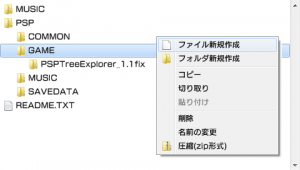 | |
| General | |
| Author | yuh0q223 |
| Type | File browsers |
| Version | 1.1 fix |
| License | Mixed |
| Last Updated | 2012/03/11 |
| Links | |
| Download | |
| Website | |
| Source | |
PSPTreeExplorer (Japanese) is a file manager with a Windows-like UI.
Note: This is for 1.1 fix only (latest release is 1.2 fix+).
Features
- Display the file list in tree form.
- Create new files and folders
- Copy, cut/paste, delete, rename.
- Editing text files (.txt, .ini).
- Image viewer (.bmp, .png, .jpg).
- Play audio files (.mp3, .at3).
- Compress/decompress archive file (.zip).
- Edit other files as text files.
Controls
Main:
Up/Down - Cursor up/down
Circle - OK
Cross - Return
Triangle - Menu
Square - Mark
Text editor:
Up/Down - Cursor up/down
Circle - Next line
Cross - Return
Triangle - Edit selected line
Square - Delete selected line
Start - Save
Image view:
Triangle/Square - Zoom in/out
L/R - Rotate
Cross - Return
File processing:
Cross - Cancel
To ensure safety, a check is made each time one file is processed. Also, if it takes a long time to process one file, it will take a long time to be interrupted.
Screenshots
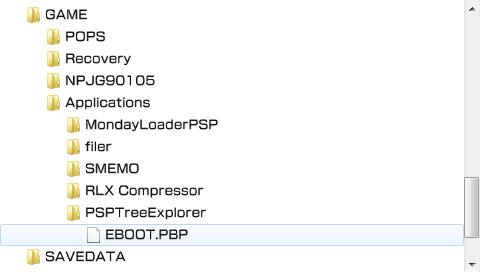
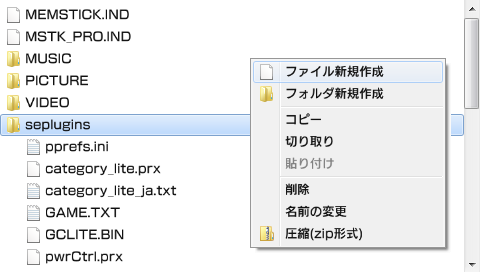
External links
- Author's website - http://yuh0q223.jp.net/Psp.aspx
