More actions
m (Text replacement - "Category:DS Homebrew Emulators" to "") |
m (Text replacement - "↵Category:Computer Emulators on DS" to "") |
||
| Line 53: | Line 53: | ||
* GitHub - https://github.com/LemonBoy/grape | * GitHub - https://github.com/LemonBoy/grape | ||
* GBAtemp - https://gbatemp.net/threads/grape-an-apple-ii-emulator.356060 | * GBAtemp - https://gbatemp.net/threads/grape-an-apple-ii-emulator.356060 | ||
Revision as of 02:51, 9 Haziran 2024
| grape | |
|---|---|
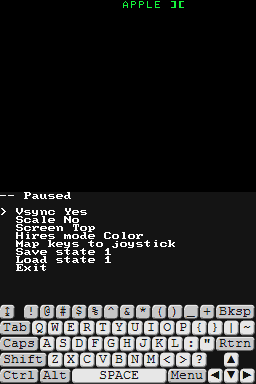 | |
| General | |
| Author | lemonmeister |
| Type | Computer |
| Version | 2014 |
| License | Mixed |
| Last Updated | 2014/05/03 |
| Links | |
| Download | |
| Website | |
| Source | |
grape is a work in progress Apple II emulator for Nintendo DS, powered by devkitPRO, libnds and lots of summer night sweats.
Features
- Apple II/II+.
- Language card.
- 5.25 floppy disk.
- Speaker.
Installation
You need a loader that supports the argv protocol as there's no file chooser menu, such as Woodr4 and Woodrpg.
HBmenu also provides argv support, create a file named grape.argv with the path to the grape rom and the path to the AppleII rom you want to load.
For Wood* users you can place this in your /__rpg/associations.ini file (adjust the path if you didn't place grape.nds in the root):
[nib] launcher=fat0:/grape.nds [dsk] launcher=fat0:/grape.nds [po] launcher=fat0:/grape.nds [do] launcher=fat0:/grape.nds
Also, place the basic rom along with the nds file, named BASIC.ROM.
User guide
When the keys are mapped to the joystick BXY are the three joystick pushbuttons, the keyboard mapping is a temporary one that should work for most games (HJKL are assigned to direction keys, A is return and B space).
The video generation takes ~50% of the CPU time and would definitely benefit from optimization, beside the fact that it doesn't emulate color bleeding.
When playing games that make extensive use of disk IO disable vblank to make it load faster (eg. Karateka and Pacman).
Controls
Start - Open menu
Known issues
Does not have file selection and configurable keymaps.
