More actions
m (Text replacement - "Category:3DS homebrew applications" to "") |
m (Text replacement - "Category:PC utilities for 3DS homebrew" to "") |
||
| Line 39: | Line 39: | ||
* GitHub - https://github.com/LITTOMA/DARCTool | * GitHub - https://github.com/LITTOMA/DARCTool | ||
* GBAtemp - https://gbatemp.net/threads/release-a-darc-tool-for-nintendo3ds.385945 | * GBAtemp - https://gbatemp.net/threads/release-a-darc-tool-for-nintendo3ds.385945 | ||
Revision as of 04:23, 6 Mayıs 2024
| Nintendo darc tool | |
|---|---|
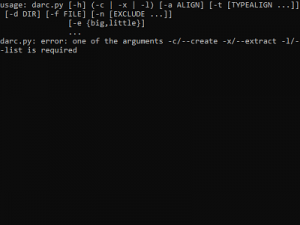 | |
| General | |
| Author | LITTOMA |
| Type | File Operation |
| Version | 2015 |
| License | Mixed |
| Last Updated | 2021/01/04 |
| Links | |
| Download | |
| Website | |
| Source | |
The darc file format was found in the early version of Nintendo Ware for CTR (nw4c).
This tool can help you extract existing darc files and create new darc files (written in Python 2.7).
User guide
Command
darc.py [-h] (-c | -x | -l) [-a ALIGN] [-t [TYPEALIGN ...]] [-d DIR] [-f FILE] [-n [EXCLUDE ...]] [-e {big,little}]-c/--create -x/--extract -l/--list
Samples
python darc.py -xf input.arc -d output- Extract "input.arc" to "output" folder.python darc.py -cf output.arc -d input dirs files ...- Change directory to "input/" and add entries recursively to "output.arc".python darc.py -c -a 0x20 -f output.arc -d input dirs files ...- Create darc with all file data align to 32.python darc.py -c -a 0x20 -t *.bcfnt:0x80 -f output.arc -d input dirs files ...- Create darc with *.bcfnt files data align to 128, other files align to 32.
Notes
- By default, this tool creates archives without the "." entry, which is commonly found in many games.
- If you need that entry, you just need to add a "." as the input entry.
- For example:
python darc.py -c -f output.arc -d input . - Note that there's a dot at the end of the command.
Credits
Thanks Smariter for help.
