More actions
m (Text replacement - "Category:PC utilities for DS" to "Category:PC Utilities for DS") Tag: Reverted |
m (Text replacement - "[[Category:PC Utilities for DS" to "[[Category:PC utilities for DS") Tag: Manual revert |
||
| Line 121: | Line 121: | ||
[[Category:PC | [[Category:PC utilities for DS]] | ||
Revision as of 15:10, 6 Haziran 2024
| TwilightBoxart | |
|---|---|
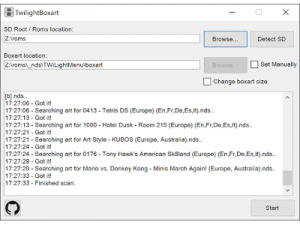 | |
| General | |
| Author | KirovAir |
| Type | ROM Managers |
| Version | 0.7 |
| Last Updated | 2020/04/01 |
| Links | |
| 0.6 & 0.7 Download | |
| Website | |
| Source | |
TwilightBoxart is a NDS/GB(A)/SNES/NES/GG boxart downloader, written in C#. It uses various sources and scan methods to determine the correct boxart.
Although the program is made for TWiLight Menu++, it may also be used for other loader UI's with some config changes.
Installation
Please note v0.7 only supports TWL++ v12.0.0/2020 valentine release and onwards. It is not compatibile with older versions.
Use v0.6 instead if your TWL++ is on a lower versions (or if you encounter any issues with v0.7).
User guide
How to use
For Windows:
- Download and run the EXE.
For MacOS/Linux (untested):
- Edit TwilightBoxart.ini with your SDRoot.
- Run TwilightBoxart.CLI in your terminal using:
chmod +x TwilightBoxart.CLI./TwilightBoxart.CLI
- The MacOS/Linux version is huge because the .net framework is included.
By default the settings are customised for TwilightMenu++ but these can be changed in TwilightBoxart.ini.
Supported boxart types
| System | Matching (in order) |
|---|---|
| Nintendo - Game Boy | (sha1 / filename) |
| Nintendo - Game Boy Color | (sha1 / filename) |
| Nintendo - Game Boy Advance | (sha1 / filename) |
| Nintendo - Nintendo DS | (titleid / sha1 / filename) |
| Nintendo - Nintendo DSi | (titleid / sha1 / filename) |
| Nintendo - Nintendo DSi (DSiWare) | (titleid / sha1 / filename) |
| Nintendo - Nintendo Entertainment System | (sha1 / filename) |
| Nintendo - Super Nintendo Entertainment System | (sha1 / filename) |
| Nintendo - Family Computer Disk System | (sha1 / filename) |
| Sega - Mega Drive - Genesis | (sha1 / filename) |
| Sega - Master System - Mark III | (sha1 / filename) |
| Sega - Game Gear | (sha1 / filename) |
Boxart sources
- GameTDB using titleid matching.
- LibRetro using NoIntro sha1 matching or simply filename matching. LibRetro DAT is currently added as extra NES sha1 source.
Screenshots
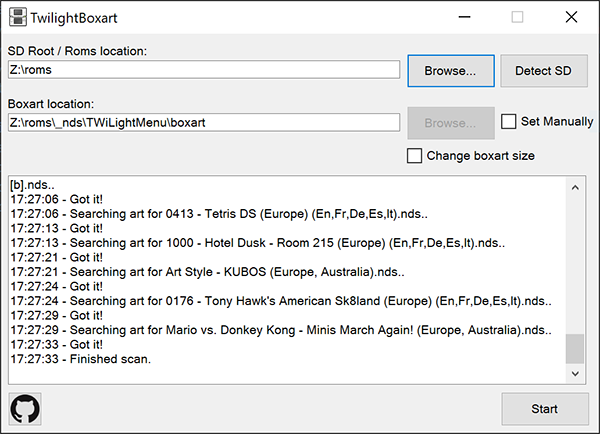
Known issues
Please see https://github.com/KirovAir/TwilightBoxart/issues.
Changelog
0.7
- Pure 1:1 ratio's are used now since the latest TWL++ (2020 valentine and onwards) supports these. This breaks compatibility with older versions. Use 0.6 if your TWL++ is on a lower version.
- Added more sizes.
- Added border support. (This is some experimental trickery which makes boxart a bit more aesthetic on some themes, maybe in the future I'm able to do some tricks with 3d boxart and such).
- Loads of under-the-hood changes, which makes support for a 3DS version possible.
v0.6
- Uses 1:1 boxart size for gba boxart which should work with TwilightMenu++ v11.2.0 ('TWL Christmas release') and up! Please remove all old GBA boxart from previous versions so they will be redownloaded!
- Fixes some other small bugs as well.
v0.5.3
- Finally fixed a really annoying issue where some images would appear to be corrupted in TWLM++ (Adobe Metadata issue, these are now stripped when images are downloaded).
v0.5.2
- Fixed title matching for titles with '&' or '/' in the name.
- Detect correct aspect ratio for some japanese snes titles.
v0.5.1
- Fixes SSL compatibility issues on older Windows versions (Framework issue).
- Improved some other code.
v0.5
- Added matching by file name.
- Noticed that the NoIntro dat is not always a holy-match even when sha1 matches. (Tetris for the gameboy for example) As a final measure matching will be done on filename in this release, which should up the matching rate.
v0.4
- Added LibRetro .dat format parsing for future data.
- Currently only added extra NES data as a test.
v0.3
- Fixes Github SSL error for some users.
- Better error handling (and message) when there is no DB match.
v0.2
- This version fetches the correct boxart for TwilightMenu++ 9.5.0 and onwards. Make sure you have 'Adjust to correct aspect ratio' checked.
v0.1
- First release. TwilightBoxart is windows only but OSX users might want to try the CLI version.
