More actions
m (Text replacement - "Category:Shooter games on DS" to "Category:Shooter Games on DS") |
No edit summary |
||
| Line 14: | Line 14: | ||
GPF's Duke3DS is a port of a FPS game Duke Nukem 3D from GP2X. | GPF's Duke3DS is a port of a FPS game Duke Nukem 3D from GP2X. | ||
It was an entry to the NEO Spring Coding Compo 2007. | It was an entry to the NEO Spring Coding Compo 2007 (NDS/GBA Games). | ||
==Installation== | ==Installation== | ||
| Line 64: | Line 64: | ||
[[Category:Shooter Games on DS]] | [[Category:Shooter Games on DS]] | ||
[[Category:NEO Spring Coding Compo 2007]] | |||
Revision as of 12:16, 4 Mayıs 2024
| Duke3DS | |
|---|---|
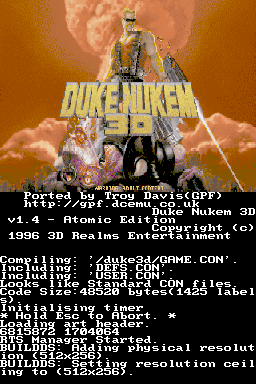 | |
| General | |
| Author | Tony Davis (GPF) |
| Type | Shooter |
| Version | 20071128 |
| License | Mixed |
| Last Updated | 2007/11/28 |
| Links | |
| Download | |
| Website | |
| Source | |
GPF's Duke3DS is a port of a FPS game Duke Nukem 3D from GP2X.
It was an entry to the NEO Spring Coding Compo 2007 (NDS/GBA Games).
Installation
Extract the folder called duke3d and its contents to the root of your card.
Extract Duke3dS.nds anywhere to your card (DLDI patch it if your card needs it).
Download the shareware version of Duke Nukem 3D.
Extract and install the shareware version to your computer.
Browse to where you installed it and copy the file DUKE3D.GRP to the duke3d folder on your card.
Run Duke3dS.nds from the homebrew menu of your card.
User guide
You can increase the strength of Nuke by consuming steroids found within each levels. The game contains weapons varies widely from Missile Launcher to Shrink Rays.
It also has Jetpack, night vision goggles and a Holoduke (which is neither more nor less than a hologram that distracts enemies).
Screenshots
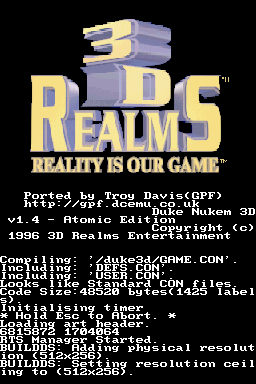
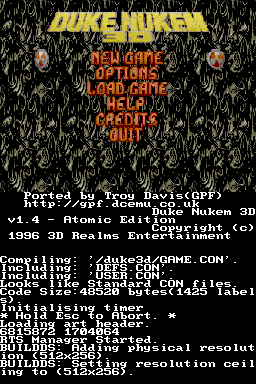
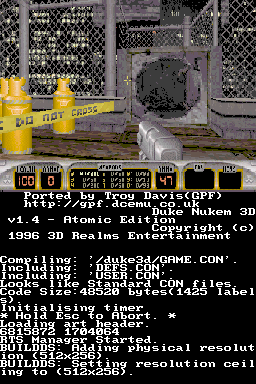
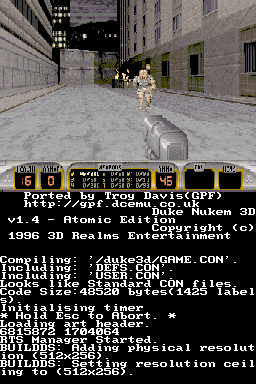
Controls
D-Pad - Move Duke
A - Fire
B - Jump
X/Y - Look up/down
L/R - Strafe left/right
Select - Use item
Start - Select
Touchscreen - Look around, Change weapon
External links
- Author's website - http://gpf.dcemu.co.uk
- NeoFlash - https://www.neoflash.com/forum/index.php?topic=3934.0
