More actions
m (Text replacement - "Category:Shooter games on DS" to "Category:Shooter Games on DS") |
No edit summary |
||
| Line 12: | Line 12: | ||
}} | }} | ||
NdShoot is a DS homebrew shooter on the NDS. It involves using your Stylus and one of your finger to lower the targets one after the other. | NdShoot is a DS homebrew shooter on the NDS. It involves using your Stylus and one of your finger to lower the targets one after the other. | ||
==User guide== | ==User guide== | ||
| Line 69: | Line 67: | ||
==External links== | ==External links== | ||
* PlayerAdvance.org - http://www.playeradvance.org/forum/showthread.php?t=32918 | * PlayerAdvance.org - http://www.playeradvance.org/forum/showthread.php?t=32918 | ||
[[Category:Shooter Games on DS]] | [[Category:Shooter Games on DS]] | ||
[[Category:R4 DS Homebrew Contest]] | |||
Revision as of 08:27, 6 Haziran 2024
| NdShoot | |
|---|---|
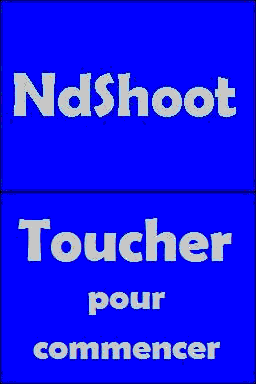 | |
| General | |
| Author | coincoin |
| Type | Shooter |
| Version | 2.0 |
| License | Mixed |
| Last Updated | 2009/07/07 |
| Links | |
| Download | |
| Website | |
NdShoot is a DS homebrew shooter on the NDS. It involves using your Stylus and one of your finger to lower the targets one after the other.
User guide
There are no rules nor no time limit (Beta version), the only goal is to shoot non-stop.
Controls
Stylus - Moves the Viewfinder
L - Dhoot
Right/Left - Change background
Up/Down - Change Viewfinder (1 and 2)
Start - Restart
Screenshots
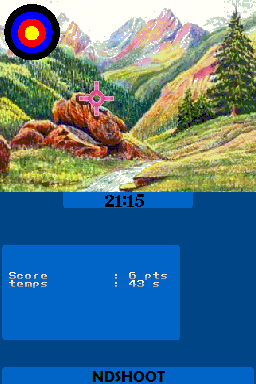

Online Emulator
| Nintendo DS | Keyboard |
|---|---|
Changelog
2.0
- Graphic revision (possible end of the project).
1.2
- Chrono: 60 seconds to get the most target down.
- Adding restart function = Start.
1.1
- Removal of 3 bugs:
- Shoot to quote: passage of target.
- +1 point if shot in the void.
- Change of target if shot at the same location.
- Added welcome screen: "touch to start".
1.01
- 20 possibility of target positioning + addition of a viewfinder.
1.0
- 1st public version.
External links
- PlayerAdvance.org - http://www.playeradvance.org/forum/showthread.php?t=32918
