More actions
(Created page with "{{Infobox homebrew | title = Lemmings DS | image = File:Lemmingsds.png | type = Action Puzzle | version = 7.04 | licence = Mixed | author = Mr...") |
No edit summary |
||
| Line 49: | Line 49: | ||
Shutting the DS' lid will pause the game. | Shutting the DS' lid will pause the game. | ||
[[Category:Homebrew applications]] | [[Category:Homebrew applications]] | ||
Revision as of 06:40, 23 May 2012
| Lemmings DS | |
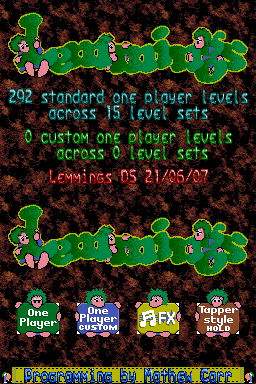 | |
| General | |
|---|---|
| Author(s) | Mr D |
| Type | Action Puzzle |
| Version | 7.04 |
| Licence | Mixed |
| Links | |
| Download | |
| Website | |
| Source | |
<htmlet>adsense</htmlet>
Lemmings DS is an open-source port of the classic Amiga action-puzzle game Lemmings for the Nintendo DS. Lemmings DS uses chishm's DLDI, and the most excellent NitroTracker player core by Tobias Weyand (as released under the LGPL).
Feature
- All 120 levels from the original Amiga Lemmings
- All 100 levels from Oh-No! More Lemmings and now…
- All 72 levels from Xmas Lemmings ‘91, ‘92, ‘93 and ‘94!
- DLDI support
- Automatic progress saving
- Make your own levels and traps
Installation
- Download Verion 7.04 (1.4Mb)
- Edit lemmingsds_config.txt with your preferences
- Put lemmingsds_config.txt in the root of your card
- Copy the 'LemmingsDS' folder to the root of your card
- DLDI patch the lemmingsds_dldi.nds if your card needs it
- Start Lemmings_dldi
- Wait while the levels load (up to 2 minutes)
Controls
The default style is called 'Tapper style'. 'Tapper style' is similar to the original Amiga Lemmings control style: use the stylus to tap a lemming, and the tool will be assigned instantly.There are two 'Tapper style' preferences, 'Hold' and 'Toggle'. These affect how the shoulder button is used:
Hold means the game is paused while you hold either shoulder button. While holding one shoulder button, you can tap the other button to advance the game by a single frame.
Conversely, Toggle means you toggle pause on and off with the shoulder buttons.
The second style is call 'Holder style'. In 'Holder style', you can hold the stylus against the screen to pause the game temporarily. Holding the stylus against a lemming cause that lemming to be highlighted. While a lemming is highlighted, tap any shoulder button to assign the current tool. This style can be useful if you are trying to pick a single lemming from a large group.
The final style is called 'Tactics Style'. 'Tactics style' is basically a reversal of the original Lemmings style. You must click on the lemming first and then the tool you want to assign. 'Tactics style' offers the same 'Hold' and 'Toggle' preferences as 'Tapper style'.
Use the directional pad or XYBA to move the camera in any control style. Hold the Start button or hold the stylus against the Fast Forward button to increase the game speed. You can use Fast Forward while the game is paused; the game will stay paused once you release the Start button. To restart the current level, press Select three times rapidly.
Zoom in and out using the zoom controls in the lower left corner of the touchscreen.
Shutting the DS' lid will pause the game.
