More actions
m (Text replacement - "Category:DS homebrew games" to "") |
m (Text replacement - "Category:Homebrew platform games on DS" to "Category:Platform Games on DS") |
||
| Line 153: | Line 153: | ||
[[Category: | [[Category:Platform Games on DS]] | ||
Revision as of 05:04, 4 Mayıs 2024
| DSLIERO | |
|---|---|
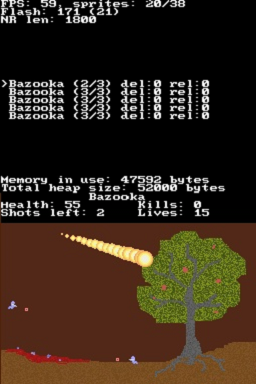 | |
| General | |
| Author | SchmendrickSchmuck |
| Type | Action |
| Version | 2012 |
| License | Mixed |
| Last Updated | 2012/02/19 |
| Links | |
| Download | |
| Website | |
DSLiero is a remake of the DOS game Liero for the Nintendo DS made by Schmendrick Schmuck (Dennis van Zwieten).
It was entered into the GBATemp Homebrew Bounty 2011.
Features
- Gameplay nearly identical to original.
- Built-in level editor.
- All of the original weapons.
- All of the original sounds.
- Custom theme support.
- Custom gfx support.
- Fully customizable controls.
- Stylus aiming.
- Map display on top screen.
User guide
Gameplay
In Liero, two worms fight each other to death for score (or frags) using a choice of five weapons from a total of 40 in a two-dimensional map. Most of the terrain, except for indestructible rocks, may be dug or destroyed by explosions. In addition to the weaponry, each player has a ninja rope which can be used to move faster through the map. This grappling hook-like device substitutes for jetpacks and can even latch onto the enemy worm to drag him closer to his foe.
While playing, there are health power-ups to heal your worm. It is also possible to replace one of your five weapons by picking up bonuses. Before playing, you can select certain weapons to be available only in bonuses, in the entire game, or completely disabled.
Unlike most side-scrolling deathmatch games, the weapons in Liero have infinite ammo. Key factors of weapons include their reload rate and how fast they shoot, whereas in most other games of this type, key factors of weapons include how much ammo they sport and how frequently more ammo for that weapon can be found. Liero depends all on timing and swift maneuverability.
Game modes
- Kill 'em All - Default deathmatch game.
- Team DM - Team Deathmatch game.
- CTF - Capture the flag game. Kill opponents to be able to capture flags.
- Simple CTF - Capture the flag game without need to kill opponents first.
- Game of Tag - When you're IT, a timer starts running. When this timer runs out, you're out of the game.
Themes
- Themes are files containing information about all weapons and objects in the game.
- They are stored in SD:/Data/DSLiero/Themes/. Without a theme file (*.thm), you can only shoot explosion-trailed bazookas, so you might want to have at least one.
- To change theme, select Theme... in the Game Options menu, where to browse theme collection for the theme player wants to use.
- To create a theme, it's easiest to use DSLiero Theme Editor, which can be found on the official DSLiero website.
GFX
- These files contain all graphical data needed in the game.
- To create your own, or edit existing gfx, please download the DSLiero Sprite Converter and follow the included instructions.
- GFX files are stored in the SD:/Data/DSLiero/GFX/ folder as .pcx files. A built-in GFX editor may be included in future versions.
Levels
- Levels are saved on flashcard, or used directly after creating.
- On starting, the game creates a /data/DSLiero/Levels/ folder. The levels themselves will be 4-20k in size.
- A few levels will come packed with the game release.
- It is also possible to load levels used in the original Liero game.
- To do this, copy the .lev files to the DSLiero level folder. Make sure the levels are 172kb in size, or they may not load correctly.
- Please note that the level saving algorithm has changed since last release.
- Please run your levels through the Fix Level option in the Level Editor menu to update your level.
Level editors
Levels can be up to 9 screens big (max 3x3), and can use the following textures:
| Dirt types and colors | |
|---|---|
| Dirt | Default dirt color. |
| Green | Greenball color. |
| Red | Blood color |
| Shell | Shell color. |
| Worm | Worm1 color. |
| Rock types and colors | |
| Gray | Default rock color. |
| Eraser types and properties | |
| Dirt | Destructible. |
| BgDirt | Destructible, no worm collisions. |
| Rock | Indestructible. |
| Spec | Indestructible, no object collisions. |
To select a texture, hold either Left or the A button to bring up the texture selection, then tap a color.
To select a color, hold either Right or the Y button and tap a color.
To pick a color from the level, hold Up/Down/X/B and tap the level.
Move the size slider on the right to change the brush size.
Press Start to exit the level editor.
Screenshots
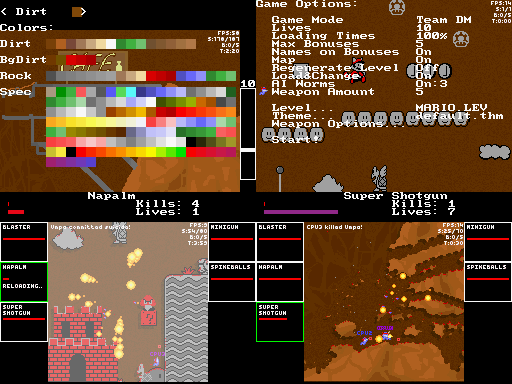
Known issues
Background scrolls horizontally at 2px steps on hardware.
Game may freeze after a CTF game match.
Some weapons may not have the correct behavior (Cannon: no delay between shots, Hellraider: no splinters, etc). This is due to the fact that atoi("10") sometimes returns 0 (?).
Changelog
Updated 2012/02/19
- Updated to new libnds (mostly fat-related).
- Added icon.
- Added custom graphics support.
- Added options version check.
- Added stats screen (hold select in-game).
- Added better keyboard for level saving.
- Auto-load level and gfx on startup.
- Made bullet/object AABB smaller.
- Fixed team member bugs.
- Changed flag/base colors.
- Prevented weapon name overflow in weapon softbuttons.
- Changed message font (added lowercase).
- Changed menu structure.
- Modified bg draw code:
- Removes 2px scrolling issue.
- Should be faster.
- Prevented sprites outside visible space from being drawn.
- Health bonus min value changed to 10%.
- Removed 'Exit' option in menu.
- Fixed several small bugs:
- Initial bullet distance.
- Copy level on exit level editor.
- Weapons like Cannon and Hellraider fixed.
Credits
SchmendrickSchmuck: Coding.
Joosa Rikkinen: Original game & graphics.
Using libnds.
External links
- Official website - http://dsliero.dennisvanzwieten.com
- GBAtemp - https://gbatemp.net/threads/dsliero-ds-entry.294108
