More actions
(Created page with "{{Infobox PSP Homebrews |title=PSP Depackager |image=pspdepackager.png |description=A tool to decrypt .pkg files on PSP. |author=qwikrazor87 |lastupdated=2015/10/21 |type=Utilities |version=3.0 |license=Mixed |download=https://dlhb.gamebrew.org/psphomebrew/pspdepackager.7z |website=https://wololo.net/2015/10/22/psp-depacker-a-tool-to-decrypt-pkg-files-on-psp-is-released-by-qwikrazor87/ |source=https://dlhb.gamebrew.org/psphomebrew/pspdepackager.7z |donation= }} {{#seo: |...") |
No edit summary |
||
| Line 6: | Line 6: | ||
|lastupdated=2015/10/21 | |lastupdated=2015/10/21 | ||
|type=Utilities | |type=Utilities | ||
|version=3 | |version=3 | ||
|license=Mixed | |license=Mixed | ||
|download=https://dlhb.gamebrew.org/psphomebrew/pspdepackager.7z | |download=https://dlhb.gamebrew.org/psphomebrew/pspdepackager.7z?k33p0fil35 | ||
|website=https://wololo.net/2015/10/22/psp-depacker-a-tool-to-decrypt-pkg-files-on-psp-is-released-by-qwikrazor87/ | |website=https://wololo.net/2015/10/22/psp-depacker-a-tool-to-decrypt-pkg-files-on-psp-is-released-by-qwikrazor87/ | ||
|source=https://dlhb.gamebrew.org/psphomebrew/pspdepackager.7z | |source=https://dlhb.gamebrew.org/psphomebrew/pspdepackager.7z?k33p0fil35 | ||
|donation= | |donation= | ||
}} | }} | ||
| Line 19: | Line 19: | ||
|image_alt=PSP Depackager | |image_alt=PSP Depackager | ||
}} | }} | ||
A homebrew utility to install PSN PSP pkgs on the PSP. | |||
==Installation== | |||
Place included homebrew on the PSP (ms0:/PSP/GAME/PSP depackager/EBOOT.PBP) | |||
pkgs should be placed at ms0:/pkg/, if that folder does not exist, then create it. | pkgs should be placed at ms0:/pkg/, if that folder does not exist, then create it. | ||
This homebrew only supports installing PSP retail pkgs and files, PS3/debug pkgs are not supported. | |||
(Additional note: v1 and v2 use the MagicGate hardware for the AES crypto, v3 uses software AES crypto.) | |||
==Screenshots== | |||
https://dlhb.gamebrew.org/psphomebrew/pspdepackager.png | |||
==Changelog== | ==Changelog== | ||
'''v3 | '''v3''' | ||
*Now uses software AES crypto (not kirk), so it should be ePSP compatible too. | *Now uses software AES crypto (not kirk), so it should be ePSP compatible too. | ||
'''v2 | '''v2''' | ||
*Added KEYS.BIN extraction for PS1 pkgs. | *Added KEYS.BIN extraction for PS1 pkgs. | ||
'''v1 | '''v1''' | ||
* First Release. | * First Release. | ||
== | ==Credits== | ||
Thanks to @ReRepRep for the idea. | |||
== External links == | == External links == | ||
* Wololo - https://wololo.net/2015/10/22/psp-depacker-a-tool-to-decrypt-pkg-files-on-psp-is-released-by-qwikrazor87/ | * Wololo - https://wololo.net/2015/10/22/psp-depacker-a-tool-to-decrypt-pkg-files-on-psp-is-released-by-qwikrazor87/ | ||
* Wololo | * Wololo - https://wololo.net/talk/viewtopic.php?f=2&t=44738 | ||
Revision as of 06:07, 28 April 2024
| PSP Depackager | |
|---|---|
 | |
| General | |
| Author | qwikrazor87 |
| Type | Utilities |
| Version | 3 |
| License | Mixed |
| Last Updated | 2015/10/21 |
| Links | |
| Download | |
| Website | |
| Source | |
A homebrew utility to install PSN PSP pkgs on the PSP.
Installation
Place included homebrew on the PSP (ms0:/PSP/GAME/PSP depackager/EBOOT.PBP)
pkgs should be placed at ms0:/pkg/, if that folder does not exist, then create it.
This homebrew only supports installing PSP retail pkgs and files, PS3/debug pkgs are not supported.
(Additional note: v1 and v2 use the MagicGate hardware for the AES crypto, v3 uses software AES crypto.)
Screenshots
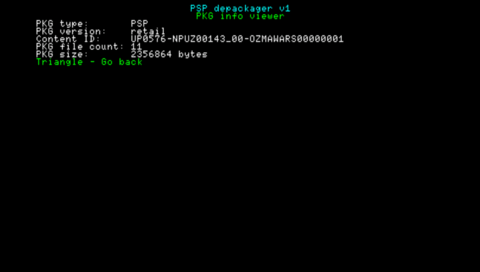
Changelog
v3
- Now uses software AES crypto (not kirk), so it should be ePSP compatible too.
v2
- Added KEYS.BIN extraction for PS1 pkgs.
v1
- First Release.
Credits
Thanks to @ReRepRep for the idea.
