More actions
(Created page with "{{Infobox WiiU Homebrews |title=WiiU Keyboard |image=wiiukeyboard.png |description=Keyboard demo. |author=cmdj13 |lastupdated=2016/06/18 |format=elf |type=Demos |version=1.0 |license=MIT |download=https://dlhb.gamebrew.org/wiiuhomebrews/wiiukeyboard.7z |website=https://gbatemp.net/threads/release-wiiu-keyboard.414995/ |source=https://github.com/mvforell/WiiU-Keyboard |donation= }} <!--bin: github--> <!--date: github--> This is a keyboard...") |
|||
| Line 46: | Line 46: | ||
'''beta2 2016/02/20''' | '''beta2 2016/02/20''' | ||
I totally forgot BETA1, but I'm not making this mistake with BETA2 | * I totally forgot BETA1, but I'm not making this mistake with BETA2. | ||
This version features everything BETA1 also featured (look here: https://gbatemp.net/threads/wip-wiiu-keyboard.414995), but he keys are now positioned like they are in the real QWERTZ/QWERTY layout! It also has two new characters (colon and period). | * This version features everything BETA1 also featured (look here: https://gbatemp.net/threads/wip-wiiu-keyboard.414995), but he keys are now positioned like they are in the real QWERTZ/QWERTY layout! It also has two new characters (colon and period). | ||
== Credits == | == Credits == | ||
The font the characters are inspired by can be found here: http://www.ffonts.net/Mister-Pixel-16-pt-Small-Caps.font (Copyright (c) Christophe Badani, 2003) | The font the characters are inspired by can be found here: http://www.ffonts.net/Mister-Pixel-16-pt-Small-Caps.font (Copyright (c) Christophe Badani, 2003) | ||
Revision as of 01:00, 20 April 2024
| WiiU Keyboard | |
|---|---|
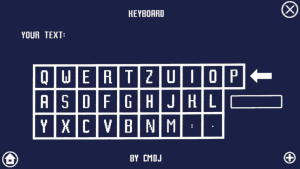 | |
| General | |
| Author | cmdj13 |
| Type | Demos |
| Version | 1.0 |
| License | MIT License |
| Last Updated | 2016/06/18 |
| Links | |
| Download | |
| Website | |
| Source | |
This is a keyboard demo homebrew for the Nintendo Wii U.
Features
- Writing a short text consisting of characters of the alphabet, colon, period and space with the touchscreen.
- Everything written in its own font.
- Real keyboard layout (can be switched between QWERTZ and QWERTY).
- Deleting the written text by pressing X or touching the X symbol.
- Switching to the menu by pressing + or touching the + symbol.
- Exit by pressing HOME or touching on the HOME symbol.
- Ability to work as a library for other developers so they can use my keyboard as an input method for their projects.
- Themes that can be switched in the menu.
- Loading the example through HBL.
Installation
Extract the zip to sd:/wiiu/apps/keyboard_example.
Screenshots
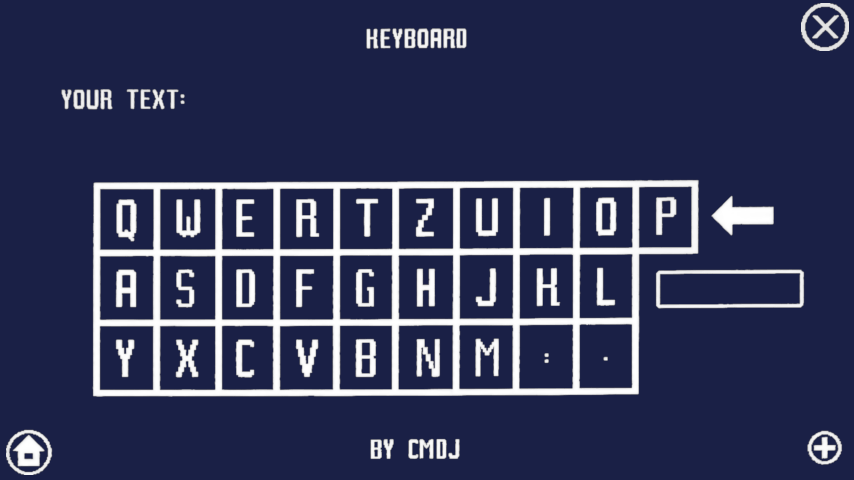
Changelog
v1 2016/06/18
- CreeperMario brought new life into this project and ported it to HBL and also made it available for use in other projects (see README).
beta3 2016/03/26
- It took some time, but here it is: BETA3.
- This version adds themes, that can be switched in the menu, to the application.
beta2 2016/02/20
- I totally forgot BETA1, but I'm not making this mistake with BETA2.
- This version features everything BETA1 also featured (look here: https://gbatemp.net/threads/wip-wiiu-keyboard.414995), but he keys are now positioned like they are in the real QWERTZ/QWERTY layout! It also has two new characters (colon and period).
Credits
The font the characters are inspired by can be found here: http://www.ffonts.net/Mister-Pixel-16-pt-Small-Caps.font (Copyright (c) Christophe Badani, 2003)
Big thanks to CreeperMario who ported this to HBL and made it available for use by other developers! <3
External links
- GitHub - [https://github.com/cmdj13/WiiU-Keyboard
- GBAtemp - https://gbatemp.net/threads/release-wiiu-keyboard.414995/
- ForTheUsers - https://hb-app.store/wiiu/keyboard_example
