More actions
No edit summary Tag: Manual revert |
m (Text replacement - "type=File browsers" to "type=File Browsers") |
||
| Line 5: | Line 5: | ||
|author=dimok, SuperrSonic | |author=dimok, SuperrSonic | ||
|lastupdated=2022/04/03 | |lastupdated=2022/04/03 | ||
|type=File | |type=File Browsers | ||
|version=260 | |version=260 | ||
|license=Mixed | |license=Mixed | ||
Latest revision as of 11:45, 8 Mayıs 2024
| WiiXplorer SS | |
|---|---|
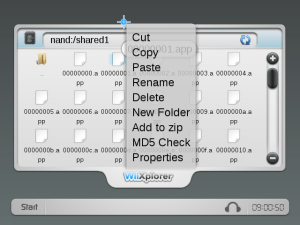 | |
| General | |
| Author | dimok, SuperrSonic |
| Type | File Browsers |
| Version | 260 |
| License | Mixed |
| Last Updated | 2022/04/03 |
| Links | |
| Download | |
| Website | |
| Source | |
WiiXplorer-SS is a fork of WiiXplorer, an easy to use file manager for the Wii. You can use it to browse, view, edit, delete, move, copy, etc. your SD card, USB devices, FTP servers, Samba shares, discs (early Wiis only) and the NAND.
It can access the SD card, USB devices, an FTP server, the NAND, and discs. An FTP server can also be hosted. A forwarder channel is included.
Features
- USB 2.0 support with installed IOS58 (already the case on 4.3 and the Wii U).
- Search SD cards, USB devices, Samba shares, DVDs (early Wiis only with old drives) and NAND.
- Supports FAT, NTFS, EXT2, EXT3 and EXT4.
- Also supports GPT.
- Move, copy, rename, delete files, etc.
- View Properties.
- Address bar with path input.
- Multilingual.
- Can start DOL/ELF.
- Can play Wii/GameCube videos.
- Stylish music player.
- Opens TXT, XML, MP3, OGG, WAV, BNS, AIFF.
- Supported image formats: PNG, JPEG, GIF, BMP, TPL, TGA, TIFF, GD, GD2.
- Image viewer supports zoom and can convert images to other format.
- screenshots.
- Browse and unzip ZIP, 7z, RAR, BNR, U8Archive, RARC.
- Add files to ZIP archive.
- USB keyboard.
- PDF viewer.
- Formatting SD Cards and USB Devices to FAT32 (Caution).
- Integrated FTP server and client.
- Calculate MD5 of a file.
Installation
Copy the wiixplorer folder to the apps folder at the root of your SD Card.
Launch it with the Homebrew Channel.
Controls
Plus - Menu
1 - Mark files/folders
Screenshots
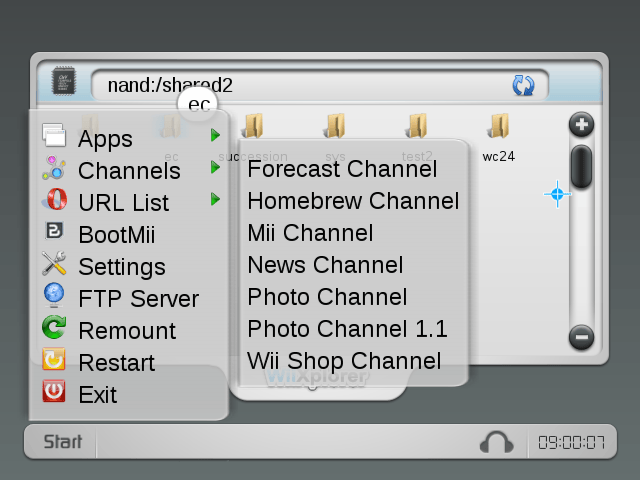
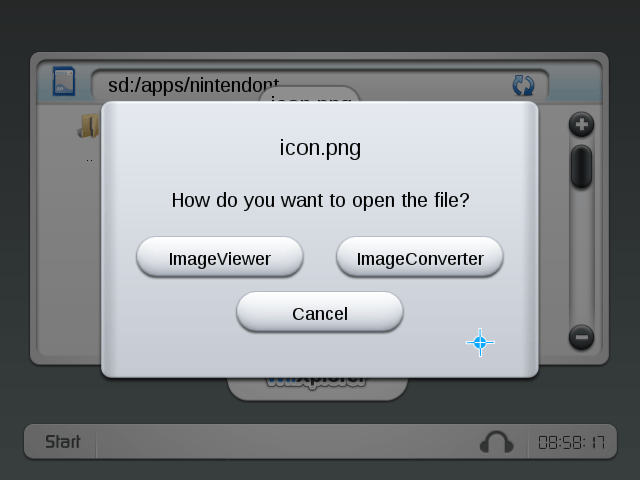
Media
WiiXplorer as a Comic Book Reader (SuperrSonic)
Changelog
Version 260
- Standard screen mode is now wider.
- Removed Deflicker filtering.
- Attractive pointer.
- Added sound effect when going through pictures.
- Changed up some of the graphics in the image viewer to be less intrusive.
External Links
- GitHub - https://github.com/SuperrSonic/WiiXplorer-SS
- MUNDO Wii HACK - https://mundowiihack.wordpress.com/2017/10/20/wii-wiixplorer-v259/
- WiiDatabase - https://wiidatabase.de/downloads/wii-tools/wiixplorer-ss/
- Open Shop Channel - https://oscwii.org/library/app/wiixplorer-ss
