More actions
No edit summary |
No edit summary |
||
| Line 8: | Line 8: | ||
|version=0.2.3 | |version=0.2.3 | ||
|license=Mixed | |license=Mixed | ||
|download=https://dlhb.gamebrew.org/gbahomebrews/wasabigba.7z? | |download=https://dlhb.gamebrew.org/gbahomebrews/wasabigba.7z?bundle | ||
|website=https://github.com/FluBBaOfWard/WasabiGBA | |website=https://github.com/FluBBaOfWard/WasabiGBA | ||
|source=https://github.com/FluBBaOfWard/WasabiGBA | |source=https://github.com/FluBBaOfWard/WasabiGBA | ||
Revision as of 16:42, 25 Ocak 2024
| Wasabi | |
|---|---|
 | |
| General | |
| Author | FluBBa (Fredrik Ahlström) |
| Type | Handheld |
| Version | 0.2.3 |
| License | Mixed |
| Last Updated | 2022/10/14 |
| Links | |
| Download | |
| Website | |
| Source | |
Wasabi is a Watara Supervision emulator for the GBA. It was first release as a PogoShell plugin, the homebrew was re-released in 2022.
The release currently does not include a builder, you can use patters's Python build scripts to compile the ROM.
User guide
File:
- Load Game - Select a game to load.
- Load State - Load a previously saved state of the currently running game.
- Save State - Save a state of the currently running game.
- Save Settings - Save the current settings.
- Reset Game - Reset the currently running game.
Controller:
- Autofire - Choose to enable or disable autofire.
- Swap A/B - Swap which GBA button is mapped to which SV button.
Display:
- Gamma - Adjust the gamma ("brightness").
- Contrast - Change palette contrast.
- Palette - Select from different palettes.
Settings:
- Speed - Switch between speed modes (Normal, 200%, Max, 50%).
- Autoload State - Toggle savestate autoloading.
- Automagically load the savestate associated with the selected game.
- Autosave Settings - Save settings when leaving the menu if any changes are made.
- Autopause Game - Toggle if the game should pause when opening the menu.
- Overclock EWRAM - Adjust waitstates on EWRAM (use at your own risk, doesn't work on Gameboy Micro).
- Autosleep - Change autosleep time (see also Sleep).
Machine Settings:
- Machine - Select the emulated machine.
Debug:
- Debug Output - Show an FPS meter for now.
- Step Frame - Emulate one frame.
Sleep:
- Put the GBA into sleep mode.
- Start+Select wakes up from sleep mode (activated from this menu or from 5/10/30 minutes of inactivity).
Quit Emulator:
- Tries to reset the Flashcart and reboots the GBA.
Controls
GBA A/B - Supervision A/B
GBA Start - Supervision Start
GBA Select - Supervision Select
GBA D-Dad - Supervision D-Pad
L+R - Menu
Start+Select - Wake up from sleep mode
Screenshots

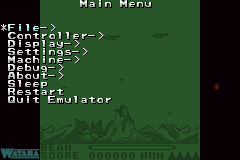
Known issues
No sound.
Changelog
V0.2.3 2022/10/14
- Added Quit Emulator menu item.
- Added Overclock EWRAM menu item.
V0.2.2 2022/10/07
- Added new debug menu.
- Better menu traversing.
V0.2.1 2022/09/26
- First re-release of Wasabi for GBA, this time all games should "work".
- Still missing sound.
V1.0 2004/11/30
- First release: cpu, vram emulated.
- Probably the last release as well.
Credits
Huge thanks to Loopy for the incredible PocketNES, without it this emu would probably never have been made.
Thanks to: Peter Trauner & Kevin Horton for docs about the Supervision.
Osman Celimli for docs, tests & help about the Supervision. http://tailchao.com/Wataroo/
External links
- Author's website - http://hem.passagen.se/flubba/gba.html (archived)
- GitHub - https://github.com/FluBBaOfWard/WasabiGBA
