More actions
(Created page with "{{Infobox Vita Homebrews |title=NFSHP Vita |image=nfshpvita.png |description=Port of Need for Speed: Hot Pursuit for PSVITA. |author=Electry |lastupdated=2021/10/03 |type=Racing |version=1.0 |license=GPL-3.0 |download=https://dlhb.gamebrew.org/vitahomebrews/nfshpvita.7z |website=https://github.com/Electry/nfshp_vita |source=https://github.com/Electry/nfshp_vita |donation= }} {{#seo: |title=Vita Homebrew Games (Racing) - GameBrew |title_mode=append |image=nfshpvita.png |i...") |
No edit summary |
||
| Line 23: | Line 23: | ||
The port works by loading the official Android ARMv6 executable in memory, resolving its imports with native functions and patching it in order to properly run. | The port works by loading the official Android ARMv6 executable in memory, resolving its imports with native functions and patching it in order to properly run. | ||
== | ==Installation== | ||
Requirements: | |||
* [[Kubridge Vita|Kubridge]] | |||
* [[FdFix Vita|FdFix]] OR [[RePatch_reLoaded_Vita|repatch_ex.skprx]] | |||
* Android game data files. | |||
Install the plugins: | |||
* Install [https://github.com/TheOfficialFloW/kubridge/releases/ kubridge] and [https://github.com/TheOfficialFloW/FdFix/releases/ FdFix] by copying <code>kubridge.skprx</code> and <code>fd_fix.skprx</code> to your taiHEN plugins folder (usually <code>ur0:tai</code>) and adding two entries to your <code>config.txt</code> under <code>*KERNEL</code>: | * Install [https://github.com/TheOfficialFloW/kubridge/releases/ kubridge] and [https://github.com/TheOfficialFloW/FdFix/releases/ FdFix] by copying <code>kubridge.skprx</code> and <code>fd_fix.skprx</code> to your taiHEN plugins folder (usually <code>ur0:tai</code>) and adding two entries to your <code>config.txt</code> under <code>*KERNEL</code>: | ||
<pre> *KERNEL | <pre> *KERNEL | ||
ux0:tai/kubridge.skprx | ux0:tai/kubridge.skprx | ||
ux0:tai/fd_fix.skprx</pre> | ux0:tai/fd_fix.skprx</pre> | ||
* Note: Don't install fd_fix.skprx if you're using repatch plugin | |||
* (Recommended) Install [https://github.com/Electry/PSVshell/releases PSVshell] to overclock your device to 500Mhz. | |||
Install the game: | |||
* Obtain your copy of Need for Speed: Hot Pursuit version 2.0.28 legally from the Google Play store in form of an <code>.apk</code> file and an <code>.obb</code> file (usually located inside the <code>/sdcard/android/obb/com.eamobile.nfshp_row_wf/</code> folder). [https://stackoverflow.com/questions/11012976/how-do-i-get-the-apk-of-an-installed-app-without-root-access You can get all the required files directly from your phone] or by using an apk extractor you can find in the play store. The apk can be extracted with whatever Zip extractor you prefer (eg: WinZip, WinRar, etc...) since apk is basically a zip file. You can rename <code>.apk</code> to <code>.zip</code> to open them with your default zip extractor. (Unfortunately the game was taken down from the Google Play store and is not available for download unless you have bought it previously.) | |||
* Obtain your copy of | |||
* Copy the <code>main.2022.com.eamobile.nfshp_row_wf.obb</code> file to <code>ux0:data/nfshp/</code> | * Copy the <code>main.2022.com.eamobile.nfshp_row_wf.obb</code> file to <code>ux0:data/nfshp/</code> | ||
* Open the apk and extract <code>libnfshp.so</code> from the <code>lib/armeabi</code> folder to <code>ux0:data/nfshp/</code>. | * Open the apk and extract <code>libnfshp.so</code> from the <code>lib/armeabi</code> folder to <code>ux0:data/nfshp/</code>. | ||
* | * Optional (Opening Video Playback): Extract <code>published/.nfshp_intro_h800.mp4</code> from the <code>.obb</code> file and transcode the video stream to AVC (ffmpeg can be used for this task with the command <code>ffmpeg -i .nfshp_intro_h800.mp4 -c:v libx264 -c:a copy opening.mp4</code>). Once converted, copy <code>opening.mp4</code> to <code>ux0:data/nfshp/</code>. | ||
* Install [https://github.com/Electry/nfshp_vita/releases/latest NFSHP.vpk] on your | * Install [https://github.com/Electry/nfshp_vita/releases/latest NFSHP.vpk] on your PS Vita. | ||
Note: | |||
* Multiplayer features are not yet implemented in this Vita port. | |||
* Because the game requires touchscreen for menu navigation, you may not be able to play it on PSTV. | |||
* The original Android game only supports accelerometer for steering and touch for other actions. The in-game input controls were reimplemented on the Vita, allowing you to use the analog joystick and hardware buttons, which are mapped accordingly. | |||
==Controls== | |||
Left Analog - Steering | |||
L - Braking | |||
R - Acceleration (Auto-Acceleration is enabled by default, and can be disabled in the game's options) | |||
Cross - Nitro | |||
Circle - Handbrake | |||
D-Pad Up - Trigger Roadblock / Overdrive | |||
D-Pad Left - Trigger Spikestrip / Oil slick | |||
D-Pad Right - Trigger EMP / Jammer | |||
==Screenshots== | ==Screenshots== | ||
| Line 53: | Line 75: | ||
https://dlhb.gamebrew.org/vitahomebrews/nfshpvita-04.png | https://dlhb.gamebrew.org/vitahomebrews/nfshpvita-04.png | ||
== | ==Media== | ||
'''Need for Speed Hot Pursuit | NEW 2024 Ps Vita Port''' ([https://www.youtube.com/watch?v=AQIl7X2maL4 Zealous Chuck]) <br> | |||
<youtube width=""640"">AQIl7X2maL4</youtube> | |||
==Changelog== | ==Changelog== | ||
| Line 71: | Line 84: | ||
==Credits== | ==Credits== | ||
* TheFloW, Rinnegatamante for previous Android Vita ports | * TheFloW, Rinnegatamante for previous Android Vita ports. | ||
* GrapheneCt for PVR_PSP2 | * GrapheneCt for PVR_PSP2. | ||
* xerpi for libvita2d | * xerpi for libvita2d. | ||
== External links == | == External links == | ||
* | * GitHub - https://github.com/Electry/nfshp_vita | ||
* VitaDB - https://vitadb.rinnegatamante.it/#/info/1173 | * VitaDB - https://vitadb.rinnegatamante.it/#/info/1173 | ||
Revision as of 18:56, 30 Ocak 2024
| NFSHP Vita | |
|---|---|
 | |
| General | |
| Author | Electry |
| Type | Racing |
| Version | 1.0 |
| License | GPL-3.0 |
| Last Updated | 2021/10/03 |
| Links | |
| Download | |
| Website | |
| Source | |
This is a wrapper/port of Need for Speed: Hot Pursuit Android for the PS Vita.
The port works by loading the official Android ARMv6 executable in memory, resolving its imports with native functions and patching it in order to properly run.
Installation
Requirements:
- Kubridge
- FdFix OR repatch_ex.skprx
- Android game data files.
Install the plugins:
- Install kubridge and FdFix by copying
kubridge.skprxandfd_fix.skprxto your taiHEN plugins folder (usuallyur0:tai) and adding two entries to yourconfig.txtunder*KERNEL:
*KERNEL ux0:tai/kubridge.skprx ux0:tai/fd_fix.skprx
- Note: Don't install fd_fix.skprx if you're using repatch plugin
- (Recommended) Install PSVshell to overclock your device to 500Mhz.
Install the game:
- Obtain your copy of Need for Speed: Hot Pursuit version 2.0.28 legally from the Google Play store in form of an
.apkfile and an.obbfile (usually located inside the/sdcard/android/obb/com.eamobile.nfshp_row_wf/folder). You can get all the required files directly from your phone or by using an apk extractor you can find in the play store. The apk can be extracted with whatever Zip extractor you prefer (eg: WinZip, WinRar, etc...) since apk is basically a zip file. You can rename.apkto.zipto open them with your default zip extractor. (Unfortunately the game was taken down from the Google Play store and is not available for download unless you have bought it previously.) - Copy the
main.2022.com.eamobile.nfshp_row_wf.obbfile toux0:data/nfshp/ - Open the apk and extract
libnfshp.sofrom thelib/armeabifolder toux0:data/nfshp/. - Optional (Opening Video Playback): Extract
published/.nfshp_intro_h800.mp4from the.obbfile and transcode the video stream to AVC (ffmpeg can be used for this task with the commandffmpeg -i .nfshp_intro_h800.mp4 -c:v libx264 -c:a copy opening.mp4). Once converted, copyopening.mp4toux0:data/nfshp/. - Install NFSHP.vpk on your PS Vita.
Note:
- Multiplayer features are not yet implemented in this Vita port.
- Because the game requires touchscreen for menu navigation, you may not be able to play it on PSTV.
- The original Android game only supports accelerometer for steering and touch for other actions. The in-game input controls were reimplemented on the Vita, allowing you to use the analog joystick and hardware buttons, which are mapped accordingly.
Controls
Left Analog - Steering
L - Braking
R - Acceleration (Auto-Acceleration is enabled by default, and can be disabled in the game's options)
Cross - Nitro
Circle - Handbrake
D-Pad Up - Trigger Roadblock / Overdrive
D-Pad Left - Trigger Spikestrip / Oil slick
D-Pad Right - Trigger EMP / Jammer
Screenshots
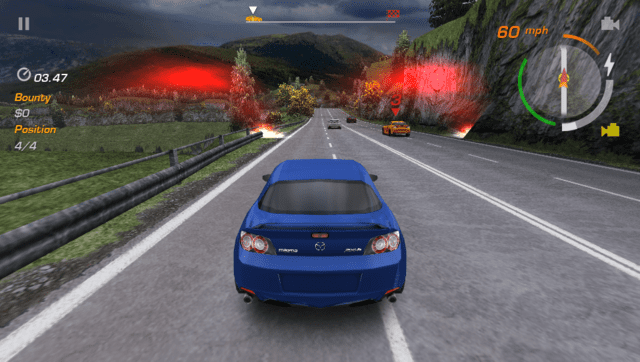

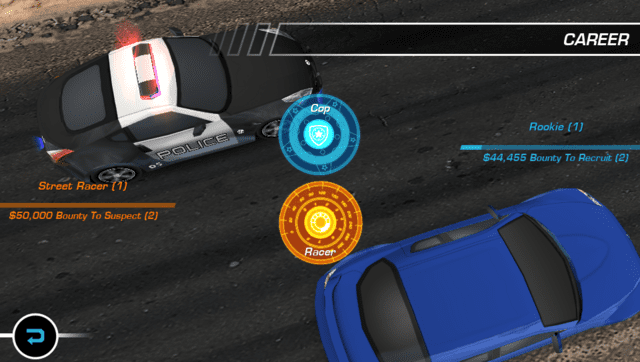

Media
Need for Speed Hot Pursuit | NEW 2024 Ps Vita Port (Zealous Chuck)
Changelog
v1.0
- First Release.
Credits
- TheFloW, Rinnegatamante for previous Android Vita ports.
- GrapheneCt for PVR_PSP2.
- xerpi for libvita2d.
