More actions
m (Text replacement - "EJS_gameUrl = 'https://dlhb.gamebrew.org/dshomebrews/" to "EJS_gameUrl = 'https://dlhb.gamebrew.org/onlineemulators/nds/") |
No edit summary |
||
| Line 27: | Line 27: | ||
Clockwise circles on the touch pad - Spin in hammer throw | Clockwise circles on the touch pad - Spin in hammer throw | ||
==Screenshots== | |||
https://dlhb.gamebrew.org/dshomebrew/lovecraftersds2.png | |||
https://dlhb.gamebrew.org/dshomebrew/lovecraftersds4.png | |||
https://dlhb.gamebrew.org/dshomebrew/lovecraftersds3.png | |||
https://dlhb.gamebrew.org/dshomebrew/lovecraftersds5.png | |||
<!--BEGIN Online Emulator Section--> | <!--BEGIN Online Emulator Section--> | ||
==Online Emulator== | ==Online Emulator== | ||
| Line 41: | Line 48: | ||
{{DS Control Settings}} | {{DS Control Settings}} | ||
<!--END Online Emulator Section--> | <!--END Online Emulator Section--> | ||
==Compatibility== | ==Compatibility== | ||
(Recommended) melonDS users will have to enable DLDI to allow for Homebrew games to run. To do this, enable the toggle in Config > Emu Settings > DLDI > Enable DLDI. | (Recommended) melonDS users will have to enable DLDI to allow for Homebrew games to run. To do this, enable the toggle in Config > Emu Settings > DLDI > Enable DLDI. | ||
Revision as of 11:46, 28 November 2023
| Love Crafters | |
|---|---|
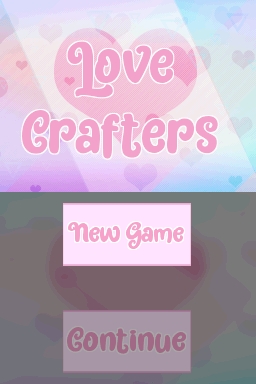 | |
| General | |
| Author | Alikay |
| Type | Simulation |
| Version | 2023 |
| License | Mixed |
| Last Updated | 2023/07/02 |
| Links | |
| Download | |
| Website | |
Love Crafters is a virtual pet game where instead of raising animals, you take care of monsters.
Made for the Winter 2023 Games Den Anthology Jam.
Features
- Raise up to 6 pets, by feeding them different food types.
- Engage in competition against other pets.
- Try to make it to 30 days while keeping all your pets alive.
Controls
Touchscreen - On screen buttons
L/R - Change pet when at home, Throw the hammer
Clockwise circles on the touch pad - Spin in hammer throw
Screenshots

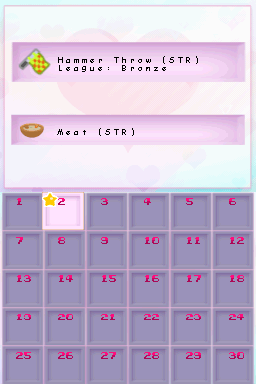
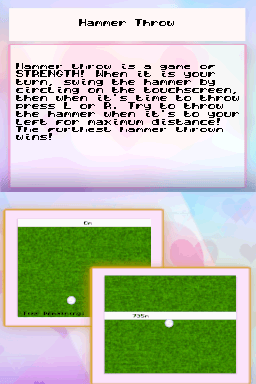
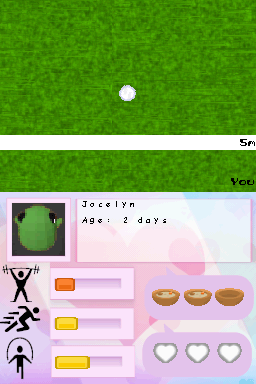
Online Emulator
| Nintendo DS | Keyboard |
|---|---|
Compatibility
(Recommended) melonDS users will have to enable DLDI to allow for Homebrew games to run. To do this, enable the toggle in Config > Emu Settings > DLDI > Enable DLDI.
no$gba and DeSmuMe both have issues with feeding food to pets with default settings, and so are not recommended.
Credits
- Libraries:
- devkitPro - https://devkitpro.org/
- NFLib - https://www.gamebrew.org/wiki/NightFox%27s_Lib
- NitroEngine - https://www.gamebrew.org/wiki/Nitro_Engine
- Assets:
- Dating Sim UI: https://loudeyes.itch.io/dating-sim-ui-pack
- Kenny Asset Pack - https://www.kenney.nl/
- Monsters: https://quaternius.itch.io/lowpoly-animated-monsters
- OST - Mod Archive:
- Love Open's Your Eyes - https://modarchive.org/module.php?60312
- A Week Ago - Unknown - https://modarchive.org/module.php?73392
- Blade of Fire - https://modarchive.org/module.php?37197
- Hero Of The Day - https://modarchive.org/module.php?39339
- Timeless - https://modarchive.org/module.php?159717
- 4th in C - https://modarchive.org/module.php?61331
- Crimson Lotus - https://modarchive.org/module.php?155875
External links
- itch.io - https://alikay.itch.io/love-crafters
