More actions
m (Text replacement - "EJS_gameUrl = 'https://dlhb.gamebrew.org/dshomebrew/" to "EJS_gameUrl = 'https://dlhb.gamebrew.org/onlineemulators/nds/") Tag: Reverted |
m (Text replacement - "EJS_core = 'nds';" to "EJS_core = 'desmume2015';") Tag: Reverted |
||
| Line 44: | Line 44: | ||
<script type='text/javascript'> | <script type='text/javascript'> | ||
{{DS EmulatorJS Settings}} | {{DS EmulatorJS Settings}} | ||
EJS_core = ' | EJS_core = 'desmume2015'; | ||
EJS_gameName = "Holiday Holiday Revolution"; | EJS_gameName = "Holiday Holiday Revolution"; | ||
EJS_gameUrl = 'https://dlhb.gamebrew.org/onlineemulators/nds/hhrds.7z'; | EJS_gameUrl = 'https://dlhb.gamebrew.org/onlineemulators/nds/hhrds.7z'; | ||
Revision as of 11:35, 28 November 2023
| Holiday Holiday Revolution | |
|---|---|
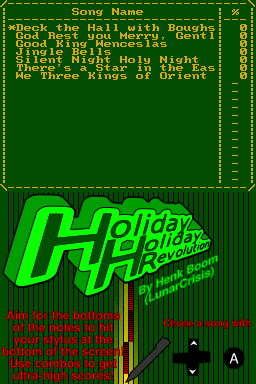 | |
| General | |
| Author | Henk Boom (LunarCrisis) |
| Type | Music |
| Version | 2006 |
| License | Mixed |
| Last Updated | 2006/01/02 |
| Links | |
| Download | |
| Website | |
Holiday Holiday Revolution is a Christmas rhythm game inspired by Dance Dance Revolution.
It was submitted to the Drunkencoders Coding Competition in 2005.
Installation
Copy hhr.nds and the hhr folder to the root of your flash card.
User guide
How to play
Once you have chosen a song to play on, notes will fall from the top of the screen.
To make them play and score points, move your stylus so the highlighted zone is under them as they hit the bottom of the screen. The different areas within the zone have different effects:
- Middle - Perfect! The note will play and you will receive full points.
- Slightly off center - Great! The note will play and you will receive half points.
- Far off center - Poor, the note will play but you will receive no points. This will also break any combos you were in.
You only have to hit the _bottom_ of each note. After the note has started to leave the screen you are free to move to the next falling note.
Scoring
If you succeed in getting either Perfect! or Great! on two or more consecutive notes, you will start a combo. The number of consecutive hits is shown in the center of the screen. The longer the combo, the more points you score with each hit.
Your current score is shown during gameplay at the top left of the screen both as points and as a percentage of the maximum possible score.
Get higher scores by hitting the notes with the center of your highlighted zone and by scoring combos. The game keeps track of your highest score on each level and displays them as a percent on the music selection screen.
Screenshots
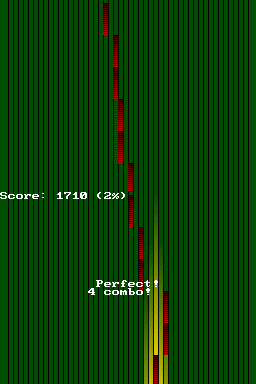
Online Emulator
| Nintendo DS | Keyboard |
|---|---|
Controls
Stylys - Play note
Start - End song early
Compatibility
This game was made for and has been tested by the author on the GBAMP with chishm's modified firmware
Tested on DeSmuME.
External links
- Drunkencoders - http://www.drunkencoders.com/compo/Christmas2005/compo.htm
