More actions
No edit summary |
m (Text replacement - "EJS_gameUrl = 'https://dlhb.gamebrew.org/dshomebrew/" to "EJS_gameUrl = 'https://dlhb.gamebrew.org/onlineemulators/nds/") |
||
| Line 49: | Line 49: | ||
EJS_core = 'nds'; | EJS_core = 'nds'; | ||
EJS_gameName = "Area Ten"; | EJS_gameName = "Area Ten"; | ||
EJS_gameUrl = 'https://dlhb.gamebrew.org/ | EJS_gameUrl = 'https://dlhb.gamebrew.org/onlineemulators/nds/areaten.7z'; | ||
</script> | </script> | ||
{{EmulatorJS Loader}} | {{EmulatorJS Loader}} | ||
Revision as of 10:36, 28 November 2023
| Area Ten | |
|---|---|
 | |
| General | |
| Author | Kukulcan |
| Type | Puzzle |
| Version | 2008 |
| License | Mixed |
| Last Updated | 2008/03/11 |
| Links | |
| Download | |
| Website | |
Area Ten is based on a popular Flash game, which tests your motor skills by separating two types of colored balls from the two halves of your DS's screens. It supports DS Motion.
It was submitted to the NEO Spring Coding Compo 2008 and ranked 7th.
Features
- Five levels of speed.
- Different sizes for balls (8x8, 10x10, 12x12, 14x14 and 16x16).
User guide
The objective of the game is to make each balls (asteroids) stays in its respective area, either in Red or Blue.
Manipulate and lead the blue balls (asteroids) in the bottom screen and the red ball (asteriods) in the top screen.
The transition zone between the 2 areas is the black area.
The game area and the number of asteroids increase along with levels.
Controls
Left/Right or DS Motion - Movement
Start - Quit
R - Music On/Off
Screenshots
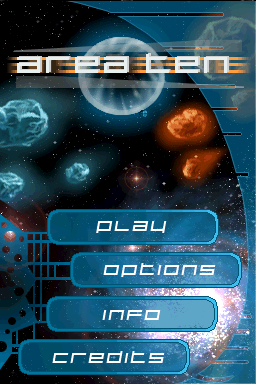
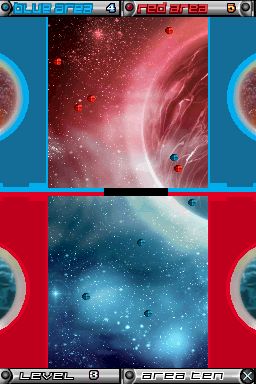
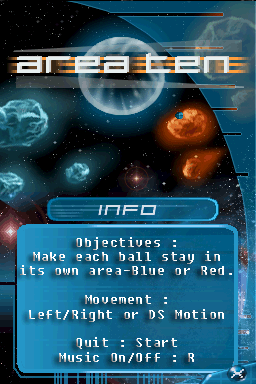
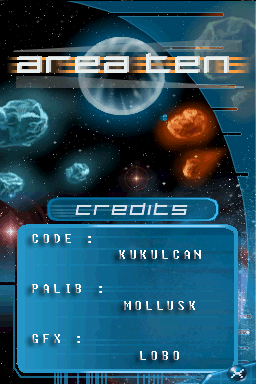
Online Emulator
| Nintendo DS | Keyboard |
|---|---|
Credits
Code: Kukulcan. Palib and Idea: Mollusk. Gfx: Lobo.
