More actions
No edit summary |
m (Text replacement - "EJS_gameUrl = 'https://dlhb.gamebrew.org/dshomebrew/" to "EJS_gameUrl = 'https://dlhb.gamebrew.org/onlineemulators/nds/") |
||
| Line 54: | Line 54: | ||
EJS_core = 'nds'; | EJS_core = 'nds'; | ||
EJS_gameName = "Kanji Strike"; | EJS_gameName = "Kanji Strike"; | ||
EJS_gameUrl = 'https://dlhb.gamebrew.org/ | EJS_gameUrl = 'https://dlhb.gamebrew.org/onlineemulators/nds/kanjistrikeds.7z'; | ||
</script> | </script> | ||
{{EmulatorJS Loader}} | {{EmulatorJS Loader}} | ||
Revision as of 10:39, 28 November 2023
| Kanji Strike | |
|---|---|
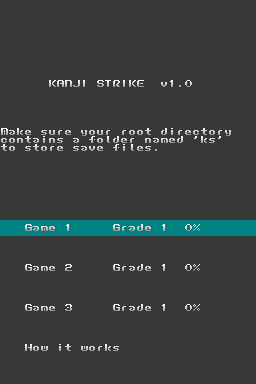 | |
| General | |
| Author | kkdorn |
| Type | Shooter |
| Version | 1.0 |
| License | GPL-2.0 |
| Last Updated | 2009/03/02 |
| Links | |
| Download | |
| Website | |
| Source | |
Port of Kanji Strike to the NDS, a game where you shoot down meteors by matching kanji with their pronunciations. Has kanji for all grade levels (~5,000 total)
The game is inspired by Kanji City Defender.
User guide
How to play
Blocks labelled with kanji fall toward the bottom of the screen. The point of the game is to shoot down meteors by matching kanji with their pronunciations.
If a block reaches the bottom of the screen. it explodes and causes the player damage. When the player's life bar is empty, the game ends.
In the gameplay menu. you can control how manu blocks there are and how fast they fall.
Data
The material is organized as paris of kanji and a pronunciation. It is divided into 11 grades by kanji.
- Grade 1-6 correspond to school grades, as recorded in KANJIDIC.
- Grade 7-9 are the rest of the Jouyou kanji, roughly divided into the same groups as Kanken level 4 through 2.
- Grade 10 is the new Jouyou kanji.
- Grade 11 is the Jinmeiyou kanji.
Controls
D-Pad or Drag with Stylys - Move cursor left/right
A or Tap the space above the cursor - Fire missile
B or Tap the space disgonal the cursor - Switch missile
Start - Pause
Screenshots
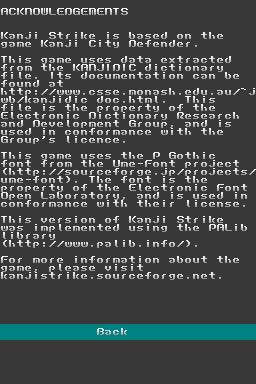
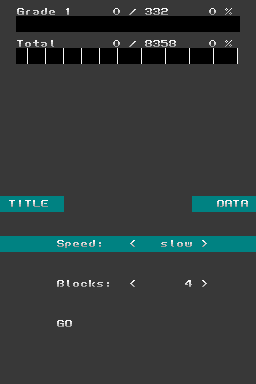
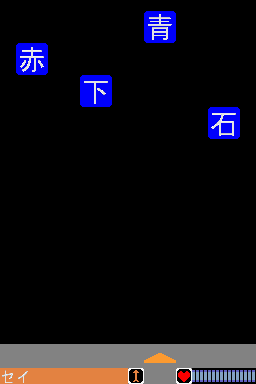
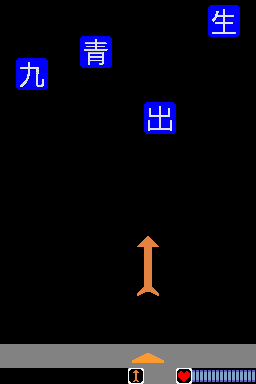
Online Emulator
| Nintendo DS | Keyboard |
|---|---|
External links
- SourceForge - https://sourceforge.net/projects/kanjistrike/
