More actions
No edit summary |
|||
| Line 37: | Line 37: | ||
<script type='text/javascript'> | <script type='text/javascript'> | ||
{{DS EmulatorJS Settings}} | {{DS EmulatorJS Settings}} | ||
EJS_core = ' | EJS_core = 'desmume2015'; | ||
EJS_gameName = "Temple Topple"; | EJS_gameName = "Temple Topple"; | ||
EJS_gameUrl = 'https://dlhb.gamebrew.org/dshomebrew/templetopple.7z'; | EJS_gameUrl = 'https://dlhb.gamebrew.org/dshomebrew/templetopple.7z'; | ||
| Line 45: | Line 45: | ||
{{DS Control Settings}} | {{DS Control Settings}} | ||
<!--END Online Emulator Section--> | <!--END Online Emulator Section--> | ||
==Screenshots== | ==Screenshots== | ||
https://dlhb.gamebrew.org/dshomebrew/templetopple2.png | https://dlhb.gamebrew.org/dshomebrew/templetopple2.png | ||
Revision as of 02:49, 19 November 2023
| Temple Topple | |
|---|---|
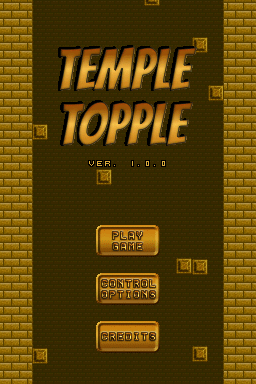 | |
| General | |
| Author | DigitalDesignDude |
| Type | Platform |
| Version | 1.0.0 |
| License | Mixed |
| Last Updated | 2022/09/04 |
| Links | |
| Download | |
| Website | |
A homebrew platform game developed with DS Game Maker ver. 5.21 during the BowersIndustry's Nintendo Game Jam.
Learn more about DS Game Maker from the DS Game Maker Resource Site.
Installation
Copy the .nds file to your NDS flash cart and play it on your Nintendo DS.
Can also be played on an emulator.
User guide
The temple is toppling and jumping high is your best chance for escape!
Controls
D-Pad - Move
A - Jump
Start - Pause
Stylus - Press buttons
Online Emulator
| Nintendo DS | Keyboard |
|---|---|
Screenshots

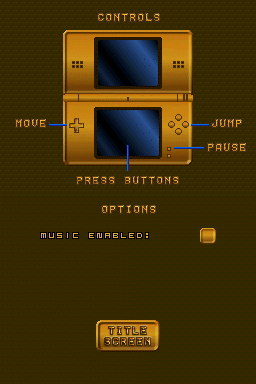
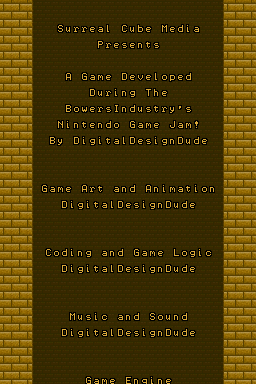

Compatibility
Play on your PC using the provided NDS Emulator or play on your actual DS console using a DS flash cart.
