More actions
(Created page with "{{Infobox Vita Homebrews |title=Minecraft: Enhanced Mod |image=minecraftenhancedvita.png |description=Minecraft: Enhanced Mod switched to the 1.83 version of the game (Update Aquatic). |author=PG Team |lastupdated=2023/09/20 |type=Game Hacks |version=1.0 |license=Mixed |downloadraw=[https://mega.nz/folder/eR0DlDiB#TOeKW_YrHnMvxGeqXUcryg Mega] - [https://drive.google.com/drive/folders/1b3MsOmRScpZGeD_dIF_O9DkBXPObnSNd G.Drive] |website=https://dev.pgteam.org/mods/other-ga...") |
No edit summary |
||
| Line 37: | Line 37: | ||
==Screenshots== | ==Screenshots== | ||
https://dlhb.gamebrew.org/vitahomebrews/minecraftenhancedvita-01.png | {| style="width: 640px; margin-left:0em;" | ||
https://dlhb.gamebrew.org/vitahomebrews/minecraftenhancedvita-02.png | |https://dlhb.gamebrew.org/vitahomebrews/minecraftenhancedvita-01.png | ||
https://dlhb.gamebrew.org/vitahomebrews/minecraftenhancedvita-03.png | |https://dlhb.gamebrew.org/vitahomebrews/minecraftenhancedvita-02.png | ||
https://dlhb.gamebrew.org/vitahomebrews/minecraftenhancedvita-04.png | |https://dlhb.gamebrew.org/vitahomebrews/minecraftenhancedvita-03.png | ||
https://dlhb.gamebrew.org/vitahomebrews/minecraftenhancedvita-05.png | |https://dlhb.gamebrew.org/vitahomebrews/minecraftenhancedvita-04.png | ||
https://dlhb.gamebrew.org/vitahomebrews/minecraftenhancedvita-06.png | |https://dlhb.gamebrew.org/vitahomebrews/minecraftenhancedvita-05.png | ||
https://dlhb.gamebrew.org/vitahomebrews/minecraftenhancedvita-07.png | |https://dlhb.gamebrew.org/vitahomebrews/minecraftenhancedvita-06.png | ||
https://dlhb.gamebrew.org/vitahomebrews/minecraftenhancedvita-08.png | |https://dlhb.gamebrew.org/vitahomebrews/minecraftenhancedvita-07.png | ||
|https://dlhb.gamebrew.org/vitahomebrews/minecraftenhancedvita-08.png | |||
|} | |||
==FAQ== | ==FAQ== | ||
'''Does the modification affect performance?'''<br> | '''Does the modification affect performance?'''<br> | ||
Revision as of 14:09, 25 September 2023
| Minecraft: Enhanced Mod | |
|---|---|
 | |
| General | |
| Author | PG Team |
| Type | Game Hacks |
| Version | 1.0 |
| License | Mixed |
| Last Updated | 2023/09/20 |
| Links | |
| Mega - G.Drive | |
| Website | |
Minecraft: Enhanced Mod switched to the 1.83 version of the game (Update Aquatic).
Installation
- Download the archives according to the game region you need
- Unpack *.zip-archives on your PC.
- Move folder <REGION_NAME>_<TITLEID>_1.83_spoof_1.84_decrypt onto your console to the root of ux0:.
- rePatch folder contents to ux0:rePatch/
- reAddcont folder contents to ux0:reAddcont/
- Go to the VitaShell, select folder <REGION_NAME>_<TITLEID>_1.83_spoof_1.84_decrypt and install it (Triangle – «More» – «Install folder»).
- Wait for the installation process to complete.
- Enjoy!
Media
Minecraft Enhanced Launch Trailer (PG Team)
Screenshots
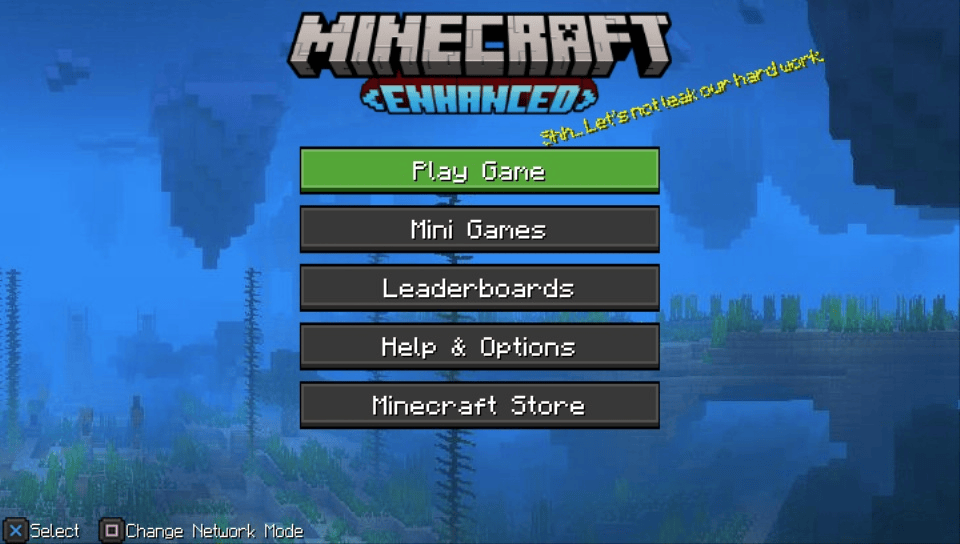
|

|
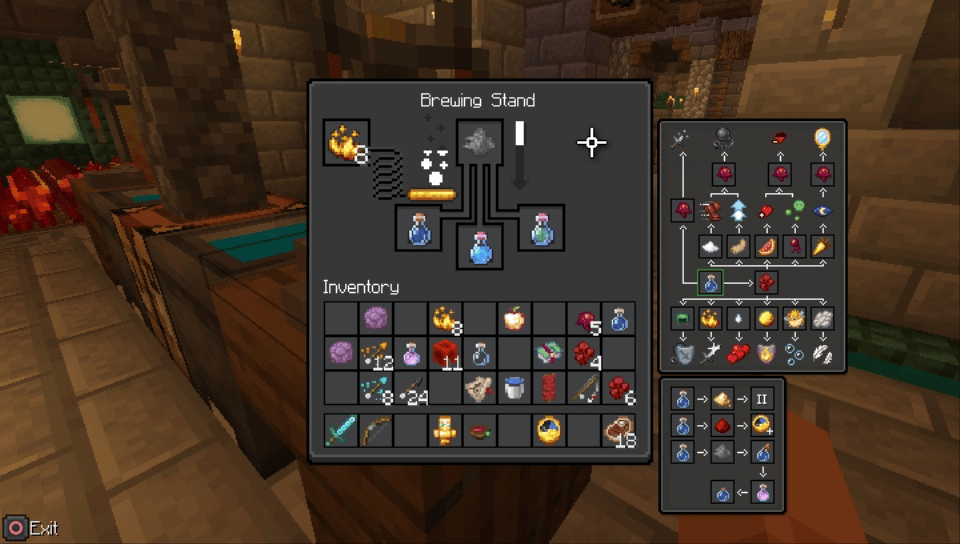
|

|
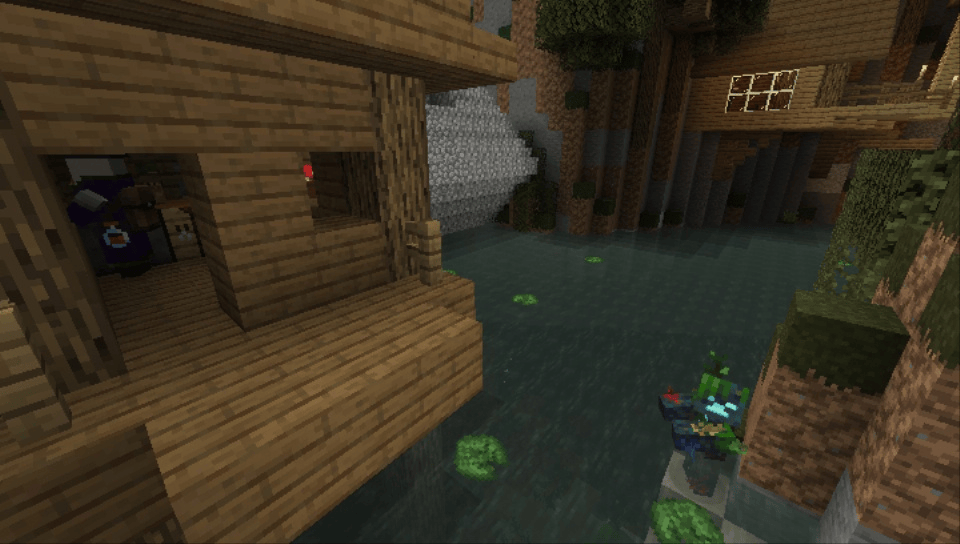
|

|
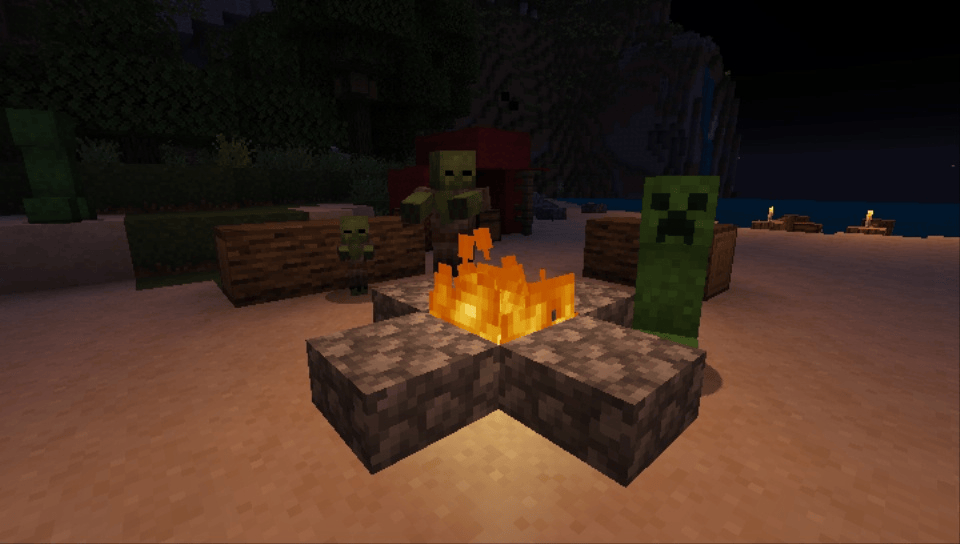
|
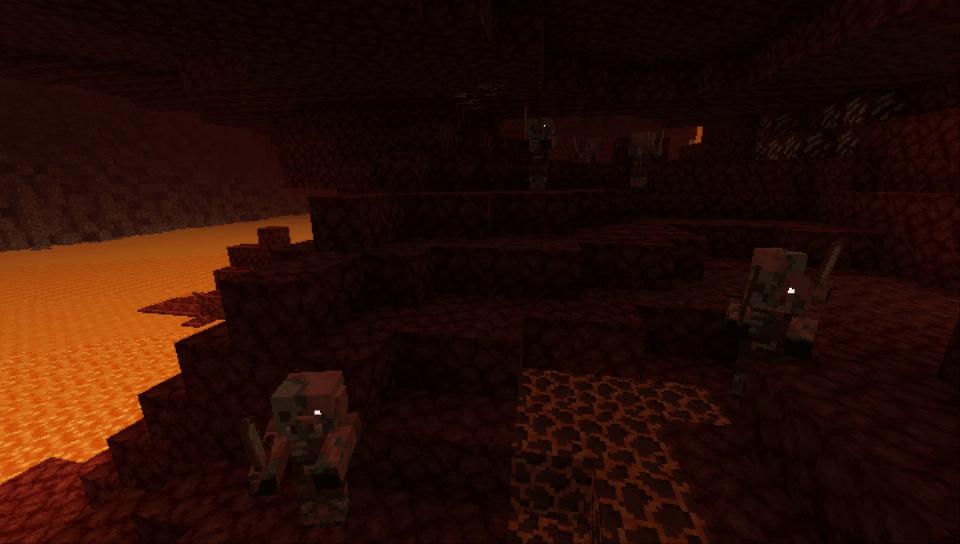
|
FAQ
Does the modification affect performance?
A: No, performance is the same as in the original game (version 1.83).
Warning: «Enhanced Animations» resource pack may negatively impact performance due to the large number of animations.
Does the modification support saves from the regular version of the game?
A: Yes, but for the save transfer you need to carry out a special procedure:
Save transfer
- Before installing the mod, go to the directory along the path ux0:user/00/savedata/ and find folder with your Minecraft save data (PCSB00560/PCSE00491/PCSG00302), open it in decrypted mode (Triangle – «Open decrypted») and copy save folders (Folders with name like <TITLEID>-<NUMBERS>) to the any of your own custom directories (For example, ux0:Files).
- After installing the mod, launch the game and create a new world. Once the world loads, exit to the main menu with Exit and Save and close the game.
- Go to the previously created folder (In our case, ux0:Files) and select any save (Folders with name like <TITLEID>-<NUMBERS>). Copy the GAMEDATA.bin file from the selected directory.
- Go to the directory ux0:user/00/savedata/, find the new save folder and open it in decrypted mode (Triangle – «Open decrypted»).
- Go to the save folder that was recently created by the game. Paste the previously copied GAMEDATA.bin file, overwrite if asked.
- Repeat steps 2-5 to transfer all the other saves you need.
Does the modification support all languages that was supported by the original?
A: Yes, but our own edits are only in English and Russian localizations. With your help, this list may be expanded in future updates.
Does the modification support VitaGrafix?
A: Yes, native resolution and frame rate limit patches are fully functional.
Warning: We HIGHLY do not recommend activating the native resolution patch as it breaks text and other UI items which affects the overall experience of using the mod.
Does the modification support network features?
A: Yes, all features, related to PSN, work correctly. The game will also not require any updates.
Warning: You can play only with players whose also have 1.83 version of the game.
Why I have a trial versions of DLCs?
A: Because you have a different version of rePatch. Please install latest version of rePatch reLoaded instead of your current one.
Can you offer some sort of recommended settings?
A: Yeah, there are some settings:
- VitaGrafix:
- Resolution: 720x408
- FPS Cap: 30
- PSVShell:
- 500MHz CPU overclock
- Game:
- Gamma: 30-40%
- Texture pack: «Enhanced Additions»
Changelog
v1.0
- LiveArea screen
- LiveArea screen has been remade from scratch.
- Intro-animation
- Design of the Intro-animation is updated using the various materials from Mojang Studios and 4J Studios.
- Menus
- Completely redesigned HUD and UI - the base of the new UI uses resources from the experimental design for Minecraft: Bedrock Edition from Mojang Studios.
- Panoramas were updated with PG Team materials, and effects from Minecraft: Java Edition.
- Some elements of new UI use Minecraft Dungeons and Minecraft Earth design samples, as well as samples from PG Team's different works.
- Added brand new text icons in some places of the menus.
- Added Brewing Guide to the Brewing Stand UI.
- Most of the in-game animations were improved.
- Network features
- Despite the fact that the modification requires the 1.83 version of the game, all network features work as should.
- DLC and other in-game content
- All DLC packs were unlocked.
- Ported some Mash-Up packs and skin packs from the following platforms: Xbox 360, Wii U and PS4 (For example, Super Mario and Halo Mash-Ups).
- DLC packs that weren't available to the public have been re-added to the game. DLC's from PG Team and other authors are also included.
- Added "Programmer Art" resource pack those whom may perfer to play with Classic textures and music.
- Added "Vanilla Feel" resource pack those whom may perfer to play with Vanilla textures and music from actually on the current versions of Minecraft - 1.20+.
- Added "Enhanced Additions" resource pack which presents brand new mob models, some block animations and styled music. We reccomend this pack for the best game experience.
- Added "Enhanced Animations" resource pack which expands "Enhanced Additions" experience with completely new animations for the various items and blocks.
- In-game textures
- All the textures were updated to those of the most recent versions of Minecraft: Java Edition 1.20+.
- Textures of some items were taken from the Minecraft: Bedrock Edition.
- To improve the quality and detail of some textures materials from VanillaTweaks and other authors were used.
- Some of the enviroment colours were improved.
- Global lighting was updated in all dimensions.
- In-game models
- Fixed some original models in the "Vanilla Feel" and "Programmer Art" resource packs.
- Updated models (and textures) of the following mobs:
- Available in the "Vanilla Feel", "Enhanced Additions" and "Enhanced Animations" resource packs
- Zombified Piglin,
- Illusioner (Design from Minecraft),
- Vex,
- Ghast,
- Villager,
- Zombie Villager.
- Available in the "Enhanced Additions" and "Enhanced Animations" resource packs
- Vindicator,
- Evoker,
- Illusioner (Design from Minecraft Dungeons),
- Polar Bear,
- Witch,
- Zombie, Husk and Drowned,
- Skeleton and Stray,
- Spider and Cave Spider,
- Silverfish and Endermite.
- Gameplay
- Illusioner now can spawn in Woodland Mansion.
- Removed Herobrine.
- Text
- Updated splashes according to the Java and Bedrock editions of the Minecraft.
- Added more information about the game around the various menus.
- Edits were made to the Russian and English localisations.
Credits
- Original Game Developers: Mojang Studios, 4J Studios, Double Eleven (Minecraft Dungeons).
- Inspired by: Nebbix.
- PG Team: SkyForces - Lead Developer and Maintainer; Once13One - General design Advisor, LiveArea design Developer; Dimon353 - Tester, Tech Developer, DLC's and dump Builder; H0meFox - Tester, Tech Developer.
Other Authors and Contributors
- Technical support and assistance: MayNL/MattNL, PhoenixARC, Miku-666, RealYoti.
- Music: C418, Lena Raine, Kumi Tanioka, Samuel Åberg, liltommyj, MayNL/MattNL, Shauny Jang, Peter Hont, Johan Johnson, Solunary, Karam Bharj, DeWolfe, Aaron F. Bianchi Jupiter, Średni Tonek, Yekonaip, Taioo2, Antimo & Welles.
- Textures: BarandMCS, VanillaTweaks, StormDragon77, Reijvi, Tovarich_bavalucked, Sully, DarkStormPT, Firch, Cubeoidal, LordKif br, The Daikuu, ZeykeHas, TheFrey_, XeKr, Rustillery, Foony the Foxacoon, zozo-zrob, Entium, robonate135, Rozarke, fisher521, Joosh, GogoMines, SunischitM, moro2610, Mickey Joe, Etomic Studios, Dark Gato, JQBlockMaster, imjustpabloiguess and others.
- Skins: Nobledez, xMWx, MayNL/MattNL.
- Testing and Feedback: DarthBellic, efimandreev0, v.subboty.
- Localisation assistance: DarthBellic.
- Special Thanks: MayNL/MattNL, PhoenixARC, Miku-666 and other members of the Minecraft LCE community who continue to create such breathtaking things for an amazing game.
