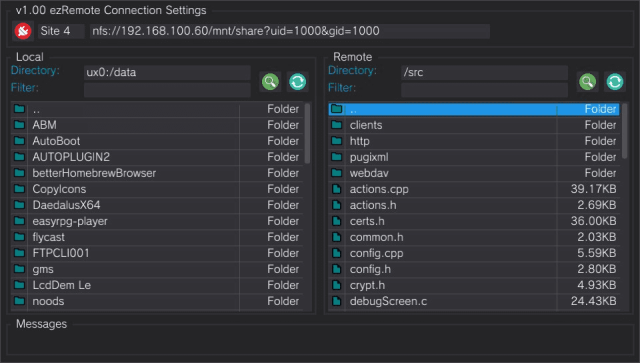More actions
(Created page with ""{{Infobox Vita Homebrews |title=ezRemote Client |image=ezremoteclientvita.png |description=Remote file manager for FTP, SMB, NFS and WebDAV protocols. |author=cy33hc |lastupdated=2023/09/22 |type=File Browsers |version=1.01 |license=GPL-2.0 |download=https://dlhb.gamebrew.org/vitahomebrews/ezremoteclientvita.7z |website=https://fuhen.homebrew-contest.com/submissions/42/ |source=https://github.com/cy33hc/vita-ezremote-client/ |donation= }} {{#seo: |title=Vita Homebrew Ap...") |
No edit summary |
||
| Line 1: | Line 1: | ||
{{Infobox Vita Homebrews | |||
|title=ezRemote Client | |title=ezRemote Client | ||
|image=ezremoteclientvita.png | |image=ezremoteclientvita.png | ||
| Line 21: | Line 21: | ||
ezRemote Client is a File Manager application that allows you to connect the VITA to remote FTP, SMB, NFS, WebDAV servers to transfer and manage files. The interface is inspired by Filezilla client which provides a commander like GUI. | ezRemote Client is a File Manager application that allows you to connect the VITA to remote FTP, SMB, NFS, WebDAV servers to transfer and manage files. The interface is inspired by Filezilla client which provides a commander like GUI. | ||
== Usage == | |||
To distinguish between FTP, SMB, NFS, WebDAV or HTTP, the URL must be prefix with '''ftp://''', '''smb://''', '''nfs://''', '''webdav://''', '''webdavs://''' | |||
The url format for FTP is | |||
<pre>ftp://hostname[:port] | |||
- hostname can be the textual hostname or an IP address. hostname is required | |||
- port is optional and defaults to 21(ftp) if not provided</pre> | |||
The url format for SMB is | |||
<pre>smb://hostname[:port]/sharename | |||
- hostname can be the textual hostname or an IP address. hostname is required | |||
- port is optional and defaults to 445 if not provided | |||
- sharename is required</pre> | |||
The url format for NFS is | |||
<pre>nfs://hostname[:port]/export_path[?uid=<UID>&gid=<GID>] | |||
- hostname can be the textual hostname or an IP address. hostname is required | |||
- port is optional and defaults to 2049 if not provided | |||
- export_path is required | |||
- uid is the UID value to use when talking to the server. Defaults to 65534 if not specified. | |||
- gid is the GID value to use when talking to the server. Defaults to 65534 if not specified. | |||
Special characters in 'path' are escaped using %-hex-hex syntax. | |||
For example '?' must be escaped if it occurs in a path as '?' is also used to | |||
separate the path from the optional list of url arguments. | |||
Example: | |||
nfs://192.168.0.1/my?path?uid=1000&gid=1000 | |||
must be escaped as | |||
nfs://192.168.0.1/my%3Fpath?uid=1000&gid=1000</pre> | |||
The url format for WebDAV is | |||
<pre>webdav://hostname[:port]/[url_path] | |||
webdavs://hostname[:port]/[url_path] | |||
- hostname can be the textual hostname or an IP address. hostname is required | |||
- port is optional and defaults to 80(webdav) and 443(webdavs) if not provided | |||
- url_path is optional based on your WebDAV hosting requiremets</pre> | |||
Tested with following WebDAV server: | |||
* '''(Recommeded)''' [https://rclone.org/ RClone] - For hosting your own WebDAV server. You can use RClone WebDAV server as proxy to 70+ public file hosting services (Eg. Google Drive, OneDrive, Mega, dropbox, NextCloud etc..) | |||
* [https://github.com/sigoden/dufs Dufs] - For hosting your own WebDAV server. | |||
* [https://github.com/drakkan/sftpgo SFTPgo] - For local hosted WebDAV server. Can also be used as a webdav frontend for Cloud Storage like AWS S3, Azure Blob or Google Storage. | |||
==Screenshot== | ==Screenshot== | ||
[[image:ezremoteclientvita.png|640px]] | [[image:ezremoteclientvita.png|640px]] | ||
== Features Native Application == | |||
* Transfer files back and forth between VITA and FTP/SMB/NFS/WebDAV server | |||
* File management function include cut/copy/paste/rename/delete/new folder/file for files on VITA local drives | |||
== Controls == | |||
<pre>Triangle - Menu (after a file(s)/folder(s) is selected) | |||
Cross - Select Button/TextBox | |||
Circle - Un-Select the file list to navigate to other widgets or Close Dialog window in most cases | |||
Square - Mark file(s)/folder(s) for Delete/Rename/Upload/Download | |||
R1 - Navigate to the Remote list of files | |||
L1 - Navigate to the Local list of files</pre> | |||
== Multi Language Support == | |||
The appplication support following languages. | |||
The following languages are auto detected. | |||
<pre>Dutch | |||
English | |||
French | |||
German | |||
Italiano | |||
Japanese | |||
Korean | |||
Polish | |||
Portuguese_BR | |||
Russian | |||
Spanish | |||
Chinese_Simplified | |||
Chinese_Traditional</pre> | |||
The following aren't standard languages supported by the VITA, therefore requires a config file update. | |||
<pre>Arabic | |||
Catalan | |||
Croatian | |||
Euskera | |||
Galego | |||
Greek | |||
Hungarian | |||
Indonesian | |||
Romanian | |||
Ryukyuan | |||
Thai | |||
Turkish</pre> | |||
User must modify the file '''ux0:/data/RMTCLI001/config.ini''' and update the '''language''' setting with the '''exact''' values from the list above. | |||
'''HELP:''' There are no language translations for the following languages, therefore not support yet. Please help expand the list by submitting translation for the following languages. If you would like to help, please download this [https://github.com/cy33hc/vita-ezremote-client/blob/master/lang/English.ini Template], make your changes and submit an issue with the file attached. | |||
<pre>Finnish | |||
Swedish | |||
Danish | |||
Norwegian | |||
Czech | |||
Vietnamese</pre> | |||
or any other language that you have a translation for. | |||
==Changelog== | ==Changelog== | ||
Revision as of 12:21, 24 September 2023
| ezRemote Client | |
|---|---|
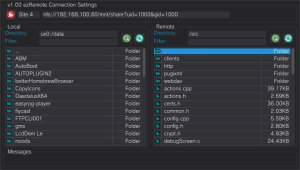 | |
| General | |
| Author | cy33hc |
| Type | File Browsers |
| Version | 1.01 |
| License | GPL-2.0 |
| Last Updated | 2023/09/22 |
| Links | |
| Download | |
| Website | |
| Source | |
ezRemote Client is a File Manager application that allows you to connect the VITA to remote FTP, SMB, NFS, WebDAV servers to transfer and manage files. The interface is inspired by Filezilla client which provides a commander like GUI.
Usage
To distinguish between FTP, SMB, NFS, WebDAV or HTTP, the URL must be prefix with ftp://, smb://, nfs://, webdav://, webdavs://
The url format for FTP is
ftp://hostname[:port] - hostname can be the textual hostname or an IP address. hostname is required - port is optional and defaults to 21(ftp) if not provided
The url format for SMB is
smb://hostname[:port]/sharename - hostname can be the textual hostname or an IP address. hostname is required - port is optional and defaults to 445 if not provided - sharename is required
The url format for NFS is
nfs://hostname[:port]/export_path[?uid=<UID>&gid=<GID>] - hostname can be the textual hostname or an IP address. hostname is required - port is optional and defaults to 2049 if not provided - export_path is required - uid is the UID value to use when talking to the server. Defaults to 65534 if not specified. - gid is the GID value to use when talking to the server. Defaults to 65534 if not specified. Special characters in 'path' are escaped using %-hex-hex syntax. For example '?' must be escaped if it occurs in a path as '?' is also used to separate the path from the optional list of url arguments. Example: nfs://192.168.0.1/my?path?uid=1000&gid=1000 must be escaped as nfs://192.168.0.1/my%3Fpath?uid=1000&gid=1000
The url format for WebDAV is
webdav://hostname[:port]/[url_path] webdavs://hostname[:port]/[url_path] - hostname can be the textual hostname or an IP address. hostname is required - port is optional and defaults to 80(webdav) and 443(webdavs) if not provided - url_path is optional based on your WebDAV hosting requiremets
Tested with following WebDAV server:
- (Recommeded) RClone - For hosting your own WebDAV server. You can use RClone WebDAV server as proxy to 70+ public file hosting services (Eg. Google Drive, OneDrive, Mega, dropbox, NextCloud etc..)
- Dufs - For hosting your own WebDAV server.
- SFTPgo - For local hosted WebDAV server. Can also be used as a webdav frontend for Cloud Storage like AWS S3, Azure Blob or Google Storage.
Screenshot
Features Native Application
- Transfer files back and forth between VITA and FTP/SMB/NFS/WebDAV server
- File management function include cut/copy/paste/rename/delete/new folder/file for files on VITA local drives
Controls
Triangle - Menu (after a file(s)/folder(s) is selected) Cross - Select Button/TextBox Circle - Un-Select the file list to navigate to other widgets or Close Dialog window in most cases Square - Mark file(s)/folder(s) for Delete/Rename/Upload/Download R1 - Navigate to the Remote list of files L1 - Navigate to the Local list of files
Multi Language Support
The appplication support following languages.
The following languages are auto detected.
Dutch English French German Italiano Japanese Korean Polish Portuguese_BR Russian Spanish Chinese_Simplified Chinese_Traditional
The following aren't standard languages supported by the VITA, therefore requires a config file update.
Arabic Catalan Croatian Euskera Galego Greek Hungarian Indonesian Romanian Ryukyuan Thai Turkish
User must modify the file ux0:/data/RMTCLI001/config.ini and update the language setting with the exact values from the list above.
HELP: There are no language translations for the following languages, therefore not support yet. Please help expand the list by submitting translation for the following languages. If you would like to help, please download this Template, make your changes and submit an issue with the file attached.
Finnish Swedish Danish Norwegian Czech Vietnamese
or any other language that you have a translation for.
Changelog
v1.0.1
- Fix language files read from wrong location.
v1.0
- First Release.