More actions
No edit summary |
No edit summary |
||
| Line 22: | Line 22: | ||
Packri Monster is inspired by the same name hand held game from the 80's, which, in turn, is a clone of Pac Man. However, this version introduces many new elements not present in the original hand held game. | Packri Monster is inspired by the same name hand held game from the 80's, which, in turn, is a clone of Pac Man. However, this version introduces many new elements not present in the original hand held game. | ||
It was a submission for Game Boy Competition 2021. | It was a submission for the Game Boy Competition 2021 (Game). | ||
== Installation == | == Installation == | ||
| Line 61: | Line 61: | ||
* gbdev.io - https://gbdev.io/gbcompo21.html | * gbdev.io - https://gbdev.io/gbcompo21.html | ||
* GitHub - https://github.com/gbdev/gbcompo21 | * GitHub - https://github.com/gbdev/gbcompo21 | ||
[[Category:Game Boy Competition 2021]] | |||
Latest revision as of 12:30, 27 Haziran 2024
| Packri Monster | |
|---|---|
 | |
| General | |
| Author | Eric Llimós |
| Type | Action |
| Version | 2021 |
| License | Mixed |
| System | DMG |
| Last Updated | 2021/09/07 |
| Links | |
| Download | |
| Website | |
Packri Monster is inspired by the same name hand held game from the 80's, which, in turn, is a clone of Pac Man. However, this version introduces many new elements not present in the original hand held game.
It was a submission for the Game Boy Competition 2021 (Game).
Installation
To play the game, you have three options:
- Use a Gameboy emulator for quick and easy access. Recommended emulator: BGB, but others work too.
- Play on an actual Gameboy using a cartridge that takes SD cards, if you have one.
- Flash the file into an empty Game Boy cartridge with specialized hardware and software for a personalized cartridge.
User guide
You control Packri, and the goal is to eat all the cookies in the screen while avoiding the Boogeys. Once Packri eats all the cookies, Packri will be able to collect a key that will allow him to proceed to the next screen.
The difficulty of the game increases with each screen. The first levels are very easy to let the player understand the goal of the game without instructions. Sometimes, the difficulty decreases when a new element/obstacle is introduced, to let the player familiarize with the new element/obstacle.
Game tip
Press Select twice to restart the game. This might not seem very useful. However, when you finish the game, you are allowed to replay any level you wish. Once you choose a level, pressing Select twice allows you to restart and choose a different level.
When you reset your Gameboy, you will lose the ability to choose your level, and you will have to start from level one again.
Controls
A/B - Not used
D-Pad - Move Packri
Select - Restart game, Press twice to restart and choose a level
Start - Start/Pause game
Screenshots


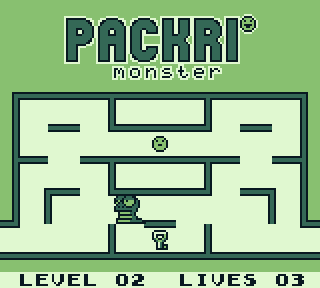

External links
- itch.io - https://popcalent.itch.io/packri-monster
- gbdev.io - https://gbdev.io/gbcompo21.html
- GitHub - https://github.com/gbdev/gbcompo21
