More actions
(Created page with "{{Infobox GB Homebrews |title=Castle of Sword & Shield |image=castleofswordshieldgb.png |description=Roguelike with turn-based combat. |author=its-terra |lastupdated=2021/09/30 |type=Role Playing |version=2021 |format=DMG |license=Mixed |download=https://dlhb.gamebrew.org/gbhomebrews/castleofswordshieldgb.7z |website=https://its-terra.itch.io/castle-of-sword-n-shield |source= |donation= }} {{#seo: |title=GameBrew |title_mode=append |image=castleofswordshieldgb.png |image...") |
|||
| Line 33: | Line 33: | ||
If enemy has no attack in the column - your shield will decay by one. Same for the enemy. | If enemy has no attack in the column - your shield will decay by one. Same for the enemy. | ||
Shield removes attack. Enemy applies items first, player responds. During combat phase player always attacks first. Combat phase goes from left column to the right. | Shield removes attack. Enemy applies items first, player responds. | ||
During combat phase player always attacks first. Combat phase goes from left column to the right. | |||
== Controls == | == Controls == | ||
Revision as of 07:35, 11 September 2023
| Castle of Sword & Shield | |
|---|---|
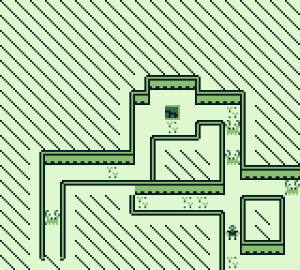 | |
| General | |
| Author | its-terra |
| Type | Role Playing |
| Version | 2021 |
| License | Mixed |
| System | DMG |
| Last Updated | 2021/09/30 |
| Links | |
| Download | |
| Website | |
Roguelike homebrew with turn-based combat.
It was a released for Game Boy Competition 2021.
User guide
Fight randomly generated enemies in procedurally generated dungeons.
Walk into crabs to start fight. Reduce enemy hearts (top bar) to 0 to win the fight.
Go down the stairs 8 times to win. Loose all hearts (bottom bar) to lose.
If enemy has no attack in the column - your shield will decay by one. Same for the enemy.
Shield removes attack. Enemy applies items first, player responds.
During combat phase player always attacks first. Combat phase goes from left column to the right.
Controls
D-Pad - Walk
Up/Down - Select item
A - Choose item to use, Apply item in the chosen slot
B - Choose another item
Start - Manage items (in overworld only)
Screenshots
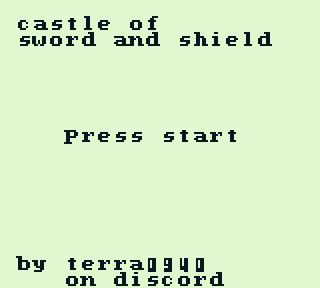
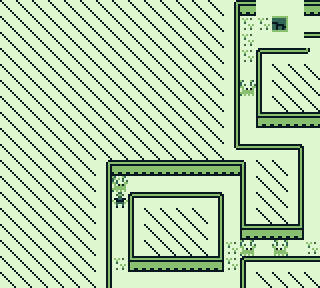
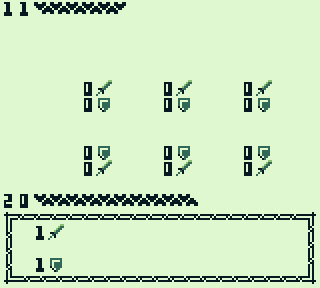
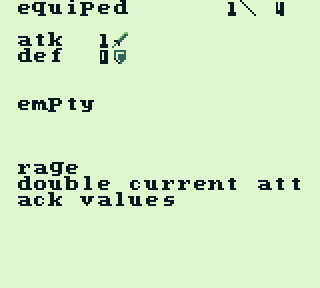
Known issues
Walls look weird sometimes.
Credits
Special thanks:
- Kenney for micro-dungeon assets https://www.kenney.nl/assets/micro-roguelike
- Pix3M for Romulus font https://opengameart.org/content/pixel-fonts-by-pix3m
External links
- itch.io - https://its-terra.itch.io/castle-of-sword-n-shield
- gbdev.io - https://gbdev.io/gbcompo21.html
- GitHub - https://github.com/gbdev/gbcompo21
