More actions
(Created page with "{{Infobox GB Homebrews |title=Font Panic |image=fontpanicgbc.png |description=Guess the hidden aphabet. |author=S.NODDY |lastupdated=2000/07/05 |type=Puzzle |version=2011 |format=CGB |license=Mixed |download=https://dlhb.gamebrew.org/gbhomebrews/fontpanicgbc.7z |website=http://www.asahi-net.or.jp/~ua4s-njm/gb_soft/gnod14.html |source=http://www.asahi-net.or.jp/~ua4s-njm/gb_dev/gnod_dev.html |donation= }} {{#seo: |title= (Puzzle) - GameBrew |title_mode=append |image=fontp...") |
No edit summary |
||
| Line 15: | Line 15: | ||
}} | }} | ||
{{#seo: | {{#seo: | ||
|title= | |title=GameBrew | ||
|title_mode=append | |title_mode=append | ||
|image=fontpanicgbc.png | |image=fontpanicgbc.png | ||
Revision as of 13:56, 10 September 2023
| Font Panic | |
|---|---|
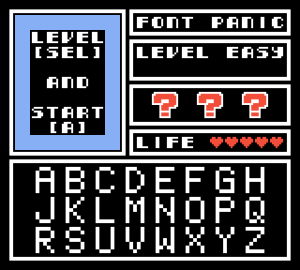 | |
| General | |
| Author | S.NODDY |
| Type | Puzzle |
| Version | 2011 |
| License | Mixed |
| System | CGB |
| Last Updated | 2000/07/05 |
| Links | |
| Download | |
| Website | |
| Source | |
An alphabet guessing game for the Game Boy Color.
User guide
Among the 24 alphabets from A to Z, excluding I and T, two fonts are randomly selected (three fonts at the HARD level). The AND operation is performed on the dots of these fonts, and only dots that are displayed in both fonts are shown on the screen. Your task is to look at this display and guess what the original alphabet was.
Example, taking the AND of A and K produces the following:
□■■■□ ■□□□■ □□□□□ ■□□□■ ■□□■□ ■□□□□ ■□□□■ ■□■□□ ■□□□□ ■■■■■ & ■■□□□ = ■■□□□ ■□□□■ ■□■□□ ■□□□□ ■□□□■ ■□□■□ ■□□□□ ■□□□■ ■□□□■ ■□□□■
How to play
Choose your desired level with the Select button (EASY has 2 AND problems for 2 alphabets, HARD presents 3 AND problems for 3 alphabets), press the A button to start the game.
Move the cursor and press the A button to select an alphabet. If you're correct, a "GOOD" message will appear, and one of the "?" marks will change into the chosen alphabet. You win the game when you turn all the "?" mark into alphabets (game over after five misses).
Controls
D-Pad - Cursor
A - Choose an alphabet
Select - Level selection
Screenshots
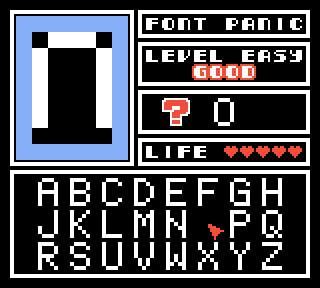
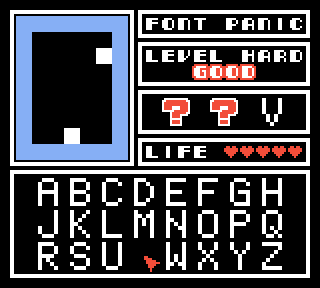
External links
- Author's website - http://www.asahi-net.or.jp/~ua4s-njm/gb_soft/gnod14.html
