More actions
(Created page with "{{Infobox GB Homebrews |title=Vision-8 for Gameboy |image=vision8gbc.png |description=Port of Marcel de Kogel's Vision-8 CHIP8 emulator with a fancy pseudo-GUI. |author=Haroldo de Oliveira Pinheiro |lastupdated=2001/04/10 |type=Computer |version=2001 |format=CGB |license=Apache-2.2 |download=https://dlhb.gamebrew.org/gbhomebrews/vision8gbc.7z |website=https://github.com/haroldo-ok/really-old-stuff/ |source=https://github.com/haroldo-ok/really-old-stuff/ |donation= }} {{#...") |
No edit summary |
||
| Line 8: | Line 8: | ||
|version=2001 | |version=2001 | ||
|format=CGB | |format=CGB | ||
|license=Apache-2. | |license=Apache-2.0 | ||
|download=https://dlhb.gamebrew.org/gbhomebrews/vision8gbc.7z | |download=https://dlhb.gamebrew.org/gbhomebrews/vision8gbc.7z | ||
|website=https://github.com/haroldo-ok/really-old-stuff/ | |website=https://github.com/haroldo-ok/really-old-stuff/ | ||
Revision as of 13:16, 15 September 2023
| Vision-8 for Gameboy | |
|---|---|
 | |
| General | |
| Author | Haroldo de Oliveira Pinheiro |
| Type | Computer |
| Version | 2001 |
| License | Apache-2.0 |
| System | CGB |
| Last Updated | 2001/04/10 |
| Links | |
| Download | |
| Website | |
| Source | |
Vision-8 GB is a port of Marcel de Kogel's Vision-8 CHIP8 emulator for the Game Boy and Game Boy Color.
Features
- Chip-8 emulation based on Vision-8 emulation core.
- The games are stored on the cartridge's battery-backed RAM, instead of the ROM. That way, you DON'T need to alter the ROM-image in order to add or remove chip-8 games.
- Up to seven chip-8 games can be stored on the battery-backed RAM.
- GB link cable support: Game Boy users can exchange chip-8 games through GB's game link cable.
- A pretty graphical interface.
- Chip-8 keypad mappings can be set individually for each game.
- Color Game Boy support.
- Runs perfectly on most Game Boy emulators.
User guide
How to use it:
- Use the MAKESAV utility to build a battery-backed RAM image with the games you want, or just use the one that is included with the release.
- Copy the .SAV file created that way to the directory where your Game Boy emulator stores the battery-backed RAM (no$gmb stores it on the .\BATTERY subdirectory. VGB generally stores it on the same directory where your ROM image is.).
- Run the .GB file on your favorite emulator,
- You could also burn it to a ROM and use it on a real Game Boy, but you should remember that it uses the battery-backed RAM to store the chip-8 games.
It does not have:
- Super Chip-8 support.
- More stable serial communication code: sometimes the emulator locks-up while transmitting data through the game link cable.
- It was never tested on a real Game Boy.
Screenshots
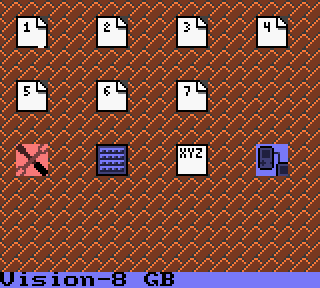
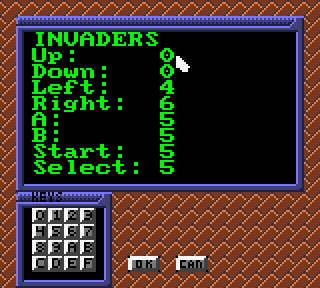
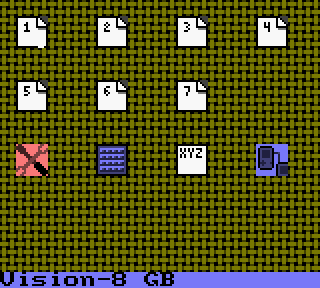
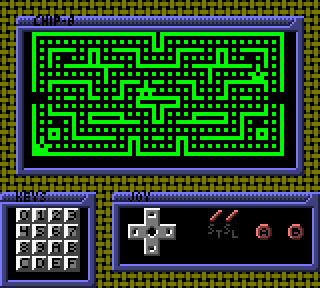
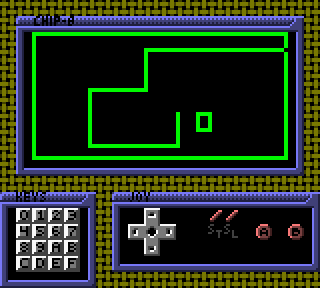

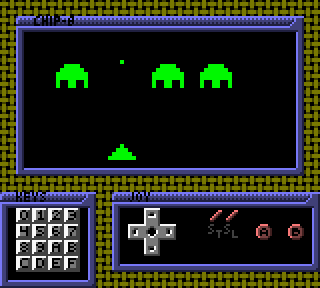
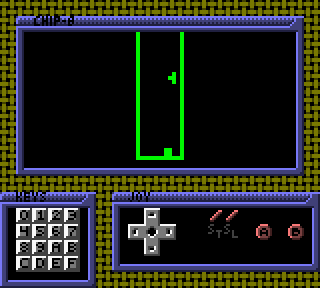
Credits
Special thanks to:
- Pascal Felber and Michael Hope, for creating GBDK.
- Jeff Frohwein, for its outstanding GameBoy technical page.
- Marcel de Kogel, for releasing the source for his Vision-8 chip-8 emulator.
- Anders Granlund, for his GB-Chip8 emulator.
- Pan of -ATX-, for its excellent documentation about GameBoy.
- Anyone else I may have forgotten.
External links
- Author's website - http://www.haroldo-ok.com (archived)
- GitHub - https://github.com/haroldo-ok/really-old-stuff/
