More actions
(Created page with "{{Infobox GB Homebrews |title=Opus Games Demos |image=opusgamestestgb.png |description=A set of demos and source code for Game Boy game development. |author=Opus Games |lastupdated=2000/05/15 |type=Samples |version=2000 |format=DMG-ASM |license=Mixed |download=https://dlhb.gamebrew.org/gbhomebrews/opusgamestestgb.7z |website=http://opusgames.com/games/GBDev/GBDev.html |source=https://dlhb.gamebrew.org/gbhomebrews/opusgamestestgb.7z |donation= }} {{#seo: |title=GameBrew |...") |
No edit summary |
||
| Line 7: | Line 7: | ||
|type=Samples | |type=Samples | ||
|version=2000 | |version=2000 | ||
|format=DMG | |format=DMG (ASM) | ||
|license=Mixed | |license=Mixed | ||
|download=https://dlhb.gamebrew.org/gbhomebrews/opusgamestestgb.7z | |download=https://dlhb.gamebrew.org/gbhomebrews/opusgamestestgb.7z | ||
Revision as of 07:43, 10 September 2023
| Opus Games Demos | |
|---|---|
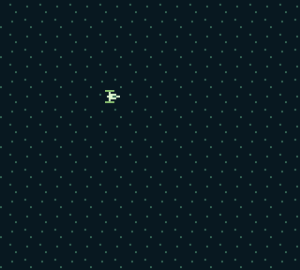 | |
| General | |
| Author | Opus Games |
| Type | Samples |
| Version | 2000 |
| License | Mixed |
| System | DMG (ASM) |
| Last Updated | 2000/05/15 |
| Links | |
| Download | |
| Website | |
| Source | |
Here you can find a collection of demos put together by Opus Games for the Game Boy after discovering some Game Boy development websites. These demos come with source code, including a single assembly file (testGame.asm) and several other files.
The compiled versions were tested on the NO$GMB emulator. Initially, they were compiled with TASM assembler. However, starting from test4, it was switched to RGBDS, which is much more functional, but required some syntax changes.
User guide
Test 1 - Displays a small tile set and map, and scrolls the screen to the left.
Test 2 - Adds a movable sprite controlled by the joypad.
Test 3 - Enhances the sprite display to make the spaceship point in the direction of movement and allows firing bullets with the A button.
Test 4 - Scrolling a Larger Background: Enables scrolling through a 32x64 tile background map and toggling scroll direction with the B button. The demo is available in both TASM and RGBDS versions.
Test 5 - Splits the previous test into multiple files and improves scrolling. Introduces a map of tile-blocks for the game world and includes art assets like asteroids and spaceships.
Test 6 - Makes improvements under the hood, such as generalizing sprite and bullet functionality. Introduces animating bullets and a tile set for generating asteroids and stars. Also features the ability to change the ship type with a button press.
Screenshots

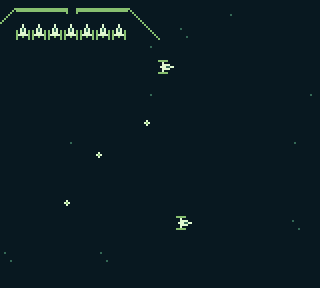
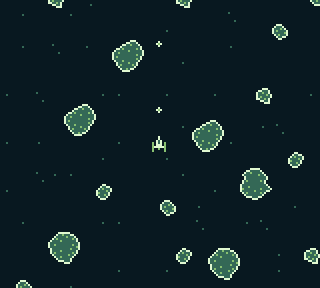
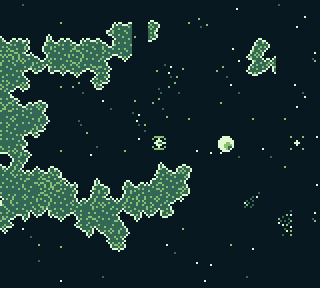
External links
- Author's website - http://opusgames.com/games/GBDev/GBDev.html
