More actions
(Created page with "{{Infobox GB Homebrews |title=Binary Chaos |image=binarychaosgbc.png |description=Match blocks to gain control from the hacker and prevent war in this cyber battle puzzle game |author=Stoic Software |lastupdated=2001/02/27 |type=Puzzle |version=2001 |format=CGB |license=Mixed |download=https://dlhb.gamebrew.org/gbhomebrews/binarychaosgbc.7z |website=http://archives.dcemulation.org/www.y2kode.com/ |source= |donation= }} {{#seo: |title= (Puzzle) - GameBrew |title_mode=appe...") |
No edit summary |
||
| Line 15: | Line 15: | ||
}} | }} | ||
{{#seo: | {{#seo: | ||
|title= | |title=GameBrew | ||
|title_mode=append | |title_mode=append | ||
|image=binarychaosgbc.png | |image=binarychaosgbc.png | ||
Revision as of 07:01, 10 September 2023
| Binary Chaos | |
|---|---|
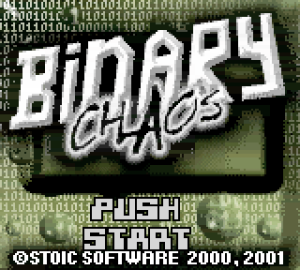 | |
| General | |
| Author | Stoic Software |
| Type | Puzzle |
| Version | 2001 |
| License | Mixed |
| System | CGB |
| Last Updated | 2001/02/27 |
| Links | |
| Download | |
| Website | |
A block puzzle game created for Lik-Sang's Y2Kode competition.
User guide
Plot
It is the year 2050... A new type of threat has arisen to the nation: the hacker. Yet again, another hacker, this time named J.T., has compromised national security.
This time, he has everything he wants at his fingertips. All he needs to do is press one key to drop a nuke on the recently formed Mars Alliance and start a full-scale war! It is up to you to save the nation by matching up all of the blocks so you have control again. Good luck!
How to play
To start the game, press Start. An intro sequence will follow, and then you'll reach the character select screen. Use D-Pad to choose your hacker and confirm with A. Another intro sequence will provide your mission briefing. For more information about the missions see the section missions.
If you move around the blocks so that at least 4 of a type touch each other, they will be removed from the screen. You can move blocks by selecting two that are side-by-side with the joypad, then pressing A to confirm your selection.
The game will be over if the bottom of a block on the top of the goes past the screen, and you will restart at the beginning of the level losing all of your points (not your items). If you need to speed up the moving stack of blocks, then tap B. While B is pressed, the blocks will move up rapidly. Pause the game by pressing Start and resume by repeating the action.
After you complete each objective, the screen will automatically fade white and you will either go on to the next level or go to the item shop. (see section on item shop)
Missions
Binary Chaos is objective dependent. Before each level, you will be briefed on how to complete the current level. In case you are a slow reader or you forget what you are supposed to be doing, here.
- Just play around until the level ends.
- Get a score of 5000.
- Get 20 combos that are at least 5 blocks.
- Get 10 combos that are at least 6 blocks.
- Get 20 x2.
- Get 1 combo that is at least 10 blocks.
- Get 5 x3.
- Get 1 x4.
Note: If you're stumped on a level, just keep trying. Or you can let it run out, the block combination is different each time.
Item shop
After beating a level, if you had acquired at least 5000 points, an itemshop will appear. The item shop offers three items.
To select an item press up or down and then press A to buy the item. If you wish to exit the shop, press B or move your cursor to exit and press A.
Using Items
To use an item, press Select. You should feel a rumble on your rumble pack. If you have multiple items, press Select while the game is paused to change items.
The three items are as follows:
- Clock. This item slows down the stack. It is more useful and noticeable in the later levels.
- Bomb. This item will delete all of a random group of bits. Careful! There are duds if you do not have at least one of each kind of bit on the screen!
- Super Bomb. This useful item will delete every block on the screen no matter how high the stack. Hint: Try using one of these on level 6.
Controls
D-Pad - Moves cursor
A - Confirm options, Flip blocks, Speed through intro
B - Speed up stack, Exit item shop
Start - Pause/Unpause game, Speed through intro
Select - Use item, Change item (while paused)
Screenshots
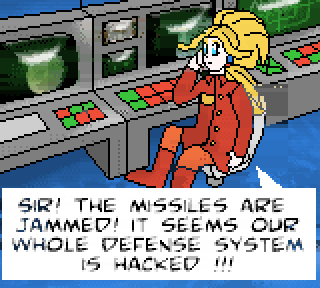
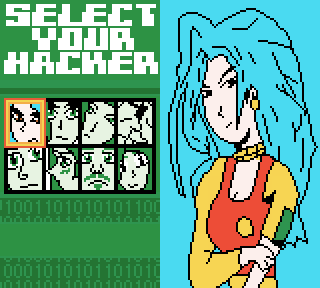
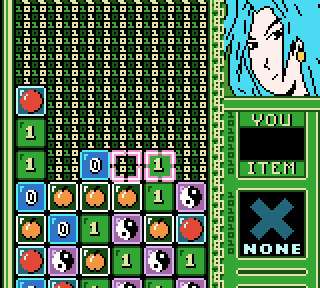
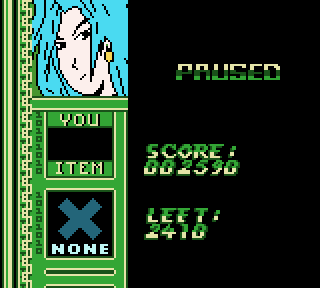
Compatibility
This game is not compatible with Monochrome GameBoys and the Super GameBoy, as it requires specific features and capabilities only available in the GameBoy Color.
If you wish to play the game on an emulator, it is recommended to use NO$GMB (however, even in NO$GMB, there might be occasional sound issues).
Credits
The Blue Hippo, Angelo; Haffner.
External links
- Author's website - http://bluehippo.freeservers.com/ (archived)
- y2kode - http://www.y2kode.com/ (archived)
