More actions
No edit summary |
No edit summary |
||
| Line 24: | Line 24: | ||
NOTE: If you do not want to see this file, you may mark it as hidden, but it must be in the root directory. | NOTE: If you do not want to see this file, you may mark it as hidden, but it must be in the root directory. | ||
== User guide == | == User guide == | ||
| Line 30: | Line 29: | ||
Use the on-screen keyboard to search for a word. Use up/down arrows to scroll, | Use the on-screen keyboard to search for a word. Use up/down arrows to scroll, | ||
and the left/right shoulder buttons to page up and down. | and the left/right shoulder buttons to page up and down. | ||
== Links == | == Links == | ||
| Line 38: | Line 36: | ||
[http://www.dragonminded.com/ Keyboard and font-rendering libraries] by DragonMinded. | [http://www.dragonminded.com/ Keyboard and font-rendering libraries] by DragonMinded. | ||
==Changelog== | ==Changelog== | ||
Revision as of 07:48, 22 Mayıs 2012
| DS Dictionary | |
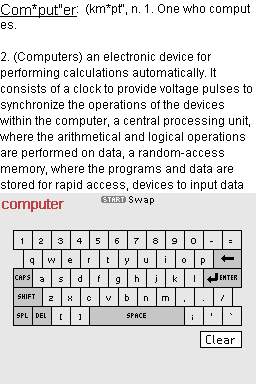 | |
| General | |
|---|---|
| Author(s) | William Garrison |
| Type | Utility |
| Version | 1.1 |
| Licence | Mostly GPL |
| Links | |
| Download | |
| Website | |
| Source | |
<htmlet>adsense</htmlet>
DS Dictionary is a homebrew dictionary application designed for the Nintendo DS
The dictionary text is derived from the GNU version of the Collaborative International Dictionary of English.
Installation
- Patch the dsdictionary.nds file using the DLDI tool
- Copy the dsdictionary.nds file to your favorite location on your Nintendo DS
- Copy the GCIDE.dsdict file to the root of your Nintendo DS
NOTE: If you do not want to see this file, you may mark it as hidden, but it must be in the root directory.
User guide
Use the on-screen keyboard to search for a word. Use up/down arrows to scroll, and the left/right shoulder buttons to page up and down.
Links
William Garrison A.K.A. Moby Disk Moby Disk Consulting
Keyboard and font-rendering libraries by DragonMinded.
Changelog
v1.0
2007/06/07 Initial Release.
v1.1
2008/01/23 Added sleep mode. Recompiled without -mthumb.
