More actions
No edit summary Tag: Manual revert |
No edit summary |
||
| Line 10: | Line 10: | ||
|download=https://dlhb.gamebrew.org/3dshomebrews/fmsx3ds.7z | |download=https://dlhb.gamebrew.org/3dshomebrews/fmsx3ds.7z | ||
|website=https://gbatemp.net/threads/release-fmsx3ds-msx-msx2-msx2-emulator-with-new-feature-for-3ds.637072/ | |website=https://gbatemp.net/threads/release-fmsx3ds-msx-msx2-msx2-emulator-with-new-feature-for-3ds.637072/ | ||
|source= | |source=https://dlhb.gamebrew.org/3dshomebrews/fmsx3ds.7z | ||
|discussion= | |discussion= | ||
}} | }} | ||
Revision as of 04:15, 13 August 2023
| fMSX3DS | |
|---|---|
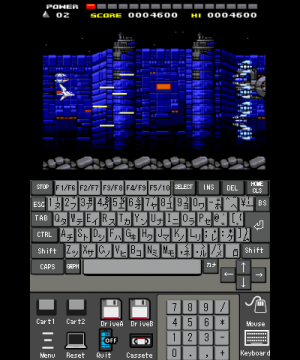 | |
| General | |
| Author | Tomioka |
| Type | Computer |
| Version | 1.0 |
| License | Mixed |
| Last Updated | 2023/07/27 |
| Links | |
| Download | |
| Website | |
| Source | |
fMSX3DS is the Nintendo3DS port of fMSX (MSX/MSX2/MSX2+ emulator), available for New 3DS, New 2DS, Old 3DS, and Old 2DS systems. In addition, it incorporates advanced audio emulation by Mitsutaka Okazaki (emu2413.c, etc.) with the latest version from 2022. Unlike other emulators that rely on outdated versions from over 20 years ago, fMSX3DS offers the most up-to-date experience. Moreover, it includes numerous enhancements informed by recent analysis of MSX hardware, including exclusive insights from Japan that remain unfamiliar to the wider community.
Installation
CIA vertsion: Install "fMSX3DS.cia" with your favorite CIA installer.(i.e. FBI).
Homebrew Launcher: Copy "fMSX3DS.3dsx" to "/3DS" folder on your SD card.
- Both CIA version and Homebre Launcher version need "dsp.firm" file in the "/3DS" folder on your SD card to enable sound.
- If not, you can install that with Luma3DS.
- To install this, Press Left Shoulder Trigger key, D-pad Down key and Select key at the same time to enter Rosalina Menu.
- And select "Miscellaneous options" to enter Miscellaneous options menu and select "Dump DSP Firmware".
Usage
BIOS Setup
If you are using MSXDS, fMSX core for retroarch, or BlueMSX core for retroarch, fMSX3DS load these BIOS files directly and no need for setup BIOS files.
If not, Copy following MSX BIOS files to the ROOT of your SD card or "/FMSX3DS" folder.
- MSX.ROM
- MSX2.ROM
- MSX2EXT.ROM
- MSX2P.ROM
- MSX2PEXT.ROM
additionally we recommend you to use these files.
- DISK.ROM :To play games with disk image.
- KANJI.ROM :Display Japanese KANJI.
- FMPAC.ROM :To enable FM Music and SRAM save.
- A1WXKDR.ROM :KANJI BASIC. Some MSX2+ games need this.
- Also, Need for Show up MSX2+ bootup screen.
As to "A1WXKDR.ROM", you can replace that with the "MSXKANJI.ROM" or "KNJDRV.ROM".
- If you miss BIOS, fMSX3DS use the C-BIOS http://cbios.sourceforge.net/.
- C-BIOS is the open source MSX BIOS by BouKiCHi, and many developers modified that.
- You can play almost ROM games with C-BIOS, but it doesn't support Disk games, nor support Programming with MSX BASIC.
- If you miss KANJI.ROM, fMSX3DS use pseudo KANJI.ROM from A to C.
Paths
fMSX3DS creates these folders.
/FMSX3DS/SAVEDISK :Saved Disk. /FMSX3DS/SNAP :Screen Shot Image. /FMSX3DS/SRAM :S-RAM Save Data. /FMSX3DS/STATE :Saved State /FMSX3DS/TAPE :Saved Cassette Tape
Play
- When you start fMSX3DS, it show select file dialog.
- You can select ROM cartridge, Disk image, Cassette Tape etc.
- fMSX3DS supports files with extension ".ROM", ".MX1", ".MX2", ".DSK", ".CAS".
- Also, It supports ".ZIP" or ".gz" compressed files.
Controls
Default Key Mapping:
- A:Fire A B:Fire B X:"x" key Y:"m" key L:F1 key R:F2 key
- Select:F5 ZL:control key ZR:graph key
- Start:fMSXD3DS Menu
- You can change key mapping with [Key Config] menu in the fMSX3DS menu.
Software Keyboard:
- Touching the keyboard icon on the lower right of the bottom screen enable you to using Software Keyboard.
Mouse
- Touching the mouse icon on the lower right of the bottom screen enable you to using mouse.
- Then, you can move mouse with touch screen, and you can press mouse button with L key or R key.
Arkanoid Paddle:
- Arkanoid paddle emulation starts automatically when you load Arkanoid/Arkanoid II.
- Then you can move paddle with touch screen, and you can shot fire with L key or R key.
Special Hardware
- fMSX3DS is first emulator that support +PCM hardware and VoiceBox hardware. + PCM is ADPCM Voice Sampling hardware. No commercial game support this hardware. but, some Japanese homebrew/doujin game support this.
- Especially noteworthy, Pleasure Hearts (the legendary homebrew made by author of Judgement Silversword, ESCHATOS) support this (http://hp.vector.co.jp/authors/VA011751/MSXSR8-2.HTM)!
- To use this, Choose "[Option]" item in the fMSX3DS system menu,and change option item "<Input/Output Hardware Option>/Printer Port" to "PCM+".
- VoiceBox is PCM Voice Sampling hardware.
- As to commercial games, Only one game (Isseki ni kakeru Seishun by LOG) support this hardware (http://hirosedou.sblo.jp/article/93257998.html).
- To use this, Choose "[Option]" item in the fMSX3DS system menu, and change option item "<Input/Output Hardware Option>/Printer Port" to "Voice Box".
Screenshots
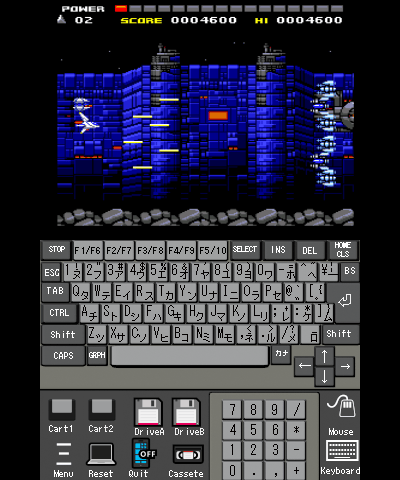
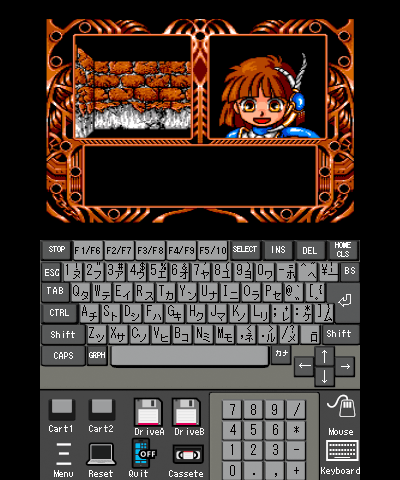
Media
100 MSX/MSX2 Games! - (Gary)
FAQ
Q.I cann't run fMSX3DS!
A.Try to delete "fMSX3DS.cfg" in the "/FMSX3DS"folder. Replace "CMOS.ROM" with the one in the "fMSX3DS.zip" file.
Q.My 3DS freeze!
A.Press power button for 10 second.
Q.Does fMSX3DS work on Old3DS?
A.Yes.fMSX3DS works full speed even on Old3DS, but that has flowing limitations.
If you dislike this limitations, use New3DS that has no limitation.
- Old2DS doesn't support Nintendo3DS's 800px wide mode.
- Other hardware (Old3DS, New 3DS and New 2DS) support that.
- When you enable interlace, Screen flicker appears on Old3DS/Old2DS.
- Enabling FM Sound reduce emulation speed on Old3DS/Old2DS.
Q. What's the point of "[Load Screen Shot]" item in the fMSX3DS system menu?
A. It shows a image that was made with "[Save Screen Shot]" menu. It helps you to manage passwords for games' save data.
Q. What's point of "[Load Screen Shot](Show Keyboard)" item in the fMSX3DS system menu?
A. It shows a image that was made with "[Save Screen Shot]" menu.
- Additionally, it also shows the keyboard at the same time. So, you can use software keyboard with referencing a image file.
- It helps you to manage passwords for game's save data(with keyboard input).
- (The Maze of Galious (Knightmare II), Dragon Slayer 4, Gekitotsu Pennant Race etc.)
- Also, It helps you to programming with referencing a image of old computer magazine.
Q. What's the point of "[Load Konami SCC+ ROM]" item in the fMSX3DS system menu?
A. Some disk games requires Konami SCC Plus ROM cartridge in the MSX's slot.(Snatcher, SD Snatcher, Konami Game collections, Many kids of Disk Magazines/Music Disks etc). This menu enable you to play these disks with inserting the virtual SCC Plus cartridge.
Q. What's the point of "Force Japanese BIOS" item in the [Option] menu?
A. Load Japanese BIOS named "MSXJ.ROM" or "MSX2J.ROM" as match as possible. It's useful for playing a game that works only Japanese MSX(metal gear etc.). Also It's useful for playing games with 60 FPS.
Changelog
v1.0
- First Release.
- Add support for +PCM (ADPCM Voice Sampling hardware).fMSX3DS is the first emulator to support this. No commercial game support this hardware. but, some Japanese homebrew/doujin game support this. Especially noteworthy, Pleasure Hearts (the legendary homebrew made by author of Judgement Silversword, ESCHATOS) support this! http://hp.vector.co.jp/authors/VA011751/MSXSR8-2.HTM
- To use this, Choose "[Option]" item in the fMSX3DS system menu, and change option item "<Input/Output Hardware Option>/Printer Port" to "PCM+".
- Add support for the Voice Box (PCM Voice Sampling hardware).fMSX3DS is the first emulator to support this.
- As to commercial games, Only one game (Isseki ni kakeru Seishun by LOG) support this hardware.
- http://hirosedou.sblo.jp/article/93257998.html
- To use this, Choose "[Option]" item in the fMSX3DS system menu, and change option item "<Input/Output Hardware Option>/Printer Port" to "Voice Box".
- Add support for Nintendo3DS's 800px wide mode. In Addition, add support for interlace mode.
- So, fMSX3DS can emulate games pixel perfect that use 512x424 resolution mode.
- Implement audio emulation by Mitsutaka Okazaki(emu2413.c etc.) with latest version.
- It's not the legacy version of over 20 year ago that many emulator uses, but latest(2022) one.
- In Addition, import some features from LibKSS such as Audio filtering, Konami SCC detect.
- https://github.com/digital-sound-antiques
- Added horizontal hardware scroll emulation for MSX2+
- Improve YJK 19268 color mode for MSX2+.
- Add ability to show MSX2+ boot screen.(Need Kanji Basic ROM(MSXKANJI.rom or KNJDRV.ROM or A1WXKDR.ROM).)
- Add support for VDP command ops in Screen 0-4 for MSX2+.
- Improve Konami SCC and SCC-I detection and add ability to load virtual SCC-I ROM cartridge.
- Support SD Snatcher, Snatcher, Konami Game Collection, many kids of SCC hacked ROMs etc.
- Also support SCC and SCC-I for many kinds of music driver used for many Disk magazine or Music Disks(NV magazine, Disk Mail Magazine, etc.).
- Improve Disk Read. This brings many disks to work.
- (Ys 1: Ancient Ys Vanished, Konami Game Collection Disk Station's Art Gallary, many sumps made by Yoshida Kensetsu(Twinkle Star, Sea Sardine etc.) Anma's Relax, etc.)
- Improve VDP timing, This fixes many graphic glitch and adjust speed for many games.
- AshGuine2, Undeadline, The Fantasm Soldier Valis II(Intro timming), MegaDoom, etc.
- And this brings many games to work(Rune Master II etc.).
- Add support for voice sampling in many games such as Madou Monogatari 1-2-3, Aleste2, Princess maker, Laydock, Super Laydock, Laydock 2, Ninja Kage, Bosconian etc.
- Improve Save State.
- (Now you can State save in Space Manbow intro, YS II intro etc.)
- Improve Sprite collision(Manbow2, 10lines hero, Pooyan New、Litter Box(MSXdev'20), URDIUM(MSXdev2014), Waves demo (by Dvik & Joyrex) and many kinds of games especially made by BASIC works correctly now).
- Improve cycles of z80 CPU instructions(Seleniak(MSXdev'04), Retaliot(MSXdev'09) become working.
- The title screen of Bosconian shows correct image).
- Improve Z80 CPU emulation.(Sweet Acorn, MSX-FAN Appendix Disk etc.) (taken from FreeMSX/FreeM) https://web.archive.org/web/20030702070532/http://nemoto.tri6.net/download/freemsx.html
- Now ZEXALL test all OK.
- Improve transparent color of sprites(Shin Maou Golvellius(Golvellius 2) etc).
- Improve VDP emulation with 128KB VRAM to manage as 2 x 64KB not one block of 128KB.
- This fixes graphic glitches of many games.(F-1 Spirits 3D Special, Laydock2(intro), Breakers, Feedback(intro) etc.)
- Improve Screen 8 sprite colors(Ikari Warrior, Rick & Mick's Adventure etc)
- Support many MegaROM Mapper such as R-Type, many kinds of KOEI games (Sangokushi(Romance of the Three Kingdoms) series, Nobunaga no yabou(Nobunaga's Ambition) series, Genghis Khan series etc), Wizardry, Manbow2, Super Lode Runner, Wing Warriors(2021 version) etc.
- Improve MegaROM Mapper such as Hole In One Special(ASCII16) etc.
- Improve MegaROM detection and add ability to load ROM database "CARTS32.CSV" of msxDS.
- Improve Japanese keyboard input. fMSX3DS supports every Keys of Japanese keyboard.
- Add support for 2nd level kanji in Kanji ROM.
- Support zip compressed files with multiple disk/ROM in the one zip file. and support 2byte character filename like Japanese.
- Support mouse emulation and Arkanoid Paddle/ Paddle device emulation with touch screen for 3DS.
- Added the Software Keyboard with the touch screen for 3DS.
- Show graph characters in the Software Keyboard when you press graph key.
- Add ability to show the reference image in the bottom screen of 3DS.
- Support homebrew ROM cartridges that has too small or uncommon ROM size.
- Add ability to insert FM-PAC ROM cartridge in SLOT-2 automatedly when you play R-Type.
- Add ability to change memory Slot automatedly when you play YAKSA to get rid of bugs.
Credits
- Original fMSX by Marat Fayzullin (1994-2021).
- fMSX-SDL port by Vincent van Dam (2001).
- YM2413/PSG/SCC/Y8950 emulation by Mitsutaka Okazaki (2001-2022).
- 3DS port by h.tomioka(2023)
- C-BIOS by BouKiCHi and many people(2002-2018)
- Pseudo Kanji ROM by A to C(1997)
