More actions
(Created page with "{{Infobox PSP Homebrews |title=VERSiON.TXT SWiTCHER |image=versiontxtswitcherpsp.png |description=An universal manipulator for version. |author=Yoti |lastupdated=2011/11/05 |type=System Tools |version=1.1 |license=GPL-3.0 |download=https://dlhb.gamebrew.org/psphomebrew/versiontxtswitcherpsp.7z |website=https://wololo.net/talk/viewtopic.php?t=9205 |source= |discussion= }} {{#seo: |title=PSP Homebrew Apps (System Tools) - GameBrew |title_mode=append |image=versiontxtswitch...") |
m (Text replacement - "|discussion=" to "|donation=") |
||
| Line 11: | Line 11: | ||
|website=https://wololo.net/talk/viewtopic.php?t=9205 | |website=https://wololo.net/talk/viewtopic.php?t=9205 | ||
|source= | |source= | ||
| | |donation= | ||
}} | }} | ||
{{#seo: | {{#seo: | ||
Revision as of 01:18, 14 August 2023
| VERSiON.TXT SWiTCHER | |
|---|---|
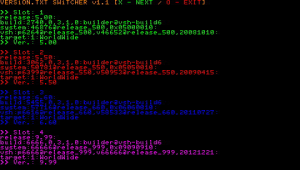 | |
| General | |
| Author | Yoti |
| Type | System Tools |
| Version | 1.1 |
| License | GPL-3.0 |
| Last Updated | 2011/11/05 |
| Links | |
| Download | |
| Website | |
This program is designed to manipulate the files "version.txt".
The program comes in two versions:
- OFW_MODE - no transactions with flash0, potentially safer (you need to sign)
- CFW_MODE - has the ability to write in flash0, but without the risk of Brick!
1 - On firmware 5.50 GEN may now easily possible to fix the message "There is no need to update."
If you try to upgrade the following message:
"The system software of your PSP™
system is version 9.90.
There is no need to update."
then you have the firmware installed FAKE version.txt from 9.90 to protect against accidental renewal. The program will help you to replace the original version.txt to 5.50 that will set you free, and especially beginners, from the danger of manual intervention in the flash0.
2 - If you want to downgrade to 5.03 (PSP-200X/300X-03G), which can be produced from 6.20 TN HEN, you'll need in your ms0:/seplugins/ file version.txt 5.00.
3 - You can easily and quickly manipulate files (usb)version.txt in the folder "seplugins", "plugins" or in flash0.
Sample selection:
ms0(ef0):/(se)plugins/version.txt - to downgrade or a fake version of "System Information".
ms0(ef0):/(se)plugins/usbversion.txt - to connect to the PSN via Media Go.
flash0:/vsh/etc/version.txt - to change the firmware version for removal/setting of protection updates.
4 - If you need protection from the upgrade, you can write in flash0:/vsh/etc/ version.txt file from firmware 9.99.
The program supports up to 4 files simultaneously versionX.txt, where X - serial number of the slot. Also, you can use any of their version.txt, adding to the name of the slot number (no more than four).
The structure of your file should look like this:
[Root ms0 or ef0 PSPgo]
|-PSP
|-GAME
|-V_SWITCH
|-EBOOT.PBP
|-Version1.txt
|-Version2.txt
|-Version3.txt
|-Version4.txt
Installation
- Download and unzip the VERSiON.TXT SWiTCHER v.1.1 by Yoti.zip
- Copy the folder "V_SWITCH", from the folder with your desired language/mode, in the folder ms0(ef0):/PSP/GAME/
- Run from the menu "Game => Memory Stick™» program "VERSiON.TXT SWiTCHER".
- In the first information window displays, the numbers of cells, available versions versionX.txt in the folder with the program...(see a screenshot of the title)
- Make sure the version found in every cell, and then X to continue further or O if you want to quit.
- In the next window, you can now produce all kinds of manipulation of files:
- Buttons LEft/Rright select the cell with the desired version of version.txt
- Buttons Up/Down choose a location to write the file.
- Buttons Square/Triangle select the file name.
- Click the button X to write the file or click O to exit the program.
