More actions
No edit summary |
No edit summary |
||
| Line 4: | Line 4: | ||
|description=Point and Click Adventures for old Pc games. | |description=Point and Click Adventures for old Pc games. | ||
|author=ScummVM Team | |author=ScummVM Team | ||
|lastupdated=2023/ | |lastupdated=2023/12/31 | ||
|type=Computer | |type=Computer | ||
|version=2. | |version=2.8.0 | ||
|license=Mixed | |license=Mixed | ||
|download=https://downloads.scummvm.org/frs/scummvm/2. | |download=https://downloads.scummvm.org/frs/scummvm/2.8.0/scummvm-2.8.0-switch.zip | ||
|website=https://www.scummvm.org | |website=https://www.scummvm.org | ||
|source=https://github.com/scummvm/scummvm | |source=https://github.com/scummvm/scummvm | ||
Revision as of 02:43, 7 Ocak 2024
| ScummVM | |
|---|---|
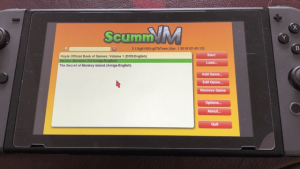 | |
| General | |
| Author | ScummVM Team |
| Type | Computer |
| Version | 2.8.0 |
| License | Mixed |
| Last Updated | 2023/12/31 |
| Links | |
| Download | |
| Website | |
| Source | |
| Support Author | |
ScummVM is a program that allows you to play classic graphic point-and-click adventure games, text adventure games, and RPGs, provided they possess the necessary game data files. By replacing the original game executable files, ScummVM allows you to enjoy them on a variety of systems for which they were never designed.
The name "ScummVM" originates from SCUMM (Script Creation Utility for Maniac Mansion), a utility developed by LucasArts for creating adventure games such as Maniac Mansion and the Monkey Island series. The "VM" in ScummVM stands for Virtual Machine.
Initially designed around running LucasArts' SCUMM games, ScummVM has expanded its support to include a wide range of other games. A complete list of compatible titles can be found on ScummVM's wiki. Noteworthy titles include Broken Sword, Myst, and Blade Runner, alongside numerous other hidden gems.
Installation
The Nintendo Switch package is available for download on the ScummVM Downloads page.
- Download the zip file and copy the extracted scummvm folder into
sdmc:/switch/. - Copy the folders containing game files into
sdmc:/switch/scummvm/. - You can find a list of required data files for each game from the wiki entry for that game (read more).
For ease of use, you can create a dedicated games folder into which folder containing game files can be copied. The resulting directory structure will look somewhat like this:
ScummVM Games/ |-Day of the Tentacle/ | |-MONSTER.SOU | |-TENTACLE.000 | |-TENTACLE.001 |-Flight of the Amazon Queen/ | |-QUEEN.1 | |-queen.tbl
ScummVM on the Nintendo Switch supports cloud functionality. For detailed instructions see the Connecting a cloud service guide.
User guide
Paths
- Saved games -
/switch/scummvm/saves - Configuration file -
/switch/scummvm/scummvm.ini
Audio
Supported devices:
- MT-32 emulator
- FluidSynth (General MIDI emulator)
- AdLib emulator
Supported audio file formats:
- MP3
- OGG
- FLAC
- Uncompressed audio
Keyboard and mouse support
Physical USB mice and keyboards work on the Switch and are supported by ScummVM.
All keyboards work but not all mice work. A mouse compatibility list is available on this Google Sheet.
Touch support
For multi-touch gestures, the fingers have to be far enough apart from each other that the Switch does not recognize them as a single finger, otherwise the pointer jumps around.
The touch control scheme can be switched in the global settings. From the Launcher, go to Options > Control > Touchpad mouse mode.
- When touchpad mouse mode is off (default), the touch controls are direct. The pointer always jumps to where the finger touches the screen.
- When touchpad mouse mode is on, the touch controls are indirect. The finger can be far away from the pointer and still move it, like on a laptop touchpad.
- The pointer speed setting in the Controls tab affects how far the pointer moves in response to a finger movement.
Two finger drag:
- Hold down two fingers to initiate a drag-and-drop feature. The two finger drag simulates the left mouse button being held down.
- The first finger affects mouse motion during the drag, the second finger can be removed without affecting the drag.
- When the last finger is removed, the left mouse button is released and the drag is over.
- The second finger can be anywhere, it doesn’t have to be close to the first finger, and it doesn’t have to be put down simultaneously with the first finger.
Three finger drag:
- Hold down the three fingers to initiate a drag-and-drop feature.
- The three finger drag simulates the right mouse button being held down.
Controls
Default
Left Stick - Mouse
Left stick+R - Slow Mouse
B - Left mouse button
A - Right mouse button
D-Pad - Keypad "Cursor" Keys
D-Pad+R - Diagonal Keypad "Cursor" Keys
L - Game menu (F5)
R - Shift
Y - Period
Y+R - Space
X - Escape
X+R - Return
Plus - Global main menu (GMM)
Minus - Toggle virtual keyboard
Minus+R - AGI predictive input dialog
Touchpad
Mouse Mode Off (Default):
Short single finger tap - Move pointer to finger position and left mouse button click
Short second finger tap while holding one finger - Move pointer to first finger position and right mouse button click
Single finger drag - Move pointer directly with finger
Two finger drag - Move pointer while left mouse button is held down (drag and drop)
Three finger drag - Move pointer while right mouse button is held down (drag and drop)
Mouse Mode On:
Short single finger tap - Left mouse button click
Short second finger tap while holding one finger - Right mouse button click
Single finger drag - Move pointer indirectly with finger, pointer speed can be adjusted in control settings
Two finger drag - Move pointer while left mouse button is held down (drag-and-drop)
Three finger drag - Move pointer while right mouse button is held down (drag-and-drop)
Screenshots
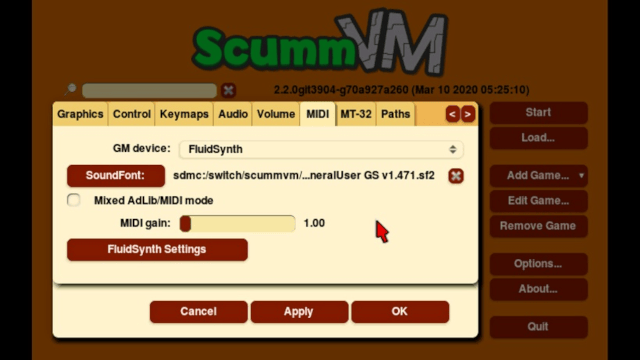
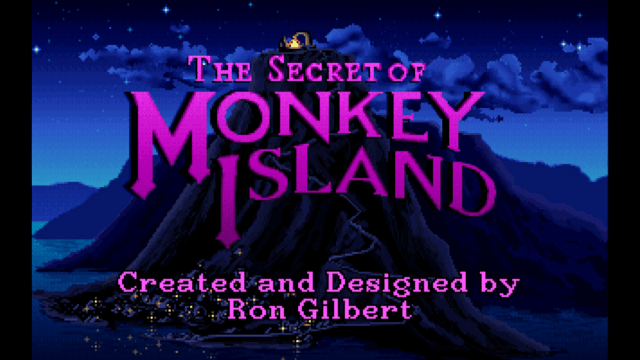
Changelog
2.7.0
New games:
- Added support for Soldier Boyz.
- Added support for C64 and ZX Spectrum versions of GLK Scott Adams
- Interactive Fiction games.
- Added support for GLK Scott Adams adventures 1-12 in the TI99/4A format.
- Added support for Obsidian.
- Added support for Pink Panther: Passport to Peril.
- Added support for Pink Panther: Hokus Pokus Pink.
- Added support for Adibou 2 "Environment", "Read/Count 4 & 5" and "Read/Count 6 & 7".
- Added support for Driller/Space Station Oblivion (DOS/EGA/CGA, Amiga, AtariST, ZX Spectrum and Amstrad CPC versions).
- Added support for Halls of the Dead: Faery Tale Adventure II.
- Added support for Chop Suey, Eastern Mind, and 16 other Director 3 and Director 4 titles.
2.6.1
General:
- Various improvements to the icon-based grid view in the ScummVM launcher.
- Fixed possible graphics corruptions when using the OpenGL renderer.
2.6.0
New games:
- Added support for Sanitarium.
- Added support for Hades Challenge.
- Added support for Marvel Comics Spider-Man: The Sinister Six.
- Added support for The 11th Hour.
- Added support for Clandestiny.
- Added support for Tender Loving Care (CD-ROM Editions).
- Added support for Uncle Henry's Playhouse.
- Added support for Wetlands.
- Added support for Chewy: Esc from F5.
General:
- The project license has been upgraded to GPLv3+.
- Now ScummVM requires C++11 for building.
- Removed support for VS2008, as it doesn't support C++11.
- Implemented enhanced filtering in the Search box. See "Understanding the search box" in the documentation for details.
- Implemented Icon view in GUI (GSoC task).
- Added support for the RetroWave OPL3 sound card.
- Added OpenDingux beta port.
- Removed Symbian port.
- Added the create_engine tool to aid when creating new engines.
- Fixed mouse capture in HiDPI mode.
- The GUI Options dialog now marks settings overridden via command lines in red.
- In GUI launcher it is now possible to group games by different categories.
- GUI launcher has new game icons grid look.
2.5.1
General:
- Ported ResidualVM GUI theme to remastered version.
- Fixed edge case for Punycode.
- Fixed checking for savegame overwrite in autosave slot.
- Fixed moving savegame to new slot for most engines.
- Scalers are now supported with the OpenGL graphics mode.
AGOS:
- Fixed old Waxworks AdLib music regression.
AGS:
- Detection list updates.
Grim:
- Fixed default "Talk Speed" option value.
- Fixed black screen while entering save game name.
- OpenGL without shaders is preferred as default for Grim Fandango.
Kyra:
- Fixed graphical glitch in Legend of Kyrandia 3.
SAGA:
- Fixed digitized music not looping in Inherit the Earth.
SCUMM:
- Improved support for the high-resolution text in the 16-color Macintosh versions of Loom and Indiana Jones and the Last Crusade.
- Improved OPL3 sound emulation for Sam&Max.
- Fixed music not looping in The Dig.
- Fixed crash when loading savegames from Humongous Entertainment games.
Sherlock:
- Fixed crash using matches on lab table.
- Fixed character animation in Rose Tattoo.
- Fixed glitch opening map in Rose Tattoo.
- Fixed bell pull and fog horn sounds in Serrated Scalpel.
- Fixed inventory not updating in Serrated Scalpel after examining watch.
- Fixed fog overlay at Cleopatra's Needle in Rose Tattoo.
- Fixed graphic issues in Serrated Scalpel looking at items whilst inventory is open.
- Made Serrated Scalpel darts closer in speed to the original.
- Fixed crash when moving cursor past end of string in Rose Tattoo save dialog.
- Process pending key presses in the order they were made, not the most ecent first.
- Fixed crash when using Delete key in Rose Tattoo save dialog.
- Fixed rare conversation bug in Serrated Scalpel that would happen when Lord
- Brumwell started talking to you while the inventory window was open.
- Resume animations in Serrated Scalpel after conversations. This fixes the bug where Jock Mahoney or Nobby Charleton would get stuck indefinitely, refusing to talk to you.
- Fixed various user interface glitches in both games.
Stark:
- Added OpenGL renderer (without shaders).
- Added TinyGL renderer.
- Fixed autosave handling.
TwinE:
- Numerous bugfixes and stability improvements.
Xeen:
- Fixed crash on startup loading constants from xeen.ccs.
- Fixed spell selection aborting when characters were switched.
- Fixed some bad memory accesses.
- Various sound fixes.
- Fixed the monster item drop probabilities.
2.5.0
- Added support for Grim Fandango.
- Added support for The Longest Journey.
- Added support for Myst 3: Exile.
- Added support for Little Big Adventure.
- Added support for Red Comrades 1: Save the Galaxy.
- Added support for Red Comrades 2: For the Great Justice.
- Added support for Transylvania.
- Added support for Crimson Crown.
- Added support for OO-Topos.
- Added support for Glulx interactive fiction games.
- Added support for Lure of the Temptress Konami release.
- Added support for Private Eye.
- Added support for Spanish Blue Force.
- Added support for Spanish Ringworld.
- Added support for Spanish Amazon: Guardians of Eden.
- Added support for AGS Games versions 2.5+.
- Added support for Nightlong: Union City Conspiracy.
- Added support for The Journeyman Project 2: Buried in Time.
- Added support for Crusader: No Remorse.
- Added support for L-ZONE.
- Added support for Spaceship Warlock.
2.2.0
- Autosaves are now supported for all the engines.
- Errors are more likely to open the debugger, and be displayed, than just crash ScummVM.
- Games are sorted in GUI ignoring the articles.
- Now Hebrew is displayed correctly in GUI (requires FriBiDi library).
- Updated the Roland MT-32 emulation code to Munt 2.4.0.
- Added option to select the default voice for ports that support Text-to-Speech.
- Added support for Discord Rich Presence integration on supported platforms (Windows Vista+, macOS 10.9+ 64 Bit)
- Major improvements to the keymapper.
2.1.0
- Improved GUI rendering and overall GUI performance.
- Added stretch mode option to control how the display is stretched to the window or screen area.
- Fixed incorrect cursor movement when it’s controlled using the keyboard.
- Updated the Roland MT-32 emulation code to Munt 2.3.0.
- Improved unknown game variants reporting.
- Enabled cloud support.
- Added Text to Speech capabilities for better accessibility on some platforms.
External links
- Official website - https://www.scummvm.org
- GitHub - https://github.com/scummvm/scummvm
- ScummVM Wiki - https://wiki.scummvm.org
- Read the Docs - https://docs.scummvm.org/en/latest/other_platforms/nintendo_switch.html
- SourceForge - https://sourceforge.net/projects/scummvm
- ForTheUsers - https://apps.fortheusers.org/search/ScummVM
