More actions
(Created page with "{{Infobox Vita Homebrews |title=Sonic SMS 3 Timelines |image=sonicsms3timelinesvita.png |description=Port of Sonic SMS 3 Timelines for PSVITA. |author=MDashK |lastupdated=2023/07/30 |type=Platform |version=1.0 |license=Mixed |download=https://dlhb.gamebrew.org/vitahomebrews/sonicsms3timelinesvita.7z |website=https://fuhen.homebrew-contest.com/submissions/16/ |source= |discussion= }} {{#seo: |title=Vita Homebrew Games (Platform) - GameBrew |title_mode=append |image=sonics...") |
m (Text replacement - "|discussion=" to "|donation=") |
||
| Line 11: | Line 11: | ||
|website=https://fuhen.homebrew-contest.com/submissions/16/ | |website=https://fuhen.homebrew-contest.com/submissions/16/ | ||
|source= | |source= | ||
| | |donation= | ||
}} | }} | ||
{{#seo: | {{#seo: | ||
Revision as of 01:10, 14 August 2023
| Sonic SMS 3 Timelines | |
|---|---|
 | |
| General | |
| Author | MDashK |
| Type | Platform |
| Version | 1.0 |
| License | Mixed |
| Last Updated | 2023/07/30 |
| Links | |
| Download | |
| Website | |
The fan-made game Sonic SMS 3 Timelines v3.2 beta2 has been successfully ported to the PSVita.
About the Game
Experience Turquoise Hill like never seen before, full of springs, air balloons and secret walls! And depending on your performance on the act, take it to the special stage in the rocket shoes or get transported into another dimension to try to get a Time Stone! Also: can you find where the Pairs mini-game is in the Tiny Animal garden?
Installation
- Download the provided ZIP file. It contains the VPK installation file and a "_Patch" folder.
- Extract the content of the ZIP file to a folder of your choosing.
- Download Sonic 3 SMS Timelines Windows version from the official website at: https://sonic-sms-remake.blogspot.com/p/three.html
- Extract the file "data.win" from the "v3-1-beta-2_Sonic_SMS_Remake.zip" file into the "_Patch" folder.
- Double check the checksum of the "data.win" file. Should be: MD5: fd21daae466c2c207b07682e4a3b88c6
- If the checksum is correct, double click the "apply_patch.bat" file, a command-line window will open and will start patching automatically.
- Once patching is complete you will find your new "game.win" file in the main folder. MD5: e2169420bf28c89a94a0d75db509bbc3
- Install the VPK file into your PSVita.
- Copy the "game.win" folder into the "ux0:app/SOSR00003/games" folder.
- Optional: You can delete the "main_bgm.ogg" file.
- Have Fun!
Controls
- X button to Jump
- O or Right Shoulder button to switch between Teams
- You can also play using the touchscreen controls!
Media
Sonic SMS Remake 3: Timelines - (Jaypin88)
Screenshots
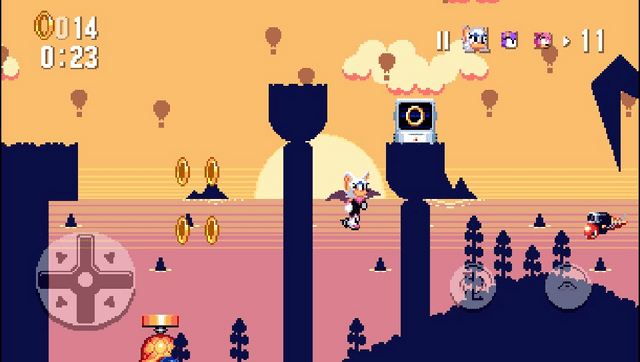
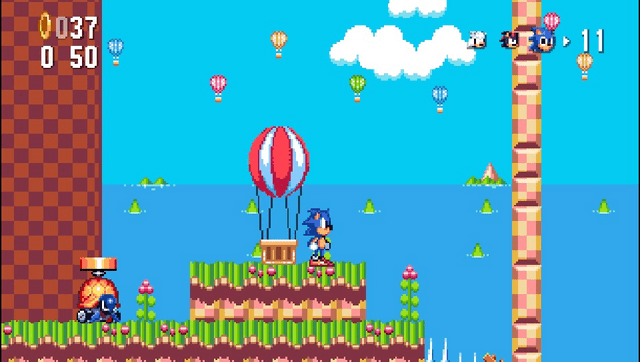

Changelog
v1.0
- First Release.
