More actions
No edit summary |
No edit summary |
||
| Line 8: | Line 8: | ||
|version=090310 | |version=090310 | ||
|license=Mixed | |license=Mixed | ||
|download=https://dlhb.gamebrew.org/psphomebrew/textindexpsp.7z | |download=https://dlhb.gamebrew.org/psphomebrew/textindexpsp.7z?k33p0fil35 | ||
|website=https://www.fumi2kick.com/psp/ | |website=https://www.fumi2kick.com/psp/ | ||
}} | }} | ||
A text index page Maker for PSP-Browser. | A text index page Maker for PSP-Browser. | ||
Revision as of 06:43, 31 January 2024
| TEXT Index maker | |
|---|---|
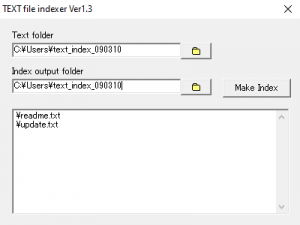 | |
| General | |
| Author | rerofumi (K.Kunikane) |
| Type | PC Utilities |
| Version | 090310 |
| License | Mixed |
| Last Updated | 2009/03/10 |
| Links | |
| Download | |
| Website | |
A text index page Maker for PSP-Browser.
User guide
Run text_index_psp.exe, select the folder that contains the text files (txt, html, htm, mht).
Click Make Index and the index file named mstext.htm will be created (you can rename the file).
Move the index file, along with all your text files (txt, html, htm, mht) to the Memeory Stick (e.g. ms0:/PSP/).
To open the index file, from the PSP browser, enter the path (e.g file:/PSP/mstext.htm).
Screenshots
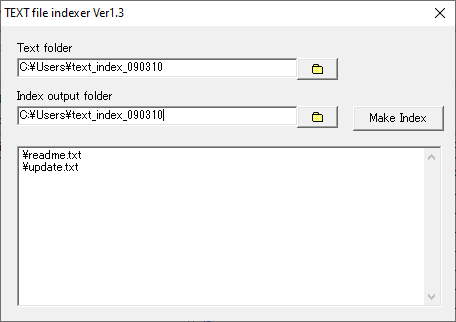
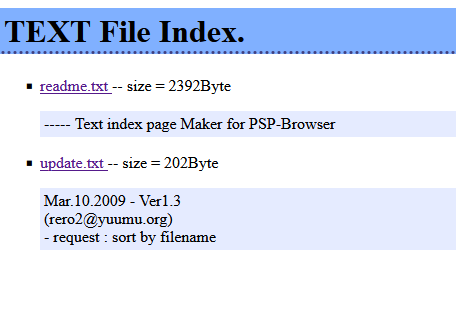
External links
- Official website - https://www.fumi2kick.com/psp/
