More actions
No edit summary |
|||
| Line 5: | Line 5: | ||
|author=DarkMelman | |author=DarkMelman | ||
|lastupdated=2018/04/30 | |lastupdated=2018/04/30 | ||
|type=Payload | |type=Payload Senders (Hardware) | ||
|version=2018 | |version=2018 | ||
|license=GPL-3.0 | |license=GPL-3.0 | ||
Latest revision as of 04:24, 9 July 2023
| Fusee Gelee Raspberry Pi 3 | |
|---|---|
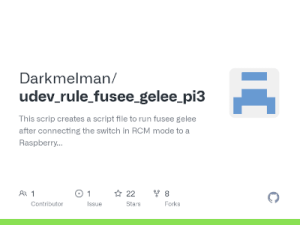 | |
| General | |
| Author | DarkMelman |
| Type | Payload Senders (Hardware) |
| Version | 2018 |
| License | GPL-3.0 |
| Last Updated | 2018/04/30 |
| Links | |
| Download | |
| Website | |
| Source | |
This scrip creates a script file to run fusee gelee after connecting the switch in RCM mode to a Raspberry Pi 3.
It also works on a Raspberry Pi Zero W with patched Linux kernel.
User guide
Setup Steps on Pi3:
- sudo apt-get install git python libusb-1.0-0-dev
- git clone https://github.com/walac/pyusb
- cd pyusb && sudo python3 setup.py install
- cd ..
- git clone https://github.com/reswitched/fusee-launcher
- cd fusee-launcher/
- wget https://t.co/d5nCLNa7E5 -O fusee.bin
Credits
Special Thanks to Team ReSwitched https://github.com/reswitched and Kate Temkin https://github.com/ktemkin for Fusee Gelee.
