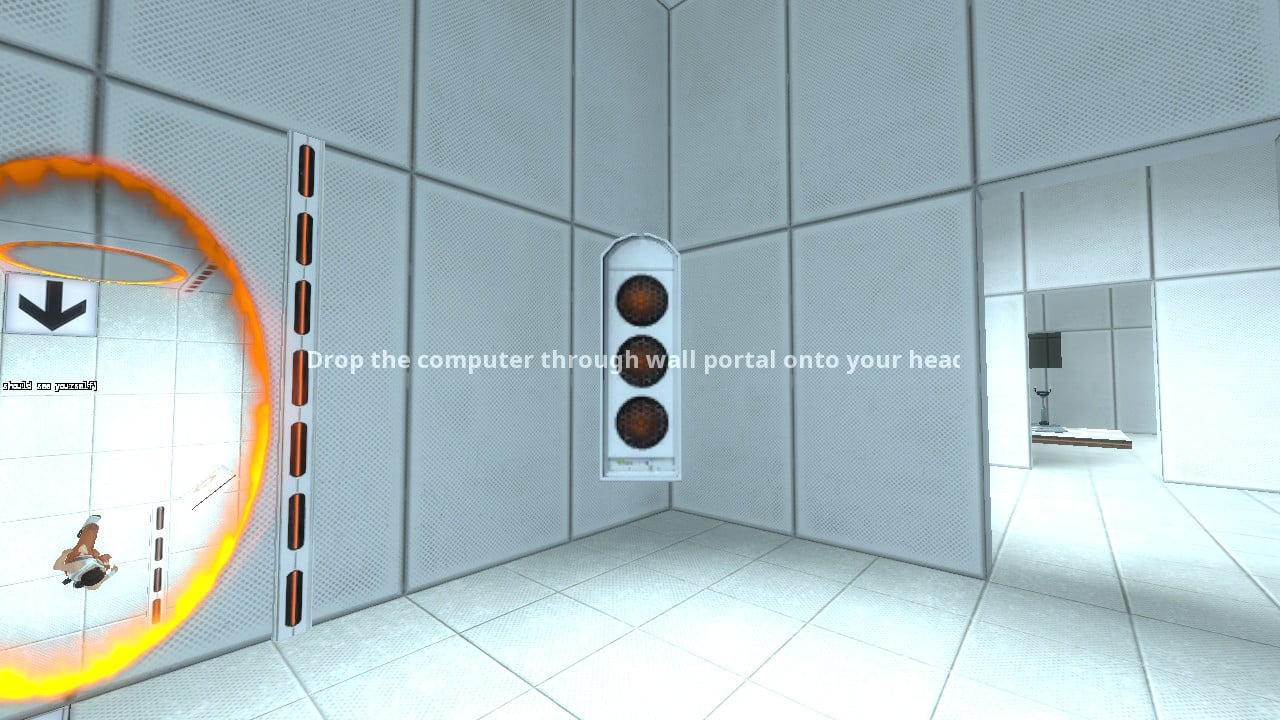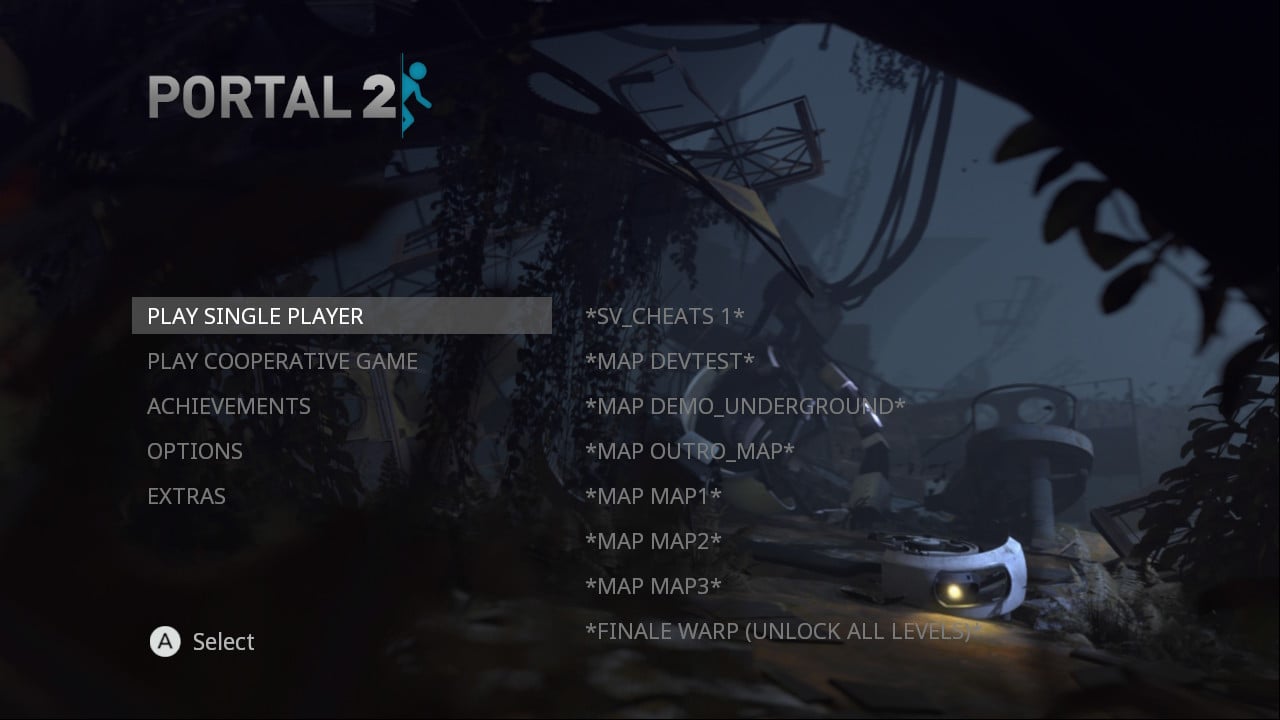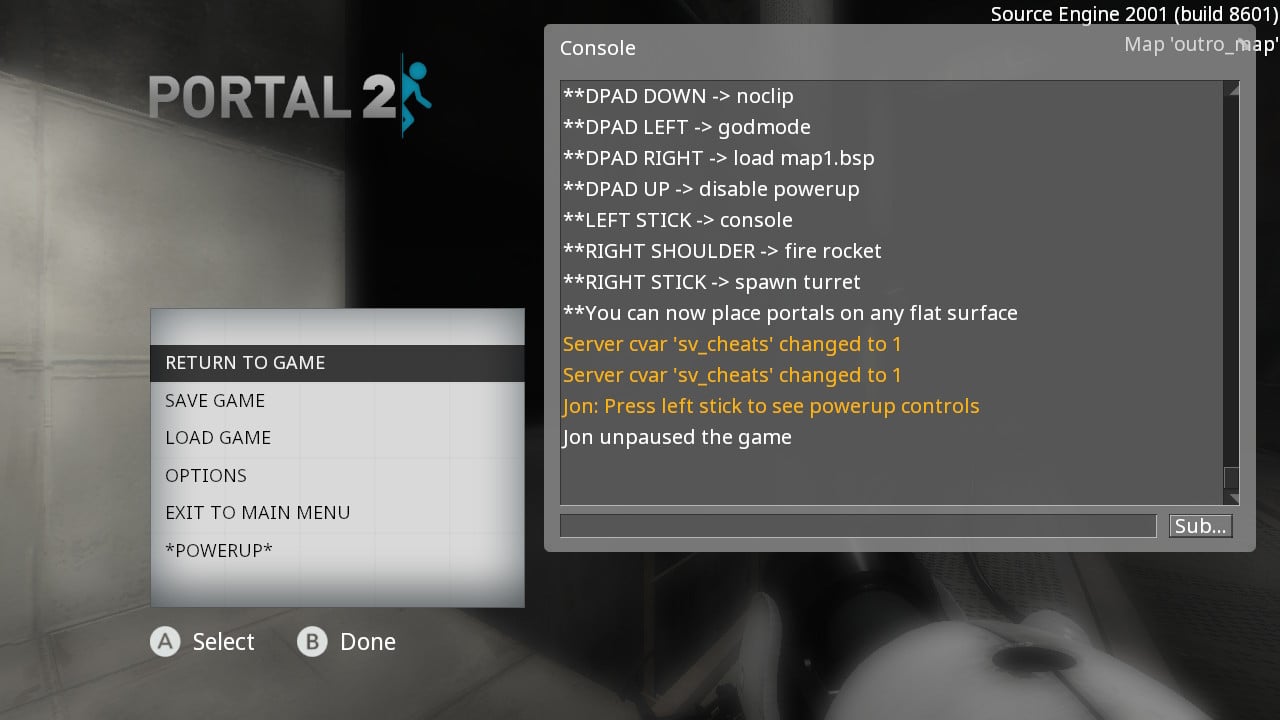More actions
m (HydeWing moved page Portal 2 - Bringus Menu Mod Switch to Portal 2 Bringus Menu Mod Switch without leaving a redirect) |
No edit summary |
||
| Line 1: | Line 1: | ||
{{Infobox Switch Homebrews | {{Infobox Switch Homebrews | ||
|title=Bringus Menu Mod For Portal 2 | |title=Bringus Menu Mod For Portal 2 | ||
|image= | |image=portal2bringusmenumodnx.png | ||
|description= | |description=Mod Menu for Portal 2 for the Nintendo Switch. | ||
|author=BringusStudios | |author=BringusStudios | ||
|lastupdated=2022/07/07 | |lastupdated=2022/07/07 | ||
| Line 8: | Line 8: | ||
|version=0.3 | |version=0.3 | ||
|license=GPL-3.0 | |license=GPL-3.0 | ||
|download=https://dlhb.gamebrew.org/switchhomebrews/ | |download=https://dlhb.gamebrew.org/switchhomebrews/portal2bringusmenumodnx.7z | ||
|website=https://gbatemp.net/threads/release-bringus-menu-v0-1-for-portal-2-for-switch-mod-menu.614875/ | |website=https://gbatemp.net/threads/release-bringus-menu-v0-1-for-portal-2-for-switch-mod-menu.614875/ | ||
|source=https://github.com/BringusStudios/portal2bringusmenu | |source=https://github.com/BringusStudios/portal2bringusmenu | ||
|donation= | |donation= | ||
}} | }} | ||
Mod Menu for Portal 2 for the Nintendo Switch. It allows you to enable cheats, load custom maps, noclip, godmode, spawn turrets, fire rockets, and more. | |||
Instructions for installation are [https://www.youtube.com/watch?v=w5SQBupsOJc here]. | |||
| | |||
==Features== | |||
*Modded main menu: | |||
{ | **Final boss fight warp to unlock all levels. | ||
**Three custom map slots. | |||
**Ability to load some hidden developer maps. | |||
**Enable sv_cheats. | |||
**Show FPS. | |||
*Powerup mode: | |||
**Fire rockets. | |||
**Spawn turrets. | |||
**God mode (invincibility). | |||
**Noclip (walk through walls & fly). | |||
**Read-only developer console. | |||
**Available to both players in co-op (only tested in splitscreen) (new in v0.3). | |||
*Advanced audio/video settings: | |||
**Change internal rendering resolution between 720p/1080p. | |||
**Enable or disable Power saving mode (30fps cap). | |||
**Change anti-aliasing & texture filtering levels. | |||
**Enable or disable vsync with double/triple buffering selection. | |||
**Change multicore rendering settings. | |||
**Change shader, effect, model, and texture quality. | |||
**Change speaker setup configuration for surround sound. | |||
**Change sound quality. | |||
**Any setting not mentioned here either does not work, or was there by default already. | |||
==Installation== | |||
What you will need: | |||
*A modded Switch running atmosphere custom firmware that's capable of using LayeredFS. | |||
*7-zip installed on your computer. | |||
*[[NXDumpTool Switch|nxdumptool]]. | |||
How to dump game RomFS: | |||
*Use nxdumptool to dump the contents of portal 2 to your SD card. | |||
*You can find the dumped files on your SD card under the <code>/switch/nxdumptool/romfs/portal 2/game.zip/</code> folder. | |||
*Copy the game.zip folder to your PC, inside will be two files 00 and 01, rename them to game.zip.001 and game.zip.002 respectively. | |||
*Open game.zip.001 with 7-zip and make sure that you see these folders: | |||
**nxcontent | |||
**platform | |||
**portal2 | |||
**portal_dlc1 | |||
**portal_dlc2 | |||
**update | |||
*Extract all of these to a new folder on your PC. | |||
How to install the patch: | |||
*Open bringusmenu.zip and extract the nxcontent folder into the new folder that you extracted game.zip.001 into earlier. | |||
*If it asks you to replace any files say yes. | |||
*Highlight all of these folders that you extracted earlier and right click and go to 7zip > Add to archive. | |||
**You can change the compression level here to normal to save space on your SD card, making the file 8 gigabytes. | |||
**Or you can select store and the game will load a little bit faster but the file size will be about 12 gigabytes. | |||
**Make sure that you're making a .zip archive. | |||
*Name the new archive game.zip and put it in <code>/atmosphere/contents/{title id for portal 2}/romfs/</code> | |||
*This process can take a few minutes, once the archive is made, eject your SD card and put it back into your Switch and start the game. | |||
How to add custom maps: | |||
*To add custom map, rename the map you want to load in the game to: | |||
**map1.bsp | |||
**map2.bsp | |||
**map3.bsp | |||
*so the menu will know what to launch. | |||
*Then in your extracted game folder go into the <code>/portal 2/maps/</code> folder and drop it in there. | |||
*Then use 7-zip to make the game.zip archive on your SD card again. | |||
== | ==User guide== | ||
After entering a map, you can pause the game to enable power-ups: | |||
*D-Pad Down - You can no clip or fly around and walk through walls and out of bounds | |||
*D-Pad Left - Enable god mode which prevents you from taking any damage | |||
*D-Pad Right - Load custom map number one | |||
*Left Stick Button - Show the developer console | |||
*Right Stick Button - Spawn a turret | |||
*Right Shoulder Button - Fire a rocket from your face | |||
*D-Pad Up - Disable the power-ups | |||
==Screenshots== | ==Screenshots== | ||
https://dlhb.gamebrew.org/switchhomebrews/ | {| style="width: 80%; margin-left:0em;" | ||
https://dlhb.gamebrew.org/switchhomebrews/ | | | ||
https://dlhb.gamebrew.org/switchhomebrews/ | https://dlhb.gamebrew.org/switchhomebrews/portal2bringusmenumodnx2.jpg | ||
https://dlhb.gamebrew.org/switchhomebrews/ | https://dlhb.gamebrew.org/switchhomebrews/portal2bringusmenumodnx3.jpg | ||
https://dlhb.gamebrew.org/switchhomebrews/ | https://dlhb.gamebrew.org/switchhomebrews/portal2bringusmenumodnx4.jpg | ||
https://dlhb.gamebrew.org/switchhomebrews/ | https://dlhb.gamebrew.org/switchhomebrews/portal2bringusmenumodnx5.jpg | ||
https://dlhb.gamebrew.org/switchhomebrews/ | https://dlhb.gamebrew.org/switchhomebrews/portal2bringusmenumodnx6.jpg | ||
https:// | https://dlhb.gamebrew.org/switchhomebrews/portal2bringusmenumodnx7.jpg | ||
https://dlhb.gamebrew.org/switchhomebrews/portal2bringusmenumodnx8.jpg | |||
|} | |||
==Media== | |||
'''Bringus Menu for Portal 2 Switch - noclip, godmode, sv_cheats 1, and More!''' ([https://www.youtube.com/watch?v=w5SQBupsOJc Bringus Studios]) <br> | |||
<youtube>w5SQBupsOJc</youtube> | |||
==Changelog== | ==Changelog== | ||
''' | '''v0.3 2022/07/07''' | ||
* | *Added multiplayer powerup functionality for both players. | ||
'''v0.2 2022/07/06''' | |||
*Added new features, see readme. | |||
== External links == | == External links == | ||
* | * GitHub - https://github.com/BringusStudios/portal2bringusmenu | ||
* GBAtemp - https://gbatemp.net/threads/release-bringus-menu-v0-1-for-portal-2-for-switch-mod-menu.614875/ | |||
Revision as of 00:51, 4 July 2023
| Bringus Menu Mod For Portal 2 | |
|---|---|
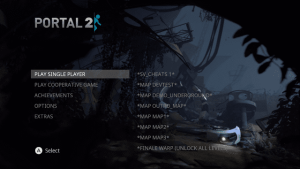 | |
| General | |
| Author | BringusStudios |
| Type | Game Hacks |
| Version | 0.3 |
| License | GPL-3.0 |
| Last Updated | 2022/07/07 |
| Links | |
| Download | |
| Website | |
| Source | |
Mod Menu for Portal 2 for the Nintendo Switch. It allows you to enable cheats, load custom maps, noclip, godmode, spawn turrets, fire rockets, and more.
Instructions for installation are here.
Features
- Modded main menu:
- Final boss fight warp to unlock all levels.
- Three custom map slots.
- Ability to load some hidden developer maps.
- Enable sv_cheats.
- Show FPS.
- Powerup mode:
- Fire rockets.
- Spawn turrets.
- God mode (invincibility).
- Noclip (walk through walls & fly).
- Read-only developer console.
- Available to both players in co-op (only tested in splitscreen) (new in v0.3).
- Advanced audio/video settings:
- Change internal rendering resolution between 720p/1080p.
- Enable or disable Power saving mode (30fps cap).
- Change anti-aliasing & texture filtering levels.
- Enable or disable vsync with double/triple buffering selection.
- Change multicore rendering settings.
- Change shader, effect, model, and texture quality.
- Change speaker setup configuration for surround sound.
- Change sound quality.
- Any setting not mentioned here either does not work, or was there by default already.
Installation
What you will need:
- A modded Switch running atmosphere custom firmware that's capable of using LayeredFS.
- 7-zip installed on your computer.
- nxdumptool.
How to dump game RomFS:
- Use nxdumptool to dump the contents of portal 2 to your SD card.
- You can find the dumped files on your SD card under the
/switch/nxdumptool/romfs/portal 2/game.zip/folder. - Copy the game.zip folder to your PC, inside will be two files 00 and 01, rename them to game.zip.001 and game.zip.002 respectively.
- Open game.zip.001 with 7-zip and make sure that you see these folders:
- nxcontent
- platform
- portal2
- portal_dlc1
- portal_dlc2
- update
- Extract all of these to a new folder on your PC.
How to install the patch:
- Open bringusmenu.zip and extract the nxcontent folder into the new folder that you extracted game.zip.001 into earlier.
- If it asks you to replace any files say yes.
- Highlight all of these folders that you extracted earlier and right click and go to 7zip > Add to archive.
- You can change the compression level here to normal to save space on your SD card, making the file 8 gigabytes.
- Or you can select store and the game will load a little bit faster but the file size will be about 12 gigabytes.
- Make sure that you're making a .zip archive.
- Name the new archive game.zip and put it in
/atmosphere/contents/{title id for portal 2}/romfs/ - This process can take a few minutes, once the archive is made, eject your SD card and put it back into your Switch and start the game.
How to add custom maps:
- To add custom map, rename the map you want to load in the game to:
- map1.bsp
- map2.bsp
- map3.bsp
- so the menu will know what to launch.
- Then in your extracted game folder go into the
/portal 2/maps/folder and drop it in there. - Then use 7-zip to make the game.zip archive on your SD card again.
User guide
After entering a map, you can pause the game to enable power-ups:
- D-Pad Down - You can no clip or fly around and walk through walls and out of bounds
- D-Pad Left - Enable god mode which prevents you from taking any damage
- D-Pad Right - Load custom map number one
- Left Stick Button - Show the developer console
- Right Stick Button - Spawn a turret
- Right Shoulder Button - Fire a rocket from your face
- D-Pad Up - Disable the power-ups
Screenshots
|
|
Media
Bringus Menu for Portal 2 Switch - noclip, godmode, sv_cheats 1, and More! (Bringus Studios)
Changelog
v0.3 2022/07/07
- Added multiplayer powerup functionality for both players.
v0.2 2022/07/06
- Added new features, see readme.