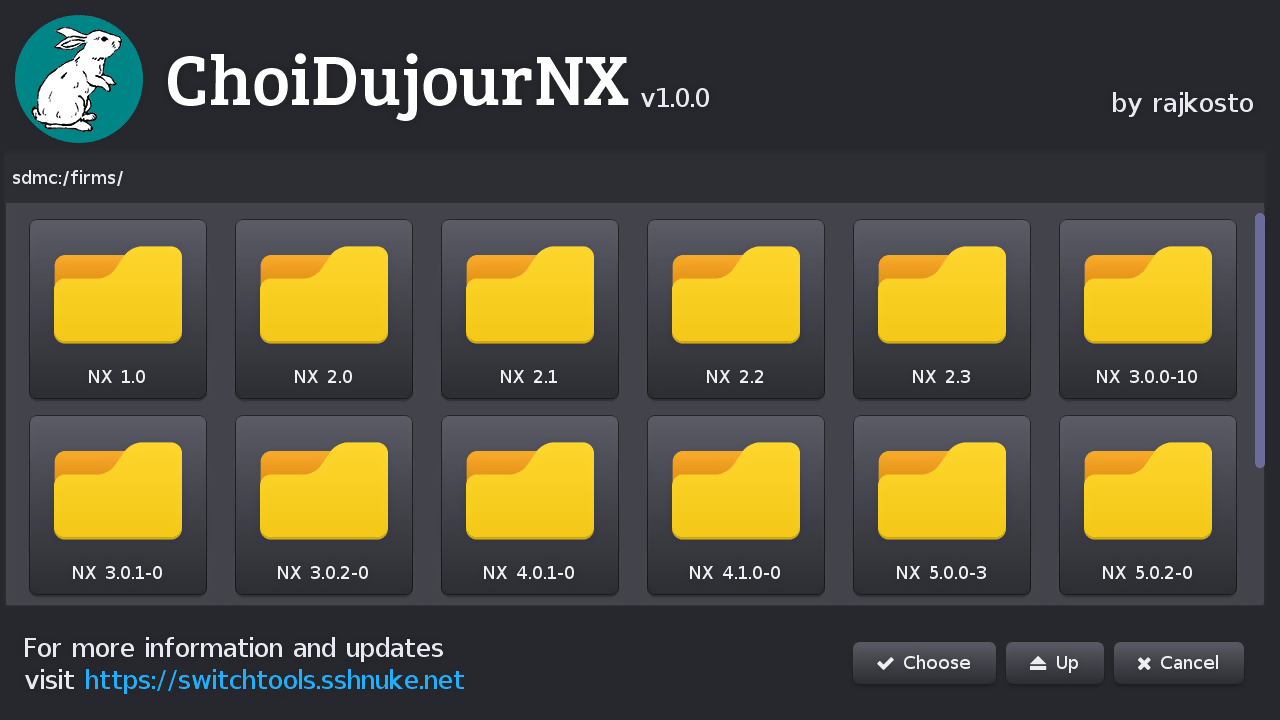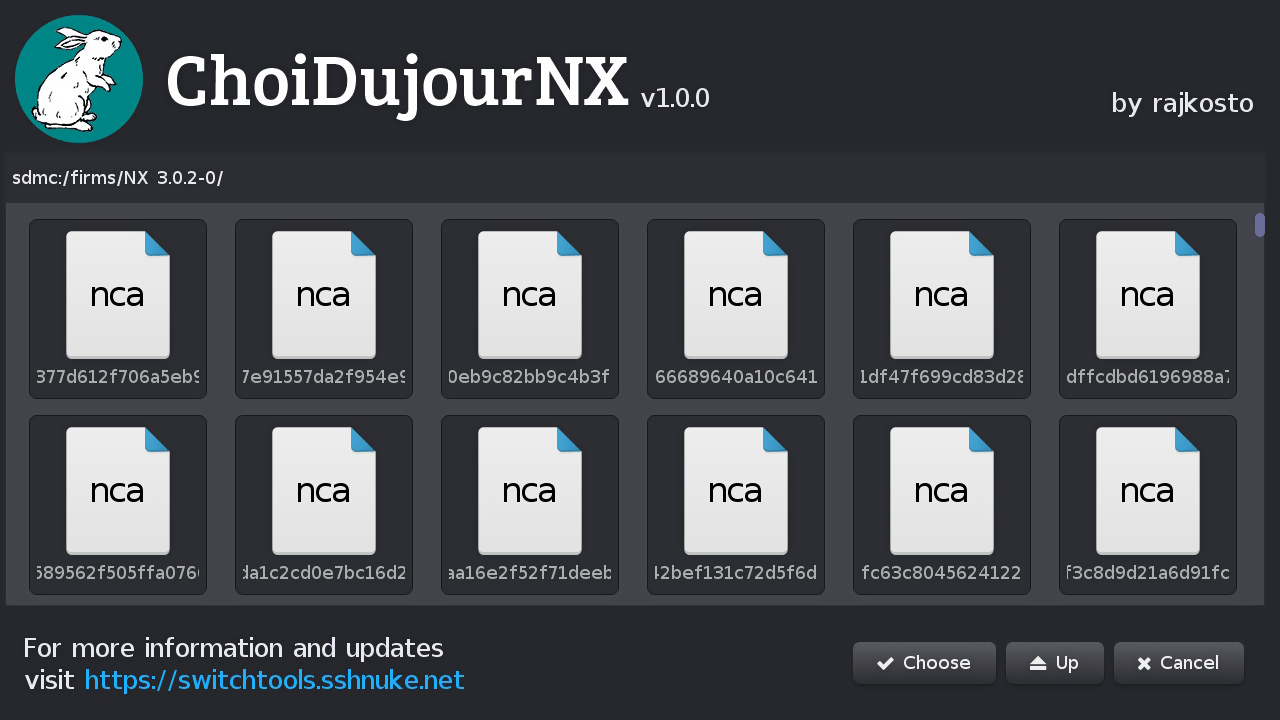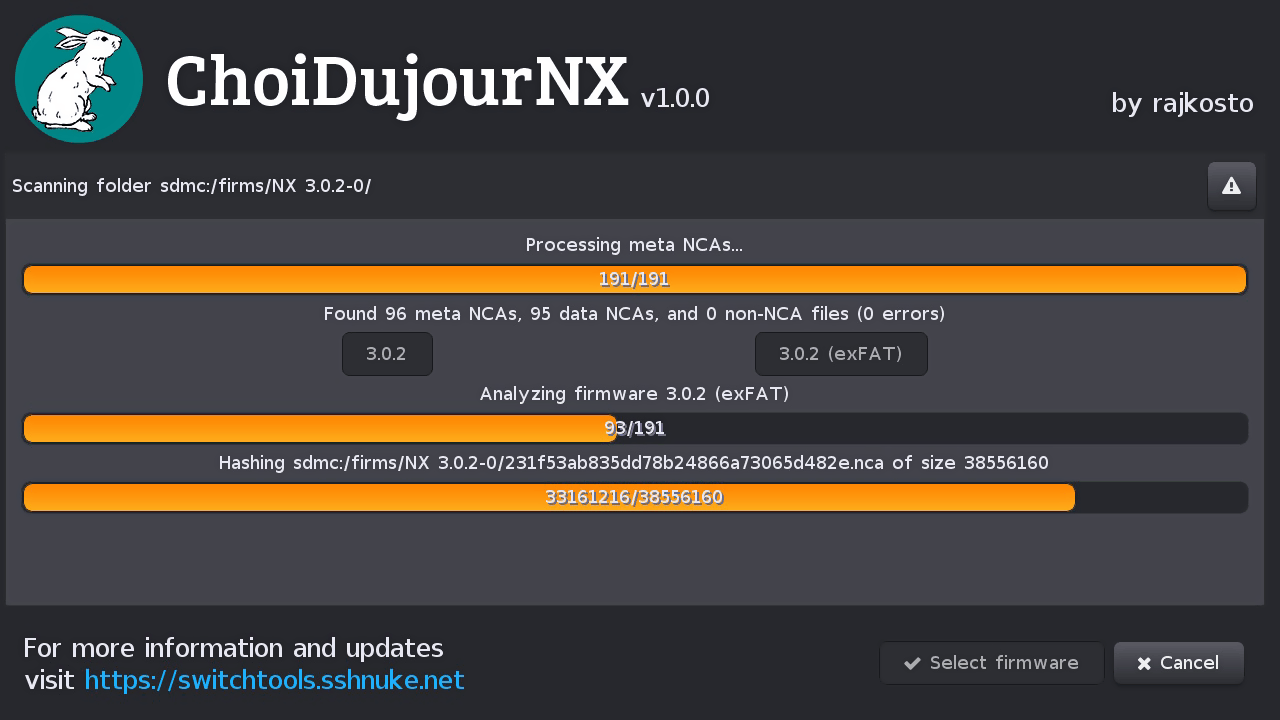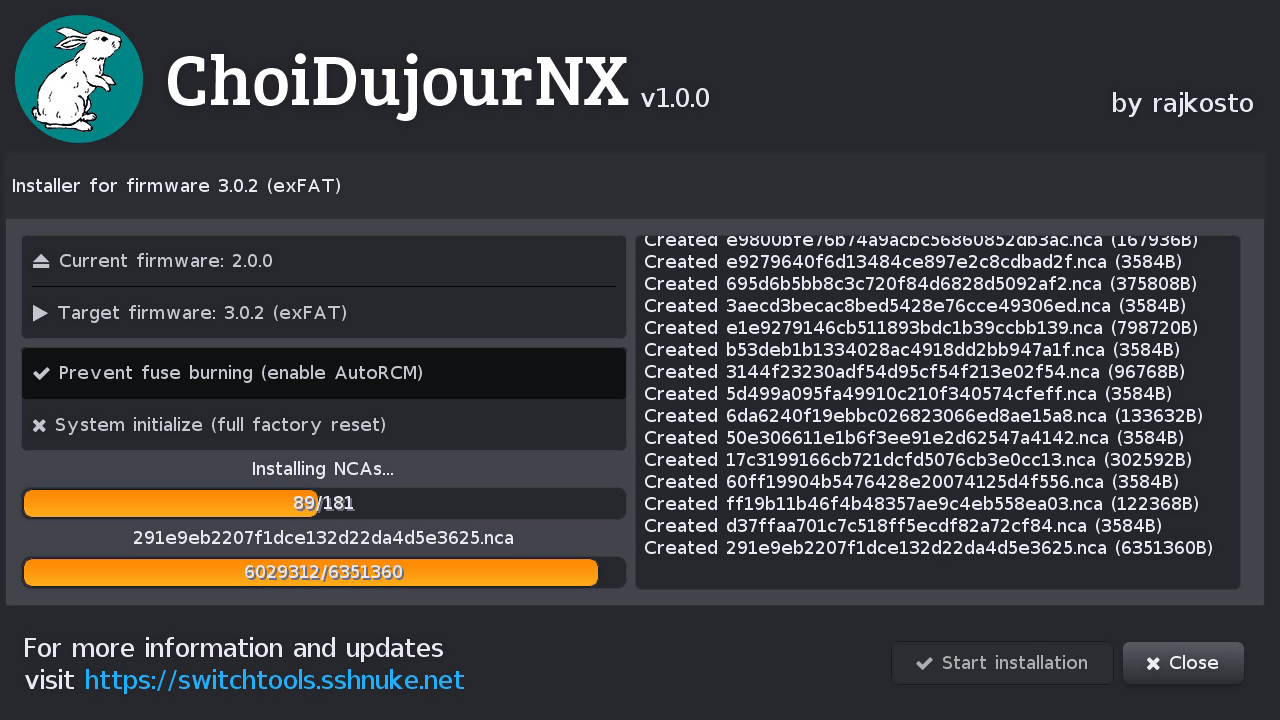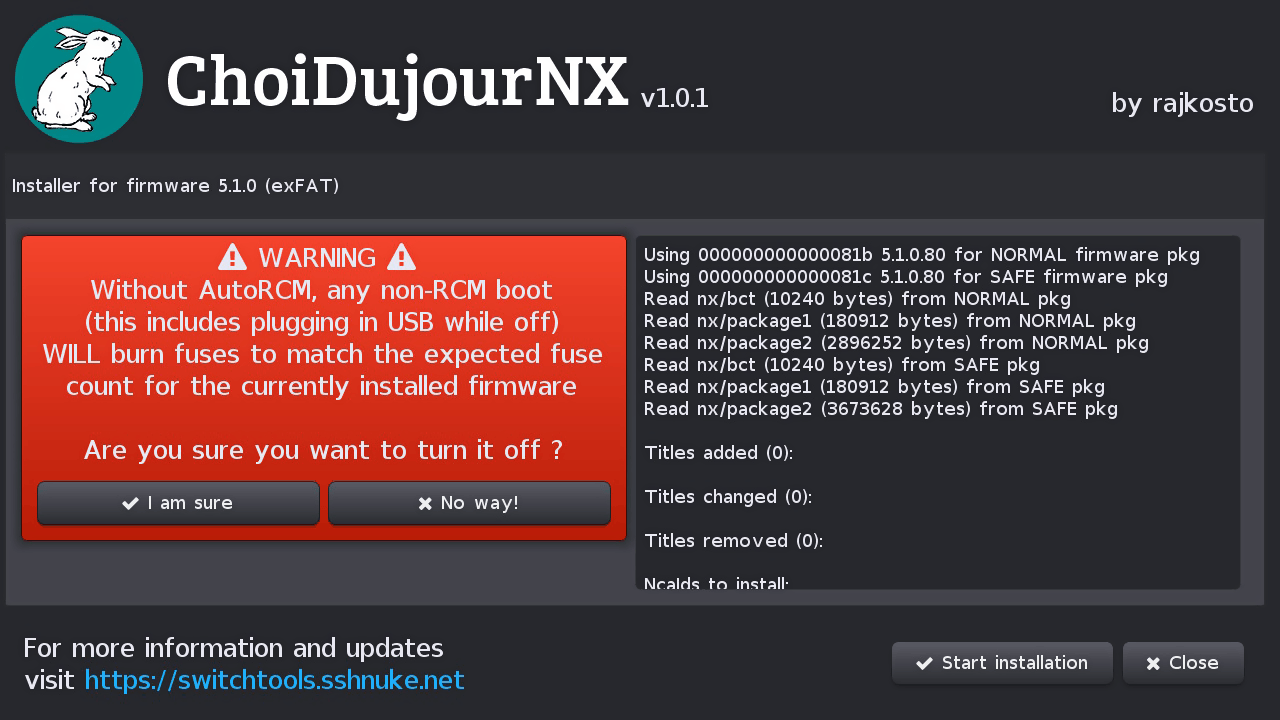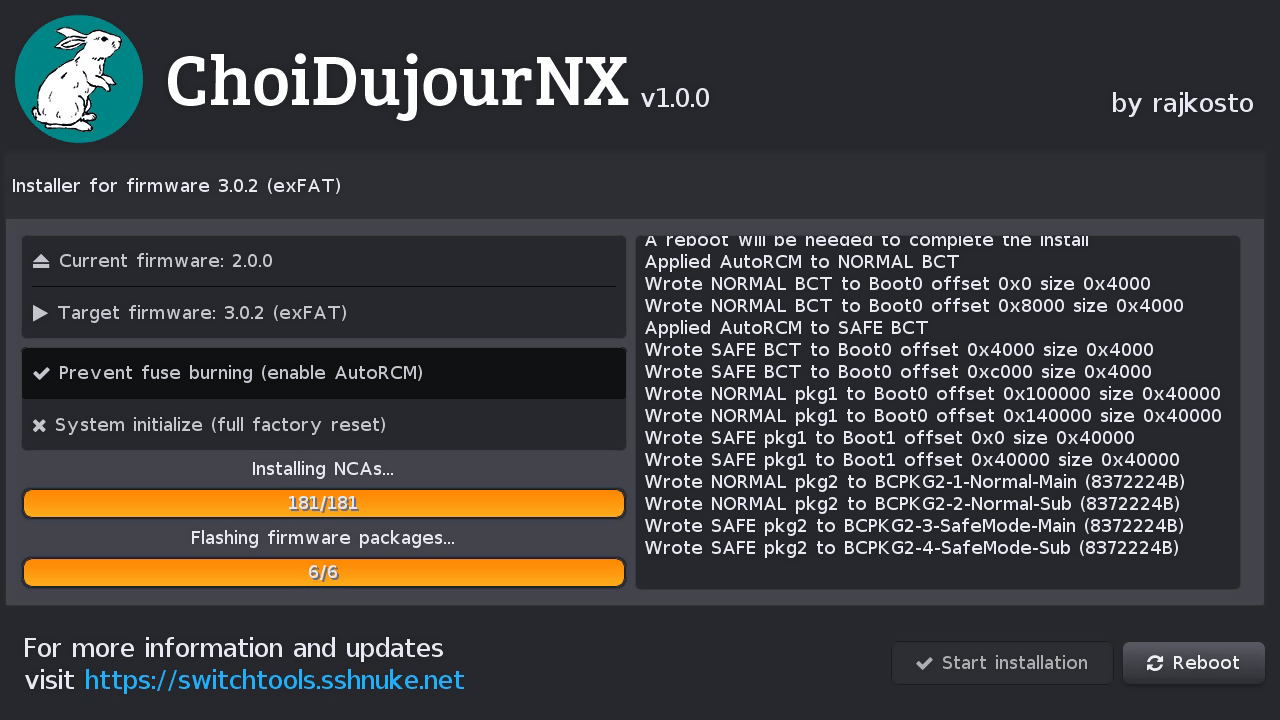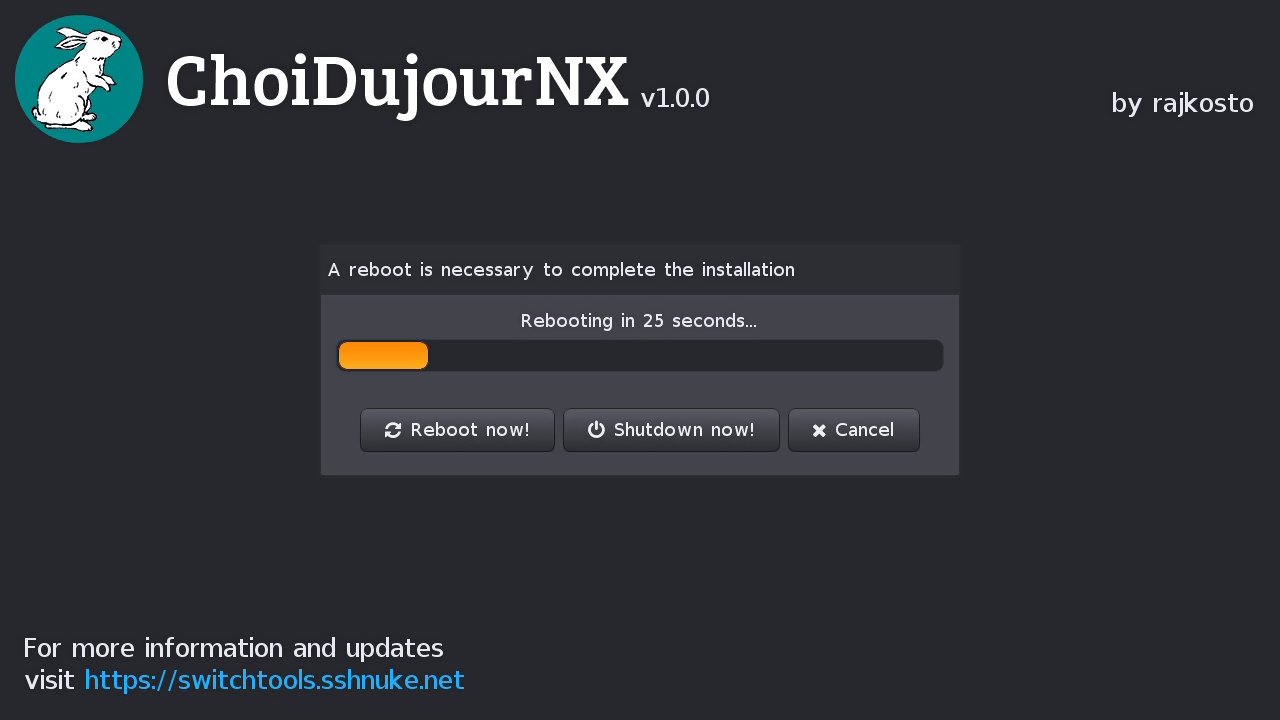More actions
No edit summary |
(No reupload) |
||
| Line 1: | Line 1: | ||
{{Infobox Switch Homebrews | {{Infobox Switch Homebrews | ||
|title=ChoiDujourNX | |title=ChoiDujourNX | ||
|image= | |image=choidujournx2.png | ||
|description=A system firmware installer homebrew for the Nintendo Switch. | |description=A system firmware installer homebrew for the Nintendo Switch. | ||
|author=rajkosto | |author=rajkosto | ||
|lastupdated=2019/04/26 | |lastupdated=2019/04/26 | ||
|type= | |type=System Tools | ||
|version=1.0.2 | |version=1.0.2 | ||
|license=Mixed | |license=Mixed | ||
|download=https:// | |download=https://switchtools.sshnuke.net/ | ||
|website=https://gbatemp.net/threads/choidujournx-a-system-firmware-installer-homebrew-for-the-nintendo-switch.513416/ | |website=https://gbatemp.net/threads/choidujournx-a-system-firmware-installer-homebrew-for-the-nintendo-switch.513416/ | ||
|source= | |source= | ||
|donation=https://switchtools.sshnuke.net/ | |donation=https://switchtools.sshnuke.net/ | ||
}} | }} | ||
<!--Direct link only do not reupload--> | |||
This is an automated firmware package installer meant to be run on the Nintendo Switch. | |||
'''Note:''' The author is not responsible for anything, including dead switches, blown up PCs, loss of life, or total nuclear annihilation.** | |||
== | ==Installation== | ||
Copy the ChoiDujourNX.nro file to a folder your hbmenu scans (the switch folder on your microSD). | |||
==User guide== | |||
After running the homebrew on your Nintendo Switch, simply select a folder containing system content files, and it will analyze and allow you to install the firmwares contained within, via a user-friendly touchscreen GUI. | |||
==Screenshots== | ==Screenshots== | ||
{| style="width: 80%; margin-left:0em;" | |||
https://dlhb.gamebrew.org/switchhomebrews/ | | | ||
https://dlhb.gamebrew.org/switchhomebrews/ | https://dlhb.gamebrew.org/switchhomebrews/choidujournx3.png | ||
https://dlhb.gamebrew.org/switchhomebrews/ | https://dlhb.gamebrew.org/switchhomebrews/choidujournx4.png | ||
https://dlhb.gamebrew.org/switchhomebrews/ | https://dlhb.gamebrew.org/switchhomebrews/choidujournx5.png | ||
https://dlhb.gamebrew.org/switchhomebrews/ | https://dlhb.gamebrew.org/switchhomebrews/choidujournx6.png | ||
https://dlhb.gamebrew.org/switchhomebrews/ | https://dlhb.gamebrew.org/switchhomebrews/choidujournx7.png | ||
https://dlhb.gamebrew.org/switchhomebrews/ | https://dlhb.gamebrew.org/switchhomebrews/choidujournx8.png | ||
https://dlhb.gamebrew.org/switchhomebrews/choidujournx9.png | |||
|} | |||
== | ==Credits== | ||
Copyright (C) 2019 Rajko Stojadinovic. | |||
== External links == | == External links == | ||
* | * Author's website - https://switchtools.sshnuke.net/ | ||
* GBAtemp - https://gbatemp.net/threads/choidujournx-a-system-firmware-installer-homebrew-for-the-nintendo-switch.513416/ | |||
Revision as of 07:14, 9 Haziran 2023
| ChoiDujourNX | |
|---|---|
 | |
| General | |
| Author | rajkosto |
| Type | System Tools |
| Version | 1.0.2 |
| License | Mixed |
| Last Updated | 2019/04/26 |
| Links | |
| Download | |
| Website | |
| Support Author | |
This is an automated firmware package installer meant to be run on the Nintendo Switch.
Note: The author is not responsible for anything, including dead switches, blown up PCs, loss of life, or total nuclear annihilation.**
Installation
Copy the ChoiDujourNX.nro file to a folder your hbmenu scans (the switch folder on your microSD).
User guide
After running the homebrew on your Nintendo Switch, simply select a folder containing system content files, and it will analyze and allow you to install the firmwares contained within, via a user-friendly touchscreen GUI.
Screenshots
|
|
Credits
Copyright (C) 2019 Rajko Stojadinovic.