More actions
No edit summary |
No edit summary |
||
| Line 1: | Line 1: | ||
{{Infobox Switch Homebrews | {{Infobox Switch Homebrews | ||
|title=TOTK SaveGame Editor | |title=TOTK SaveGame Editor | ||
|image= | |image=totksavegameeditornx.png | ||
|description=Savegame Editor for The Legend of Zelda: Tears of the Kingdom. | |description=Savegame Editor for The Legend of Zelda: Tears of the Kingdom. | ||
|author=lchmagKekse | |author=lchmagKekse | ||
| Line 8: | Line 8: | ||
|version=1.2.0 | |version=1.2.0 | ||
|license=Mixed | |license=Mixed | ||
|download=https://dlhb.gamebrew.org/switchhomebrews/ | |download=https://dlhb.gamebrew.org/switchhomebrews/totksavegameeditornx.7z | ||
|website=https://gbatemp.net/threads/a-simple-save-editor-for-tears-of-the-kingdom-has-appeared.632575/ | |website=https://gbatemp.net/threads/a-simple-save-editor-for-tears-of-the-kingdom-has-appeared.632575/ | ||
|source=https://github.com/lchmagKekse/TOTK-SaveGame-Editor | |source=https://github.com/lchmagKekse/TOTK-SaveGame-Editor | ||
|donation= | |donation= | ||
}} | }} | ||
A save game editor for the game The Legend of Zelda: Tears of the Kingdom. It allows you to modify your save game data, such as the number of Rupees and Hearts you have. | |||
Item names are taken from [https://github.com/marcrobledo/savegame-editors/tree/master/zelda-totk marcrobledo]. Check out his [https://www.marcrobledo.com/savegame-editors/zelda-totk/ TOTK SaveEditor] (it's better than this one). | |||
== Features== | == Features== | ||
* Rupees | * Rupees. | ||
* Max Hearts | * Max Hearts. | ||
* Stamina | * Stamina. | ||
* Map | * Map. | ||
* Swords | * Swords. | ||
* Bows | * Bows. | ||
* Arrows | * Arrows. | ||
* Shields | * Shields. | ||
* Armor | * Armor. | ||
* Towers | * Towers. | ||
== | ==User guide== | ||
* | ===Important notes=== | ||
* Make sure to backup of your save file before using the savegame editor. | |||
* If you encounter an error when launching the editor, you may need to install the [https://dotnet.microsoft.com/en-us/download/dotnet-framework/net48 .NET Framework 4.8]. | |||
* | |||
===How to use=== | |||
* Backup your save. | |||
* Click on <code>Open Savefile</code>. | |||
* Select your <code>progress.sav</code> in the file dialog. | |||
* Check if the Rupee and Heart amount matches with your savefile. | |||
* Edit the values to your desired amounts. | |||
* Click on <code>Patch Savefile</code>. | |||
A quick note on stamina: | |||
* 1000 = 1 Wheel | * 1000 = 1 Wheel | ||
* 2000 = 2 Wheels | * 2000 = 2 Wheels | ||
| Line 54: | Line 50: | ||
==Screenshots== | ==Screenshots== | ||
https://dlhb.gamebrew.org/switchhomebrews/ | https://dlhb.gamebrew.org/switchhomebrews/totksavegameeditornx2.png | ||
https://dlhb.gamebrew.org/switchhomebrews/ | https://dlhb.gamebrew.org/switchhomebrews/totksavegameeditornx3.png | ||
==Changelog== | ==Changelog== | ||
''' | '''v1.2.0 2023/05/22''' | ||
* Added support for Game-Version 1.1.1 | * Added support for Game-Version 1.1.1. | ||
* Added Item modifiers and durability | * Added Item modifiers and durability. | ||
* Added support for multiple item slots | * Added support for multiple item slots. | ||
''' | '''v1.1.3 2023/05/14''' | ||
* Added Arrows | * Added Arrows. | ||
* Added Map editing | * Added Map editing. | ||
* Added Master Sword and Demon King's Bow | * Added Master Sword and Demon King's Bow. | ||
''' | '''v1.1.2 2023/05/11''' | ||
* Added pouch sizes | * Added pouch sizes. | ||
* Updated the item names | * Updated the item names. | ||
* Added hard-coded offsets for game version 1.0.0 and 1.1.0 since pattern scanning failed for some savefiles | * Added hard-coded offsets for game version 1.0.0 and 1.1.0 since pattern scanning failed for some savefiles. | ||
* Huge thanks to Karlos007 and Exincracci for providing the pouch offsets and missing item names | * Huge thanks to Karlos007 and Exincracci for providing the pouch offsets and missing item names. | ||
''' | '''v1.1.1 2023/05/10''' | ||
*Fixed a bug with the sword pattern | *Fixed a bug with the sword pattern. | ||
''' | '''v1.1.0 2023/05/09''' | ||
*Rewrite in C# because i don't like python | *Rewrite in C# because i don't like python. | ||
''' | '''v1.0.0 2023/05/06''' | ||
* First Release. | * First Release. | ||
== External links == | == External links == | ||
* | * GitHub - https://github.com/lchmagKekse/TOTK-SaveGame-Editor | ||
* GBAtemp - https://gbatemp.net/threads/a-simple-save-editor-for-tears-of-the-kingdom-has-appeared.632575/ | |||
Revision as of 12:37, 10 Haziran 2023
| TOTK SaveGame Editor | |
|---|---|
 | |
| General | |
| Author | lchmagKekse |
| Type | Save and Game Managers |
| Version | 1.2.0 |
| License | Mixed |
| Last Updated | 2023/05/22 |
| Links | |
| Download | |
| Website | |
| Source | |
A save game editor for the game The Legend of Zelda: Tears of the Kingdom. It allows you to modify your save game data, such as the number of Rupees and Hearts you have.
Item names are taken from marcrobledo. Check out his TOTK SaveEditor (it's better than this one).
Features
- Rupees.
- Max Hearts.
- Stamina.
- Map.
- Swords.
- Bows.
- Arrows.
- Shields.
- Armor.
- Towers.
User guide
Important notes
- Make sure to backup of your save file before using the savegame editor.
- If you encounter an error when launching the editor, you may need to install the .NET Framework 4.8.
How to use
- Backup your save.
- Click on
Open Savefile. - Select your
progress.savin the file dialog. - Check if the Rupee and Heart amount matches with your savefile.
- Edit the values to your desired amounts.
- Click on
Patch Savefile.
A quick note on stamina:
- 1000 = 1 Wheel
- 2000 = 2 Wheels
- 3000 = 3 Wheels
You can go above 3 wheels but they dont show in game.
Screenshots
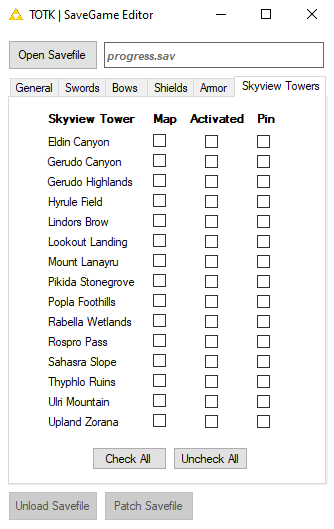
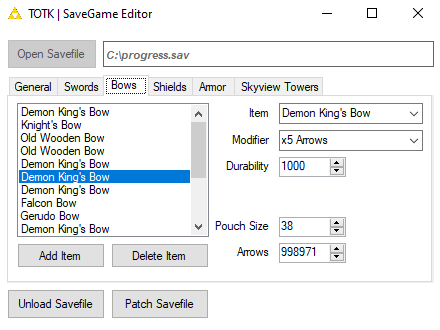
Changelog
v1.2.0 2023/05/22
- Added support for Game-Version 1.1.1.
- Added Item modifiers and durability.
- Added support for multiple item slots.
v1.1.3 2023/05/14
- Added Arrows.
- Added Map editing.
- Added Master Sword and Demon King's Bow.
v1.1.2 2023/05/11
- Added pouch sizes.
- Updated the item names.
- Added hard-coded offsets for game version 1.0.0 and 1.1.0 since pattern scanning failed for some savefiles.
- Huge thanks to Karlos007 and Exincracci for providing the pouch offsets and missing item names.
v1.1.1 2023/05/10
- Fixed a bug with the sword pattern.
v1.1.0 2023/05/09
- Rewrite in C# because i don't like python.
v1.0.0 2023/05/06
- First Release.
