More actions
No edit summary |
No edit summary |
||
| Line 5: | Line 5: | ||
|author=lefmarna | |author=lefmarna | ||
|lastupdated=2022/10/25 | |lastupdated=2022/10/25 | ||
|type= | |type=Other PC Utilities | ||
|version=1.3.1 | |version=1.3.1 | ||
|license=MIT | |license=MIT | ||
Revision as of 05:17, 4 Haziran 2023
| Nintendo Switch Control Library | |
|---|---|
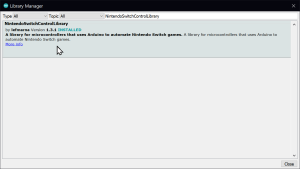 | |
| General | |
| Author | lefmarna |
| Type | Other PC Utilities |
| Version | 1.3.1 |
| License | MIT License |
| Last Updated | 2022/10/25 |
| Links | |
| Download | |
| Website | |
| Source | |
Library that allows you to create controller macros using Arduino Leonardo.
This library is based on celclow's SwitchControlLibrary. While SwitchControlLibrary offers high flexibility, it can make the code really long and takes a while to compile because it uses ArduinoSTL.
To make it easier to use, the author have selected some commonly used input patterns and organize them into functions. Now you can write the code for pressing and releasing a button in just one line. It also works for rapid fire and long press, making it highly versatile.
Moreover, these features were implemented without using ArduinoSTL. This allows for faster compilation and there is no need to worry about dependencies.
User guide
Requirements:
- PC with internet connection (either Windows or Mac).
- Arduino Leonardo.
- USB cable (for connecting Arduino Leonardo and Switch and PC.
Environments:
- Arduino IDE (1.8.13 recommended).
- Arduino AVR Boards (1.8.3 recommended).
Tutorials:
- IDE setup and basics (English) by TheStonedModder.
- NintendoSwitchControlLibrary documentation (Japanese) by lefmarna.
- Automate Pokémon Sword and Shield using a microcontroller (Mac/Windows) (Japanese) from Pokémonit.
Screenshots

Changelog
v1.3.1
- Merge pull request #19 from lefmarna/feat/add-paragraph.
- Added paragraph for library.properties.
