More actions
No edit summary |
No edit summary |
||
| Line 8: | Line 8: | ||
|version=0.9.1 | |version=0.9.1 | ||
|license=GPL-2.0 | |license=GPL-2.0 | ||
|download=https://dlhb.gamebrew.org/switchhomebrews/amsmitmnx.7z | |download=https://dlhb.gamebrew.org/switchhomebrews/amsmitmnx.7z?k33p0fil35 | ||
|website=https://gbatemp.net/threads/a-custom-sysmodule-for-atmosphere-that-allows-writing-to-prodinfo.541609/ | |website=https://gbatemp.net/threads/a-custom-sysmodule-for-atmosphere-that-allows-writing-to-prodinfo.541609/ | ||
|source=https://github.com/benfah/Atmosphere | |source=https://github.com/benfah/Atmosphere | ||
}} | }} | ||
{{obsolete}} | {{obsolete}} | ||
Latest revision as of 01:25, 5 February 2024
| ams_mitm | |
|---|---|
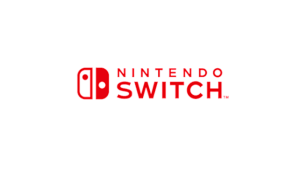 | |
| General | |
| Author | benfah |
| Type | Sysmodules |
| Version | 0.9.1 |
| License | GPL-2.0 |
| Last Updated | 2019/06/20 |
| Links | |
| Download | |
| Website | |
| Source | |
| This application has been obsoleted by one or more applications that serve the same purpose, but are more stable or maintained. |
A custom sysmodule for Atmosphere that allows writing to PRODINFO.
It was created to facilitate the installation of Incognito while in emuMMC.
User guide
How to use
- Move the downloaded ams_mitm.kip into the "atmosphere/kips" folder. If the folder "kips" doesn't exist, create it.
- Create a new folder in "atmosphere" called "flags".
- Create an empty file called "hbl_cal_read.flag" in this folder and plug your SD card back into your Switch.
- Boot fusee_primary.bin and not the [CFW] option by Kosmos.
You're done. All homebrew applications including Incognito should now have access to PRODINFO.
Warning: Please delete this sysmodule after modifying PRODINFO for security reasons.
Other versions
- Update version by ancl for 9.1.
Compatibility
Compatible with 8.1.0 and 9.0.0.
