More actions
| Line 27: | Line 27: | ||
Make sure your Switch can run homebrew. | Make sure your Switch can run homebrew. | ||
To install: | |||
*Extract the contents of the zip to the root of your SD card. | *Extract the contents of the zip to the root of your SD card. | ||
*Start SRB2 via hbmenu (or whatever method you prefer). | *Start SRB2 via hbmenu (or whatever method you prefer). | ||
Revision as of 05:17, 21 Mayıs 2023
| Sonic Robo Blast 2 | |
|---|---|
 | |
| General | |
| Author | carstene1ns, heyjoeway |
| Type | Platform |
| Version | 2.2.10 |
| License | GPL-2.0 |
| Last Updated | 2022/03/09 |
| Links | |
| Download | |
| Website | |
| Source | |
Sonic Robo Blast 2 is a 3D Sonic the Hedgehog fangame based on a modified version of Doom Legacy.
This fork aims to support the Nintendo Switch.
Disclaimer: Sonic Team Junior is in no way affiliated with SEGA or Sonic Team. We do not claim ownership of any of SEGA's intellectual property used in SRB2. The author (heyjoeway), STJr, or the SRB2MB are in no way responsible if this port somehow manages to break your Switch.
Features
- Full online support.
- Full mouse/keyboard support.
- Full software keyboard support.
Installation
Make sure your Switch can run homebrew.
To install:
- Extract the contents of the zip to the root of your SD card.
- Start SRB2 via hbmenu (or whatever method you prefer).
- If you are updating from an older version, extract the contents of the update patch to the root of your SD card. Overwrite any files that might conflict.
Note: This game requires full RAM access. This means you can't launch hbmenu from the album applet when running this. With the latest Atmosphere build and its default config, you can hold R while starting any game to open hbmenu with full RAM access.
User guide
Notes
- A config.cfg is included that sets the resolution to 800x450 by default. It doesn't really do anything else so you can leave it out if you'd like.
- The game takes a bit to boot. A faster SD card may help with this.
- Without a config file, the game's default resolution is 320x200. It is recommended setting it to 800x450 for the best balance of performance and visuals.
- The game continues to run while on the Switch's home screen when you are unable to pause to prevent lag-switching.
- If you want to play the game with mouse/keyboard, you'll have to bind most of the buttons yourself.
- All button bindings are set "correctly" out-of-the-box. You might want to tweak them to your liking though.
Screenshots
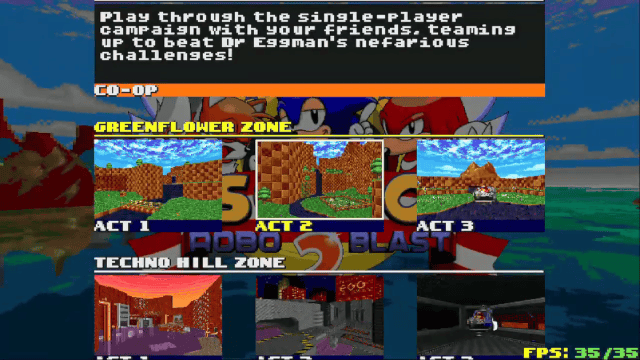

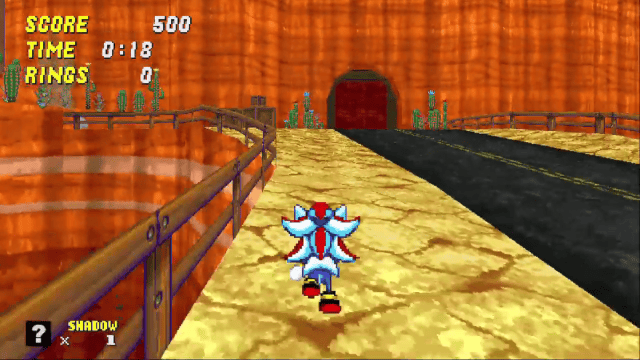

Media
Sonic Robo Blast 2 On Switch (Read Description) 25k Special (AwesomeKirito)
How To Mod Sonic Robo Blast 2 On Nintendo Switch (AwesomeKirito)
Changelog
v2.2.10
- Online is working again, sorry about that! Just use the full version to update. No other changes past the version update.
- For the full notes on this release read here.
v2.2.9
- No other changes past the version update. Because of changes made by STJr, this also now runs a lot faster.
- For the full notes on this release here.
v2,2,8
- No other changes past the version update.
- For the full notes on this release read here.
v2.2.6
- No other changes past the version update.
- For the full notes on 2.2.6 read here.
v2.2.4
- No other changes past the version update.
- For the full notes on 2.2.4 read here.
v2.2.2
- Bit late to the game on this one. No patch zip since I missed 2.2.1; just use the full version to update. No other changes past the version update. Stay safe and enjoy SRB2 Switch during The Quarantine.
- For the full notes on 2.2.2 read here.
v2.2.0
- This will be installed alongside 2.1.x if you already have it on your Switch. (Installed in /switch/srb2switch22 instead of /switch/srb2switch.) There are a few spots on the menus where the software keyboard doesn't work, but for now all the important stuff should be working.
- For the full notes on 2.2 read here.
v2.1.25
- Updated SRB2 to v2.1.25. No Switch-specific changes.
v2.1.24
- Updated SRB2 to v2.1.24. No Switch-specific changes.
v2.1.23.2
- Replaced synchronous software keyboard with inline keyboard. Basically, keyboard now works while online.
- Added online chat support for software keyboard.
v2.1.23.1
- Fixed add-ons menu.
- Added online support.
- Added mouse/keyboard support.
- Added software keyboard support.
- Tweaked default controls.
v2.1.23
- Initial release.
External links
- GitHub - https://github.com/heyjoeway/SRB2
- SRB2 Message Board - https://mb.srb2.org/threads/sonic-robo-blast-2-switch-port.26270/
- GBAtemp - https://gbatemp.net/threads/sonic-robo-blast-2-switch-port.506356/
- ForTheUsers - https://apps.fortheusers.org/switch/sonicroboblast2
