More actions
| Line 49: | Line 49: | ||
===Other versions=== | ===Other versions=== | ||
*[https://github.com/fgsfdsfgs/eduke32/releases eduke32 by fgsfdsfgs] - Fork of eduke32 with some update and fix (last updated 2019/09/17) | *[https://github.com/fgsfdsfgs/eduke32/releases eduke32 by fgsfdsfgs] - Fork of eduke32 with some update and fix (last updated 2019/09/17). | ||
==Controls== | ==Controls== | ||
Revision as of 12:28, 15 Mayıs 2023
| eduke32 | |
|---|---|
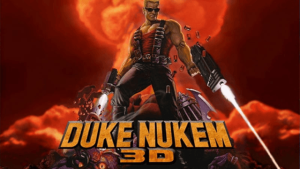 | |
| General | |
| Author | Cpasjuste |
| Type | Shooter |
| Version | r8093_nx_2 |
| License | Mixed |
| Last Updated | 2019/12/26 |
| Links | |
| Download | |
| Website | |
| Source | |
This is a port of Duke Nukem 3D engine (eduke32) for the Nintendo Switch.
Installation
How to install
- Copy "eduke32" folder into sdmc:/switch/ folder (overwriting config files if asked).
- Copy "DUKE3D.GRP" and "DUKE.RTS" to sdmc:/switch/eduke32/ folder (the shareware is included).
- See the EDuke32 Wiki for more information.
High Resolution Pack
- The "Duke Nukem 3D: High Resolution Pack" is now working with the opengl "polymost" render.
- You may unzip it directly to "eduke32" folder for faster access to resources.
- You must disable "dynamic lightning" to get 60 FPS.
- When texture caching is enable, first map loading time will be high to generate the cache.
- Texture caching will also append during gameplay, creating major slowdowns on the first play.
Duke3D HRP/High Res Music Packs
- Create an "autoload" folder in the eduke32 directory.
- Download an "Duke3D HRP Music Packs" (or any other pack) from HRP website.
- Copy the zipped pack to the newly created "autoload" folder.
Ion Fury
- Ion Fury is working, slowly. To get a stable 30 FPS, either use the "software" render or the "polymost" render with all effects disabled and limit FPS to 30 in video menu.
- The "polymer" render does not work with Ion Fury.
User guide
Note
- All renders are implemented (including polymer/polymost opengl renders).
- A Switch only setting is available in the "eduke32.cfg" file: "Overclock". Setting this to "1" will unlock cpu/gpu frequency on handheld mode.
- For best experience, it is recommended to play the game with the following configurations:
- With the "polymer" opengl render at 720p (all effects enabled, including dynamic lightning).
- Without the "Duke Nukem 3D: High Resolution Pack".
- With the "Duke3D HRP Music Packs".
- (Edit: eduke32 devs seems to recommend "polymost" render.)
- Note that some people seems to prefer the "polymost" render (original render, less effects but more accurate (?) and faster), it's up to you.
Other versions
- eduke32 by fgsfdsfgs - Fork of eduke32 with some update and fix (last updated 2019/09/17).
Controls
A - Open
B - Jump
X - Inventory Left
Y - Inventory Right
Left Stick - Run
Right Stick - Crouch
L/R - Previous/Next weapon
ZL - Quick Kick
ZR - Fire
Minus - Map
Plus - Menu
Screenshots



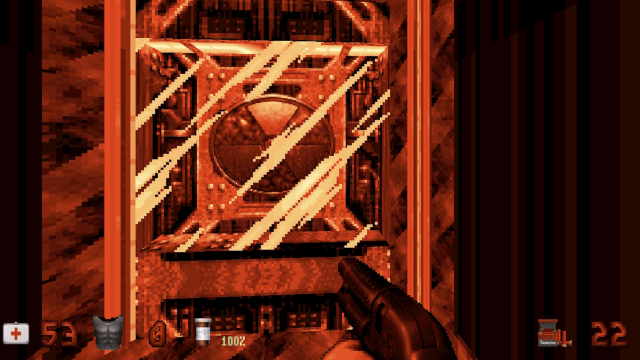


Changelog
v1.5 2021/07/13
- Built with latest libnx.
- Enable netcode (untested).
- Update to latest git revision (https://voidpoint.io/terminx/eduke32/-/tree/9b7bd5ad77a4ca870d913cc81222e731ea7a8e56).
v1.4 2020/05/02
- Add opengl renders (polymer and polymost).
- Add (native) on screen keyboard.
- Add "Overclock" option to eduke32.cfg for usi.
- Fix exit crash on multiple launch.
- Update to latest git revision (https://voidpoint.io/terminx/eduke32/-/tree/3e43bed620710c3ad0bda26044e97f6ffcfff1dc).
- General system stability improvements to enhance the user's experience.
v1.3 2019/06/22
- Fix autoload.
- Fix ogg musics.
v1.2 2018/05/24
- Switch: fix saving.
v1.1 2018/05/18
- Update to latest sdk.
v1.0 2018/04/29
- First release.
Credits
Thanks:
- devkitPro and libnx people: yellows8, plutoo, profi200, WntrMute ....
- eduke32 team.
- ScHlAuChi for providing a 3.0 Switch! (you rock mate).
External links
- GitHub - https://github.com/Cpasjuste/eduke32
- GitHub - https://github.com/Cpasjuste/eduke32_old
- GitHub - https://github.com/fgsfdsfgs/eduke32
- GBAtemp - https://gbatemp.net/threads/duke-nukem-3d.502386/
- ForTheUsers - https://apps.fortheusers.org/switch/eduke32
