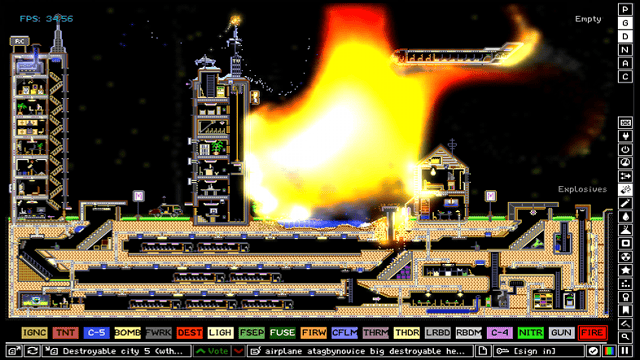More actions
No edit summary |
No edit summary |
||
| Line 6: | Line 6: | ||
|lastupdated=2019/09/15 | |lastupdated=2019/09/15 | ||
|type=Simulation | |type=Simulation | ||
|version= | |version=1.0 | ||
|license=GPL-3.0 | |license=GPL-3.0 | ||
|download=https://dlhb.gamebrew.org/switchhomebrews/powdernx.7z | |download=https://dlhb.gamebrew.org/switchhomebrews/powdernx.7z | ||
Latest revision as of 12:09, 13 Mayıs 2023
| powder-nx | |
|---|---|
 | |
| General | |
| Author | VelocityRa |
| Type | Simulation |
| Version | 1.0 |
| License | GPL-3.0 |
| Last Updated | 2019/09/15 |
| Links | |
| Download | |
| Website | |
| Source | |
powder-nx is a Nintendo Switch port of The Powder Toy.
The Powder Toy is a free physics sandbox game, which simulates air pressure and velocity, heat, gravity and a countless number of interactions between different substances.
The game provides you with various building materials, liquids, gases and electronic components which can be used to construct complex machines, guns, bombs, realistic terrains and almost anything else. You can then mine them and watch cool explosions, add intricate wirings, play with little stickmen or operate your machine.
Installation
Place the .nro to the /switch/ folder on the SD card.
User guide
Touch on the screen to draw like in MS Paint. Change materials from the icons in the sidebar and the bottom of the screen.
The rest of the game is learning what happens next.
Missing features in Switch port
- Simulation Options.
- Stamps.
- Save Browser, saving & loading.
- Online functionality.
- Screenshots.
Controls
L/R - Bigger/Smaller brush size
ZL+Touch - Paint with secondary brush
ZR - Change view mode
X - Switch between circle/square/triangle brush
Y - Zoom
D-Pad Left/Right - Undo/Redo
Plus - Pause
Minus - Show/hide HUD
Left Stick Button - Sample element (mapped to Alt)
Right Stick Button - Draw line (mapped to Shift)
D-Pad Up/Down - Copy/Paste Area
A - Show intro text
Screenshots