More actions
No edit summary |
(upload screenshots) |
||
| Line 9: | Line 9: | ||
|license=Mixed | |license=Mixed | ||
|download=https://dlhb.gamebrew.org/vitahomebrews/helpnobrakevita.7z | |download=https://dlhb.gamebrew.org/vitahomebrews/helpnobrakevita.7z | ||
|website= | |website=https://www.youtube.com/@PatnosD | ||
|source= | |source= | ||
|discussion= | |discussion= | ||
}} | }} | ||
This is an unofficial port of [https://edgarmendoza.itch.io/help-no-brake Help! No Brake], a top-down racing game that was developed by Edgar Mendoza. | |||
==User guide== | |||
"Hey umm, your car won't brake anymore. So better clear all the levels to get it fixed I guess." | |||
Navigate through various obstacles while trying to maintain control of your vehicle to reach the designated area. | |||
[https://edgarmendoza.itch.io/help-no-brake Help! No Brake] | |||
==Controls== | |||
Cross - Boost, Select option | |||
D-Pad/Left Analog - Direction | |||
==Screenshots== | |||
https://dlhb.gamebrew.org/vitahomebrews/helpnobrakevita2.png | |||
https://dlhb.gamebrew.org/vitahomebrews/helpnobrakevita3.png | |||
https://dlhb.gamebrew.org/vitahomebrews/helpnobrakevita4.png | |||
https://dlhb.gamebrew.org/vitahomebrews/helpnobrakevita5.gif | |||
==Media== | ==Media== | ||
'''【HELP! NO BRAKE】TAS Any% in 56.41 Seconds | '''【HELP! NO BRAKE】TAS Any% in 56.41 Seconds ([https://www.youtube.com/watch?v=vZEdssoQztc Demo Jameson])'''<br> | ||
<youtube>vZEdssoQztc</youtube> | <youtube>vZEdssoQztc</youtube> | ||
== | ==Credits== | ||
Original game by Edgar Mendoza. | |||
PS Vita port by PatnosD. | |||
== External links == | == External links == | ||
* Youtube - https://www.youtube.com/@PatnosD | * Youtube - https://www.youtube.com/@PatnosD | ||
* Original game - https://edgarmendoza.itch.io/help-no-brake | * Original game - https://edgarmendoza.itch.io/help-no-brake | ||
Revision as of 14:07, 11 Mayıs 2023
| HELP! NO BRAKE | |
|---|---|
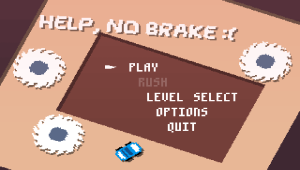 | |
| General | |
| Author | PatnosD |
| Type | Racing |
| Version | 1.0 |
| License | Mixed |
| Last Updated | 2023/04/30 |
| Links | |
| Download | |
| Website | |
This is an unofficial port of Help! No Brake, a top-down racing game that was developed by Edgar Mendoza.
User guide
"Hey umm, your car won't brake anymore. So better clear all the levels to get it fixed I guess."
Navigate through various obstacles while trying to maintain control of your vehicle to reach the designated area.
Controls
Cross - Boost, Select option
D-Pad/Left Analog - Direction
Screenshots

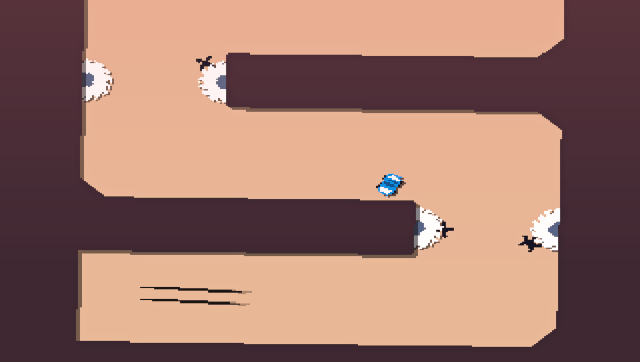
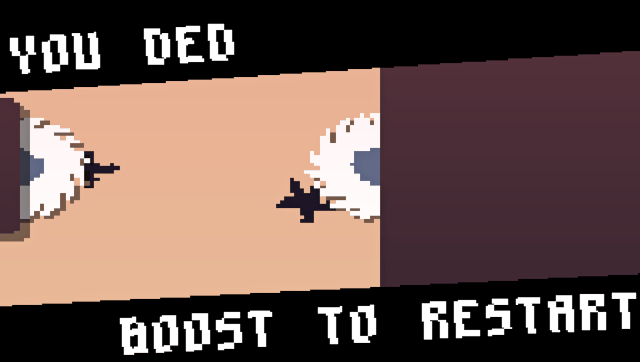
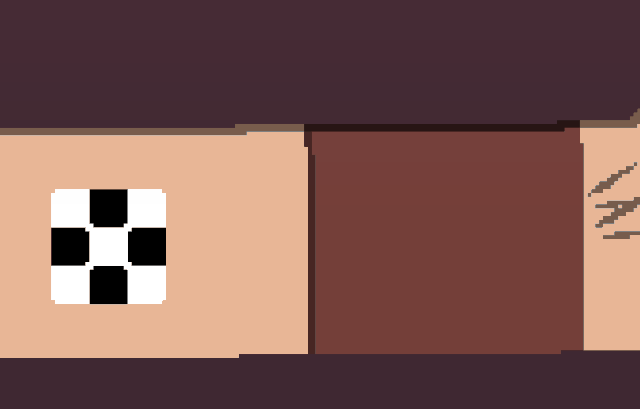
Media
【HELP! NO BRAKE】TAS Any% in 56.41 Seconds (Demo Jameson)
Credits
Original game by Edgar Mendoza.
PS Vita port by PatnosD.
External links
- Youtube - https://www.youtube.com/@PatnosD
- Original game - https://edgarmendoza.itch.io/help-no-brake
