More actions
No edit summary |
No edit summary |
||
| Line 57: | Line 57: | ||
==Screenshots== | ==Screenshots== | ||
https://dlhb.gamebrew.org/switchhomebrews/snakeynx3.png | |||
https://dlhb.gamebrew.org/switchhomebrews/snakeynx2.png | https://dlhb.gamebrew.org/switchhomebrews/snakeynx2.png | ||
==Known issues== | ==Known issues== | ||
Revision as of 03:05, 11 Mayıs 2023
| Snakey NX | |
|---|---|
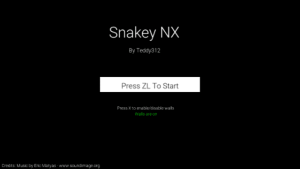 | |
| General | |
| Author | Teddy312 |
| Type | Other Games |
| Version | 0.4.0 |
| License | MIT License |
| Last Updated | 2019/05/07 |
| Links | |
| Download | |
| Website | |
| Source | |
A snake homebrew game made for the Nintendo Switch using Love2D and LovePotion by TurtleP.
Features
- Singleplayer and multiplayer snake.
- 2 Modes (With or without walls).
Installation
Download and move the Snakey_NX.nro to the switch folder on the SD card.
Launch via homebrew menu.
User guide
How to play:
- Don't touch the walls and don't intersect with your own.
- Eat the food to grow longer and survive as long as you can.
Multiplayer mode:
- Player 2 has its own score and can also eat food and grow longer.
- Player 2 can kill or get killed by player 1.
Controls
Menu:
ZL to start game
X to change Wall mode
In game:
D-Pad - Movement
Minus - Pause/Unpause
L - Return to Menu when game over
ZL - Restart when game over
Multiplayer:
Plus - Spawn player 2 Player 2 Controls
Y/A/X/B - Movement (Player 2)
Screenshots
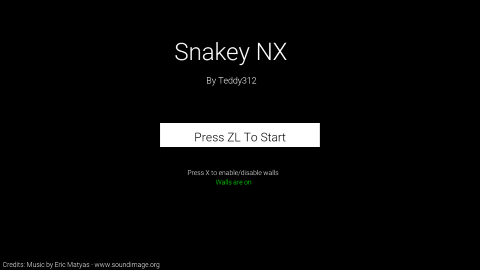
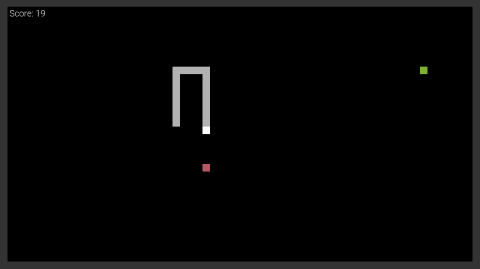
Known issues
- Snake heads don't have collision.
- The 2 foods can spawn on top of each other.
Changelog
v0.4.0 2019/05/07
- New stuff Added/Changed in this release:
- Added version number to Menu screen and fixed text placement.
- Added a multiplayer mode. The mode is not yet complete but for now Player 2 can do the following:
- Eat food and grow longer, player 2 can also see its own score.
- Kill or get killed by player 1.
- To activate multiplayer press the 'Plus' button when a game is started.
- Player 2 Controls:
- X: Move Up.
- Y: Move Left.
- A: Move Right.
- B: Move Down.
- Known Bugs:
- Snake heads don't have collision.
- The 2 foods can still spawn on top of eachother...
v0.3.0 2019/05/06
- New stuff Added/Changed in this release:
- Fixed text placement.
- Added the option to play either with or without the wall. Without the walls enabled the snake will reappear at the opposite of the screen when going out of screen boundary.
- Changed the controls in preparation of 2 player mode (if i ever figure it out).
- Menu Controls:
- ZL to start game.
- X to change mode.
- Game Controls:
- Minus to Pause/Unpause.
- L to return to Menu when game over.
- ZL to restart when game over.
- Bug fixed in this release:
- Fixed 2 foods spawning on eachother.
- When pressing Dpad on the Menu screen the snake would move as soon as the game starts.
v0.2.1 2019/05/06
- New stuff added in this release:
- Changed text size and placement.
- Bug fixed in this release:
- Fixed the bug where the remains of the snake stays visible on the screen after restarting.
- Fixed white flicker in top left of screen when eating a green food quickly after the red food.
- Known Bugs:
- The 2 foods can spawn on top of eachother.
v0.2.0 2019/05/06
- Stuff added in this new release:
- Added a second food piece for the player to pick up.
- Added screen border which also acts as the wall.
- Added Main Menu.
- Improved text quality and placement.
- Changed font to Roboto-Light.
- Switched B and A button functions.
- Known bugs:
- When game over and going back to menu, old snake will be visible and can be collided with when starting new game without restarting app. When eating a food at this point the old snake will connect to new snake.
- The 2 foods can spawn on top of eachother.
- White flicker at top left of the screen when eating a green food quickly after the red food.
v0.1.0 2019/05/05
- First Release.
Credits
- Love2D - https://love2d.org
- LovePotion - https://github.com/TurtleP/LovePotion
- Music by Eric Matyas - https://www.soundimage.org
