More actions
No edit summary |
No edit summary |
||
| Line 56: | Line 56: | ||
*Copy the data folder from the archive to the root of your PSVita's SD card (ux0:/). | *Copy the data folder from the archive to the root of your PSVita's SD card (ux0:/). | ||
*Copy the valve folder and any other mod folders from your [https://store.steampowered.com/app/70/HalfLife/ Half-Life install] to ux0:/data/xash3d/. Do not overwrite anything. | *Copy the valve folder and any other mod folders from your [https://store.steampowered.com/app/70/HalfLife/ Half-Life install] to ux0:/data/xash3d/. Do not overwrite anything. | ||
==Media== | ==Media== | ||
Revision as of 07:22, 10 Mayıs 2023
| Xash3D FWGS | |
|---|---|
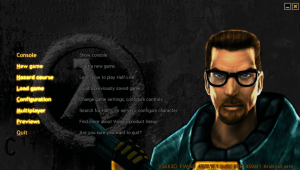 | |
| General | |
| Author | FWGS Team, fgsfdsfgs |
| Type | Shooter |
| Version | Continuous |
| License | Mixed |
| Last Updated | 2023/04/18 |
| Links | |
| Download | |
| Website | |
| Source | |
Xash3D FWGS is a cross-platform fork of the Xash3D Engine created by Unkle Mike, offering enhanced features.
The Xash3D Engine is a game engine designed to ensure compatibility with the Half-Life Engine and provide game developers with a familiar workflow while also expanding on it.
This port offers basic support for the PlayStation Vita. Partially based on the old engine port.
ref_gl works through vitaGL like in the old port, this time properly integrated with SDL. A customized immediate mode implementation (utils/vgl_shim) was used on top of it for better performance.
Unlike the old port this one uses shared libraries for filesystem, renderers and game DLLs via the dynamic linker.
This uses LiveArea assets (backgrounds, icons) from the old port, they are located in engine/platform/psvita/sce_sys. Those were made by ArkSource. They can be replaced if there are suitable alternatives.
Features
- HLSDK 2.4 support.
- Crossplatform: supported x86 and ARM on Windows/Linux/BSD/Android. (see docs for more info)
- Modern compilers support: say no more to MSVC6.
- Better multiplayer support: multiple master servers, headless dedicated server.
- Mobility API: allows better game integration on mobile devices(vibration, touch controls)
- Different input methods: touch, gamepad and classic mouse & keyboard.
- TrueType font rendering, as a part of mainui_cpp.
- Multiple renderers support: OpenGL, GLESv1, GLESv2, Software.
- Voice support.
- External filesystem module like in GoldSrc engine.
- External vgui support module.
- PNG image format support.
- A set of small improvements, without broken compatibility.
Installation
- For the following instructions we'll assume your PSVita's SD card is mounted at ux0.
- If you have an installation of the old version of the port, delete it.
- If you don't already have it, install kubridge by copying kubridge.skprx to your taiHEN plugins folder (ux0:tai or ur0:tai) and adding it to your config.txt like so (replace with ur0 if you place the plugin there):
*KERNEL ux0:tai/kubridge.skprx
- If you don't already have it, install libshacccg.suprx by following this guide.
- Install xash.vpk.
- Copy the data folder from the archive to the root of your PSVita's SD card (ux0:/).
- Copy the valve folder and any other mod folders from your Half-Life install to ux0:/data/xash3d/. Do not overwrite anything.
Media
Brutal Half-Life Beta 2 - Main Campaign (No Commentary, 4K, 60 FPS, Xash3D FWGS) (m games)
External links
- Official website - https://xash.su/xash3d.html
- Github - https://github.com/FWGS/xash3d-fwgs
- GitHub - https://github.com/FWGS/xash3d-fwgs/pull/1251
- ModDB - https://www.moddb.com/engines/xash3d-engine
