More actions
No edit summary |
|||
| Line 26: | Line 26: | ||
* Add support for saving plain URL's (meaning written URL will be saved in a different file temporaly until new written URL is encountered). | * Add support for saving plain URL's (meaning written URL will be saved in a different file temporaly until new written URL is encountered). | ||
== | ==Installation== | ||
Put the .nro to sdmc:/switch/nXDownload/nXDownload.nro. | |||
Create a file .txt (from any device). | Create a file .txt (from any device). | ||
| Line 36: | Line 38: | ||
Power on your Switch, and select what file to download. | Power on your Switch, and select what file to download. | ||
Note: | |||
*When downloading large files, is better to put your Switch in Dock mode so you will not risk to: | *When downloading large files, is better to put your Switch in Dock mode so you will not risk to: | ||
*This project is based on libcurl. | *This project is based on libcurl. | ||
*This project changes the heap size, to get the software Keyboard feature (can have memory issues). In future, this could change. | *This project changes the heap size, to get the software Keyboard feature (can have memory issues). In future, this could change. | ||
*Use command line <code>pacman -S switch-curl</code> inside Msys2 to be able to compile this homebrew. | *Use command line <code>pacman -S switch-curl</code> inside Msys2 to be able to compile this homebrew. | ||
| Line 49: | Line 50: | ||
https://dlhb.gamebrew.org/switchhomebrews/nxdownload4.png | https://dlhb.gamebrew.org/switchhomebrews/nxdownload4.png | ||
https://dlhb.gamebrew.org/switchhomebrews/nxdownload5.png | https://dlhb.gamebrew.org/switchhomebrews/nxdownload5.png | ||
==Changelog== | |||
'''v1.1b''' | |||
*[ADDED] https support. | |||
*[FIX] lots of general system stability improvements to enhance the user's experience. | |||
'''v1.0b''' | |||
*[ADDED] You can download files from private servers. | |||
**From the main menu, choose <code>Download tmp URL (with user & password)</code>; It will spawn the keyboard to <code>insert Username</code> (required), then, <code>insert Password (if neccessary)</code> (optional); After that, insert link i.e. <code>ftp://server.c/hm.nsp</code> | |||
*[ADDED] Now you can view how many Megabytes you reached. | |||
**[FIX] old method caused to overwrite printf commands. | |||
*[FIX] the entire source code now has been remapped. | |||
**[ADDED] Now nXDownload can create folders if not existed. | |||
**[ADDED] Debug added to source code (uses nxlink). | |||
**[FIX] Fixed behaviors in general. | |||
**[FIX] New icon.jpg (just cleaned up). | |||
**[FIX] Now if file tmpfile.txt exist's, prints out the old link used, before choosing to overwrite. | |||
*[FIX] lots of general system stability improvements to enhance the user's experience. | |||
'''v0.9b''' | |||
*[ADDED] Error codes are colored red, and warnings are colored yellow, and success colored as green. | |||
*[ADDED] Now the function <code>Write temporaly URL</code> uses the software keyboard. | |||
*[ADDED] Dangerous! Experimental software keyboard under <code>Gallery applet</code> by changing heap size. Discovered by XorTroll & jakibaki. | |||
*[FIX] Fixed (almost) everything on how the source behaves. | |||
*[FIX] Added few more comments inside source code. | |||
'''v0.8b''' | |||
*[ADDED] Now files are named to original filename (Meaning that, most of the download links contains the filename of the file we are downloading right at the bottom path. This means that, as you are trying to download a file, make sure the link contains the filename). | |||
*[ADDED] Now files bigger then 100mb can be downloaded. | |||
*[ADDED] Now the homebrew has got a (horrible made) icon! Yay. | |||
*[FIX] Now the source code is having problems do to libnx v1.5.0, so please, dont complain if its freezing for seconds/hours. Just give it the time to do his job untill is fixed from libnx or my source code. Im already annoied about it. | |||
'''v0.7b''' | |||
*[ADDED] Write plain URL directly from the Switch! No need to turn off the console to inject 'input.txt'. | |||
*[FIX] Minor fixes + changes inside source code. | |||
'''v0.6b''' | |||
*Minor bugs fix. | |||
'''v0.4b''' | |||
*Initial release. | |||
==Credits== | ==Credits== | ||
Revision as of 07:56, 28 April 2023
| nXDownload | |
|---|---|
 | |
| General | |
| Author | Dontwait00 |
| Type | Utilities |
| Version | 1.1b |
| License | GPL-3.0 |
| Last Updated | 2019/04/18 |
| Links | |
| Download | |
| Website | |
| Source | |
| This application has been obsoleted by one or more applications that serve the same purpose, but are more stable or maintained. |
Download any file directly inside sdmc:/ on your Nintendo Switch.
This homebrew was intended to download specially NSPs & XCI. But it can be used to download any file.
Note: The author takes no responsibility if it is used inappropriately or is damaging your console. Use at your own risk.
Features
- Add possibility to read a custom URL from sdmc:/switch/nXDownload/input.txt.
- Add possibility to read multiple URL from input.txt.
- Add support for plain URL's (meaning writing URL directly to the Switch).
- Add support for saving plain URL's (meaning written URL will be saved in a different file temporaly until new written URL is encountered).
Installation
Put the .nro to sdmc:/switch/nXDownload/nXDownload.nro.
Create a file .txt (from any device).
Add few lines with links with formatted arguments:
- i.e.
<title-of-game/desciption> = <download/link/url> - Files are downloaded by default to
sdmc:/switch/nXDownload/ - Note that this tool requires Direct Download Links.
Power on your Switch, and select what file to download.
Note:
- When downloading large files, is better to put your Switch in Dock mode so you will not risk to:
- This project is based on libcurl.
- This project changes the heap size, to get the software Keyboard feature (can have memory issues). In future, this could change.
- Use command line
pacman -S switch-curlinside Msys2 to be able to compile this homebrew.
Screenshots
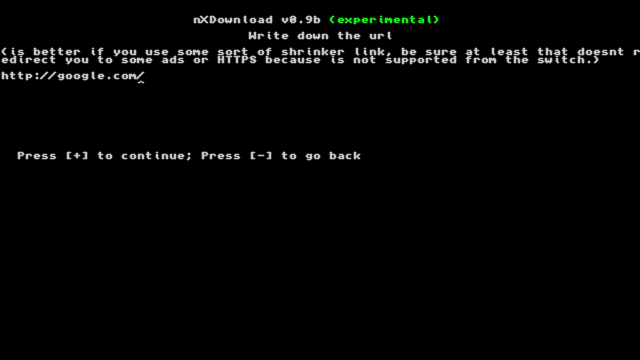
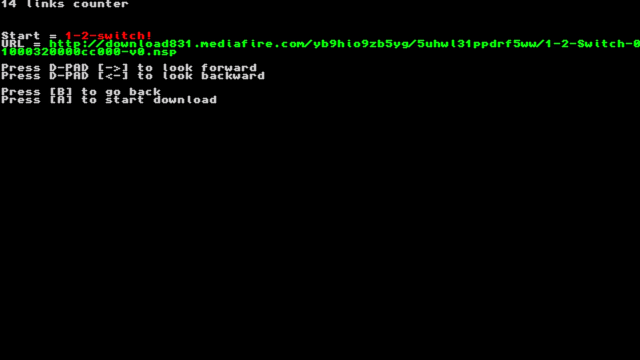
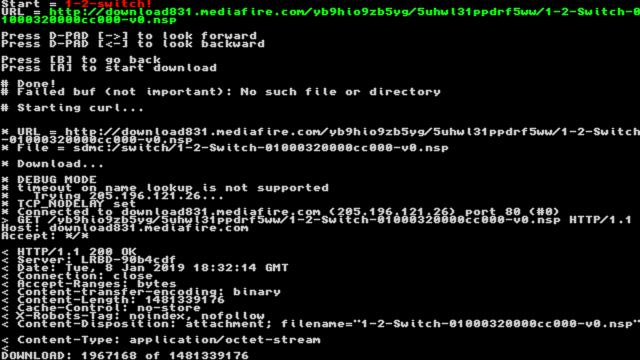
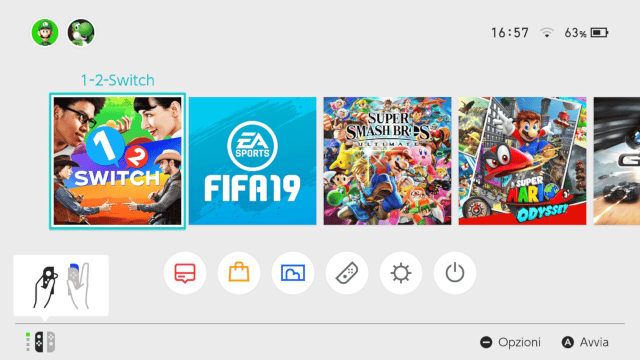
Changelog
v1.1b
- [ADDED] https support.
- [FIX] lots of general system stability improvements to enhance the user's experience.
v1.0b
- [ADDED] You can download files from private servers.
- From the main menu, choose
Download tmp URL (with user & password); It will spawn the keyboard toinsert Username(required), then,insert Password (if neccessary)(optional); After that, insert link i.e.ftp://server.c/hm.nsp
- From the main menu, choose
- [ADDED] Now you can view how many Megabytes you reached.
- [FIX] old method caused to overwrite printf commands.
- [FIX] the entire source code now has been remapped.
- [ADDED] Now nXDownload can create folders if not existed.
- [ADDED] Debug added to source code (uses nxlink).
- [FIX] Fixed behaviors in general.
- [FIX] New icon.jpg (just cleaned up).
- [FIX] Now if file tmpfile.txt exist's, prints out the old link used, before choosing to overwrite.
- [FIX] lots of general system stability improvements to enhance the user's experience.
v0.9b
- [ADDED] Error codes are colored red, and warnings are colored yellow, and success colored as green.
- [ADDED] Now the function
Write temporaly URLuses the software keyboard. - [ADDED] Dangerous! Experimental software keyboard under
Gallery appletby changing heap size. Discovered by XorTroll & jakibaki. - [FIX] Fixed (almost) everything on how the source behaves.
- [FIX] Added few more comments inside source code.
v0.8b
- [ADDED] Now files are named to original filename (Meaning that, most of the download links contains the filename of the file we are downloading right at the bottom path. This means that, as you are trying to download a file, make sure the link contains the filename).
- [ADDED] Now files bigger then 100mb can be downloaded.
- [ADDED] Now the homebrew has got a (horrible made) icon! Yay.
- [FIX] Now the source code is having problems do to libnx v1.5.0, so please, dont complain if its freezing for seconds/hours. Just give it the time to do his job untill is fixed from libnx or my source code. Im already annoied about it.
v0.7b
- [ADDED] Write plain URL directly from the Switch! No need to turn off the console to inject 'input.txt'.
- [FIX] Minor fixes + changes inside source code.
v0.6b
- Minor bugs fix.
v0.4b
- Initial release.
Credits
Special thanks to (this is not in order):
- 4TU which are hosting many homebrew's/utilities and much more! A great thanks to them.
- Every Nintendo Switch warez scene community which are hosting & releasing free NSPs and XCIs.
- The members of our server NX++ Homebrew Discord.
- Many thanks also to all the main characters who have contributed to the development of homebrew & who pwn'ed the Nintendo Switch.
- Major thanks at all the people behind the scene that have helped me to follow constantly and still helping me to learn C in better.
